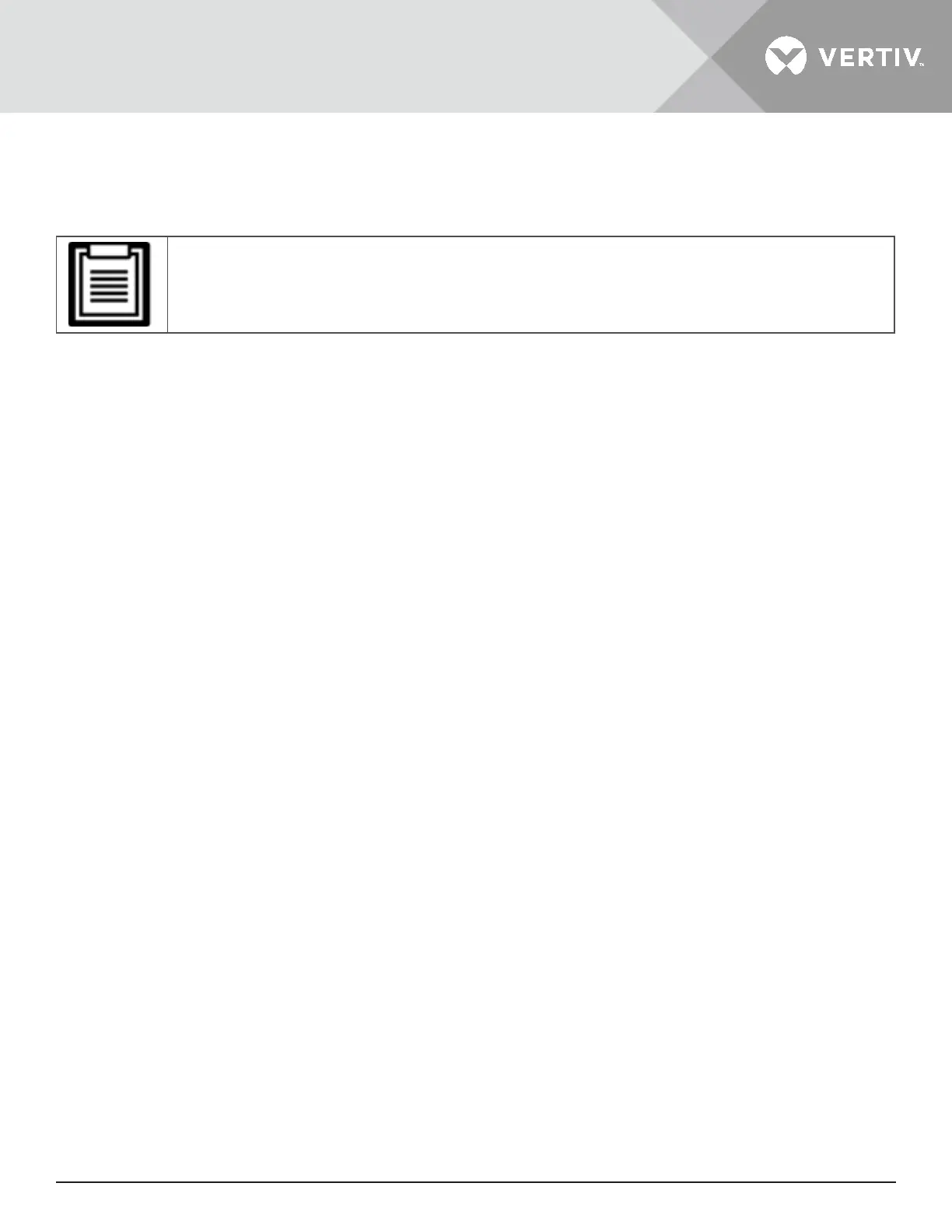Vertiv | Liebert® GXT5™ | Installer/User Guide 37
2.7
. Communication Connections
The UPS offers several communication interfaces and ports.
• We recommend that signal-cable lengths be less than 10 ft (3 m), and are kept away from power ca-
bling.
2.7.1. Connecting IntelliSlot Communication
This Liebert® RDU101 card communicates with Building Management Systems via SNMP and LIFE/Remote
Services.
See the appropriate gure for your model in Rear Panels on page 5, for the location of the card port.
To install an IntelliSlot Card:
1. Remove the screws from the slot cover plate and remove the plate.
2. Insert the card into the slot, and secure with the screws that held the cover plate.
To make connections to the card, refer to the Installer/User Guide for the appropriate IntelliSlot card available at www.
vertiv.com.
2.7.2. Connecting to the Dry-contact Port
To install an IntelliSlot Card:
The UPS includes a dry-contact port. See the appropriate figure for your model in Rear Panels on page 5
, for
the location of the port. Figure 2-12 on the next page shows the ports and Table 2-4 describes each port.
The I/O dry contact port ratings are 125 Vac, 0.5 A; 30 Vdc, 1 A.