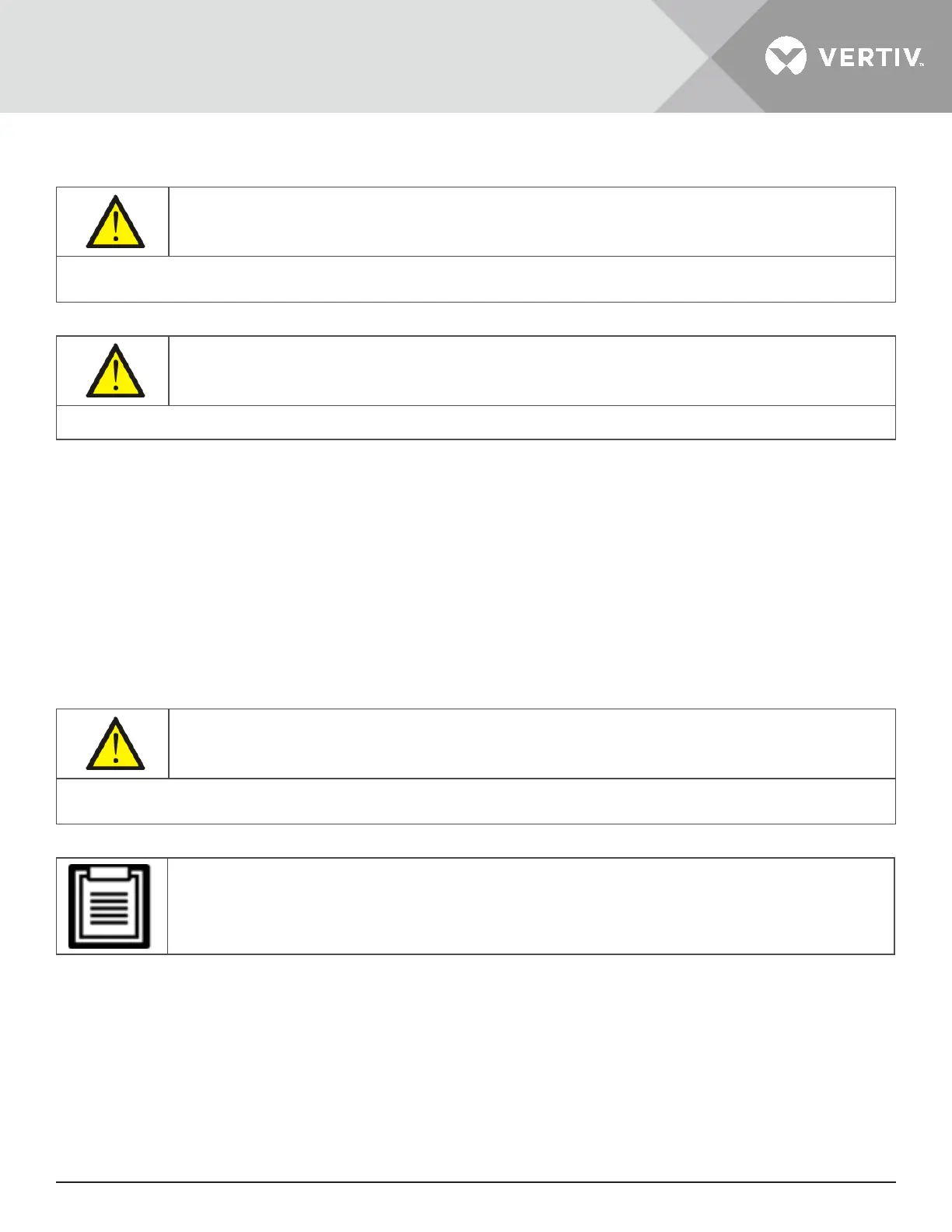Vertiv | Liebert® GXT5™ | Installer/User Guide 45
2.8.2. Commissioning Parallel System
CAUTION
When powering-on the parallel system, conrm that the external output CB for each UPS is closed and that all of the
inverter output is connected in parallel.
CAUTION
To avoid load power failure, conrm that the system is working normally, then feed power to the load.
To commission the parallel system:
1. Close the external output CB and input CB on each UPS, then wait about 30 seconds to allow the rectier
startup to nish.
2. At the rst UPS, press the power button for 2 seconds and note that the run indicator (green) is lit, then
measure the output voltage and verify that it is normal.
3. Repeat step 2 for each UPS in the parallel system.
2.8.3. Adding a Single UPS to the Parallel System
CAUTION
When adding or replacing a UPS in the parallel system, make sure that all parallel- cabling is correct before powering on
the additional/replacement unit.
• You may also use this procedure when replacing a faulty UPS in the system. The dierence is noted in
the procedure steps.
1. Connect the power cables and parallel-communication cables, and make sure that they are properly
connected, without any short-circuits.
2. Refer to Commissioning Parallel System above, to verify operation of the added unit then completely
power-o the added UPS.
3. At any other UPS in the system, update the parallel parameters as follows:
• On the display, press Enter to display the Main Menu, then use the arrow buttons to select Settings, and
press Enter.