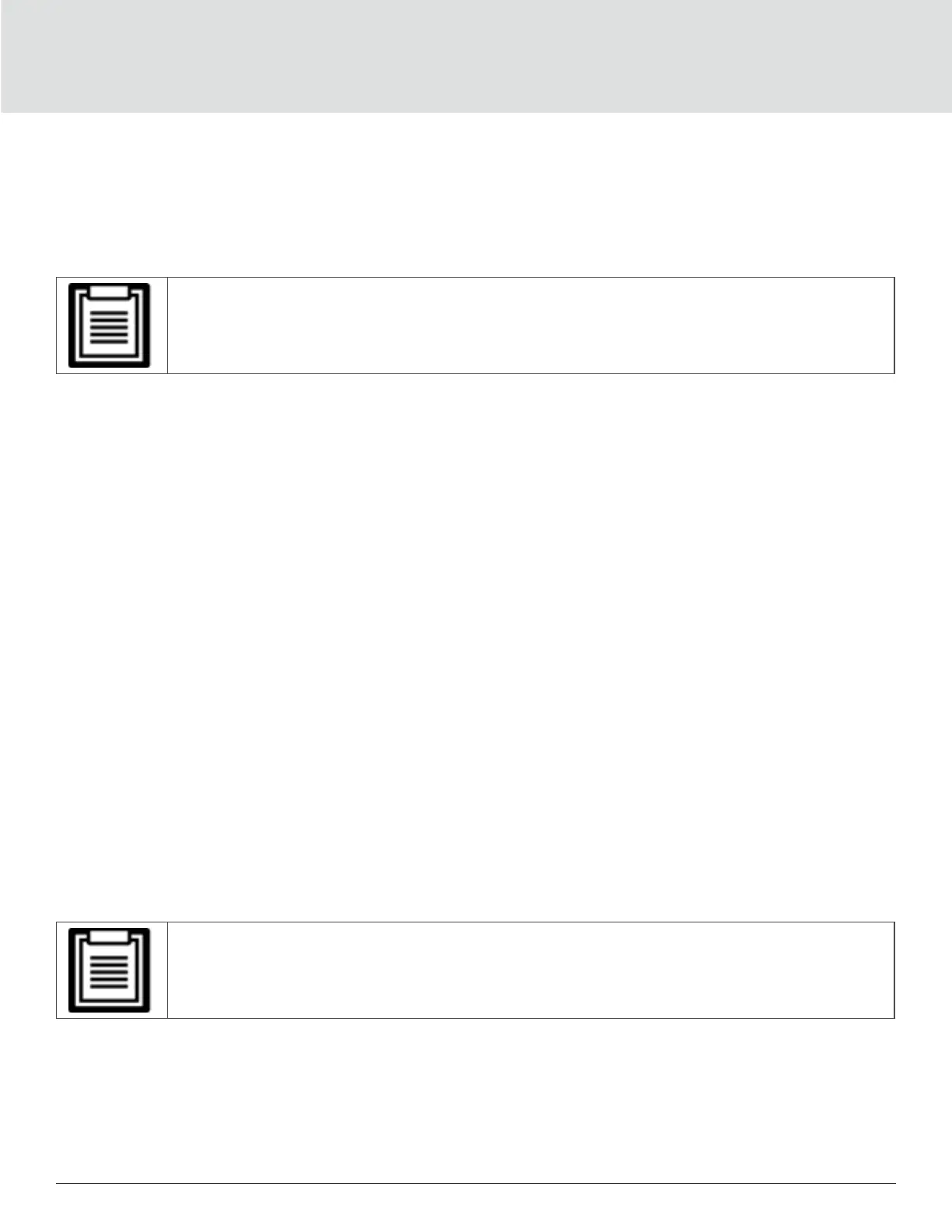Operating the UPS50
3.3. Transferring to Battery Mode
The UPS operates in Normal mode unless the mains/utility power fails or it is performing a battery self test,
then it automatically transfers to Battery mode for the back-up time available or the mains/utility power is
restored. Once input power is restored, the UPS returns to Normal mode.
• Battery back-up run times are listed in Battery Run Times on page 118.
3.4. Transferring from Normal to Bypass Mode
Press and hold the power button for 2 seconds.
If the bypass power is within normal operating range, the option to continue to turn ON to bypass displays:
a. Use the arrow buttons to select Turn ON to bypass, and press Enter.
b. Use the arrow buttons to select Yes, then press Enter to conrm.
If the bypass power is outside normal operating range, the option turn-o the UPS displays. Use the arrow
buttons to select No or Yes, then press Enter to conrm.
3.5. Transferring from Bypass to Normal Mode
Press and hold the power button for 2 seconds.
If the UPS is operating normally, without faults, the option to continue to turn on UPS or turn o output displays:
a. Use the arrow buttons to select Turn on UPS, and press Enter.
b. Use the arrow buttons to select Yes, then press Enter to conrm.
• The UPS automatically switches back to normal mode after an “overheated” or “overloaded” fault is
cleared and normal power is restored.
