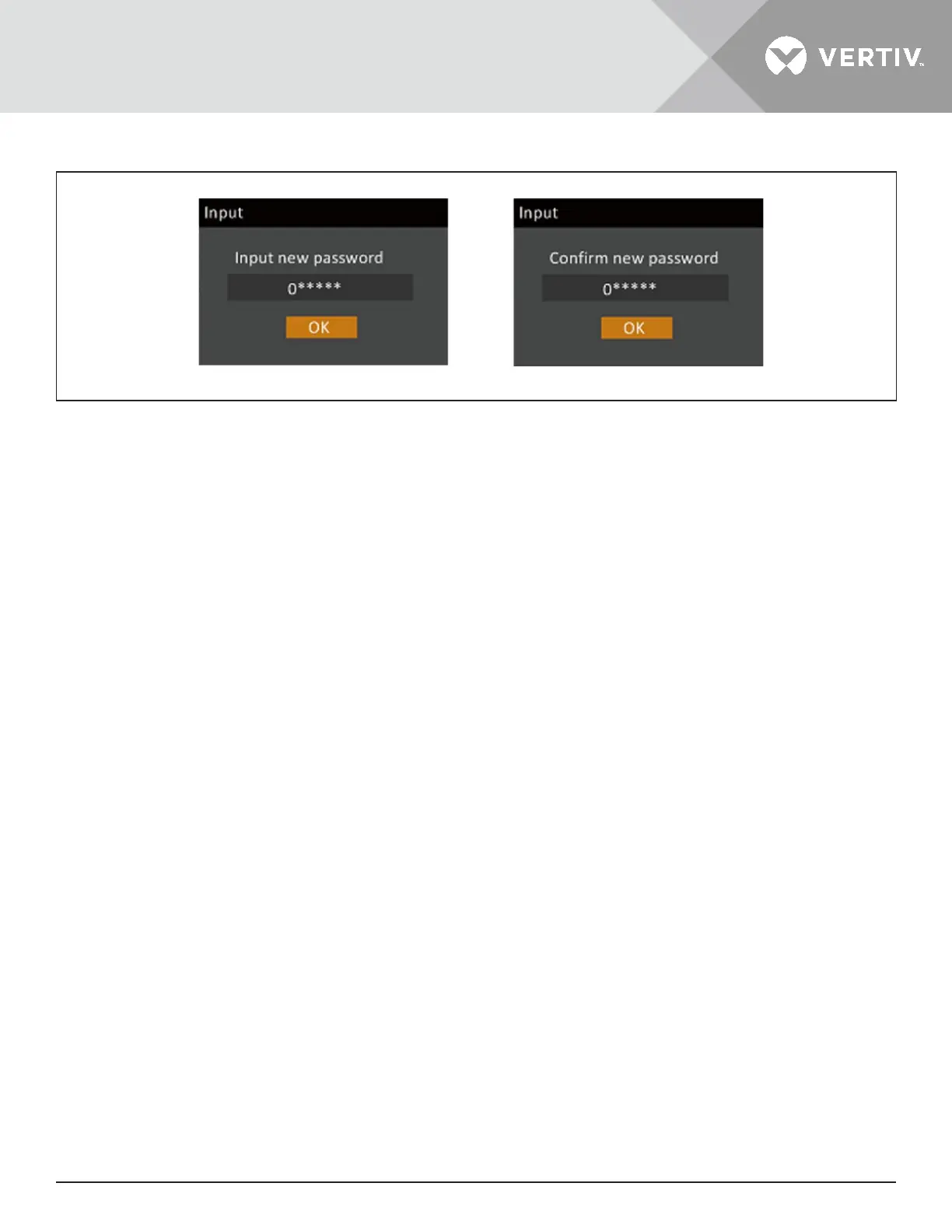Vertiv | Liebert® GXT5™ | Installer/User Guide 79
Figure 4-10 New and Confirm Password dialogs
4.3.3. Selecting the Display Language
The LCD is multilingual. The available languages are English, French, Portuguese, Spanish, Chinese, German,
Japanese, and Russian.
To change the language:
1. At the main menu, select the Settings icon, and press Enter.
2. At the password prompt, use the up-arrow to select the rst digit, press the down-arrow to move to the next
digit, repeat for each digit, then press Enter to access the settings.
3. Use the arrow buttons to select the Monitor tab, then press Enter.
4. Use the down arrow to highlight Language, then press Enter.
5. Use the up/down arrows to select the language, then press Enter.
All the LCD elements will now display in the selected language.
4.3.4. Setting the Date and Time
To adjust the date and time:
1. At the main menu, select the Settings icon, and press Enter.
2. At the password prompt, use the up-arrow to select the rst digit, press the down-arrow to move to the next
digit, repeat for each digit, then press Enter to access the settings.
3. Use the arrow buttons to select the Monitor tab, then press Enter.
4. Use the down arrow to highlight Date or Time, then press Enter.
5. Use the up/down arrows to select the date/time, then press Enter to conrm.
6. Use the down arrow to select the digit to change and the up arrow to select the correct digit. Repeat as
needed to set each digit.
