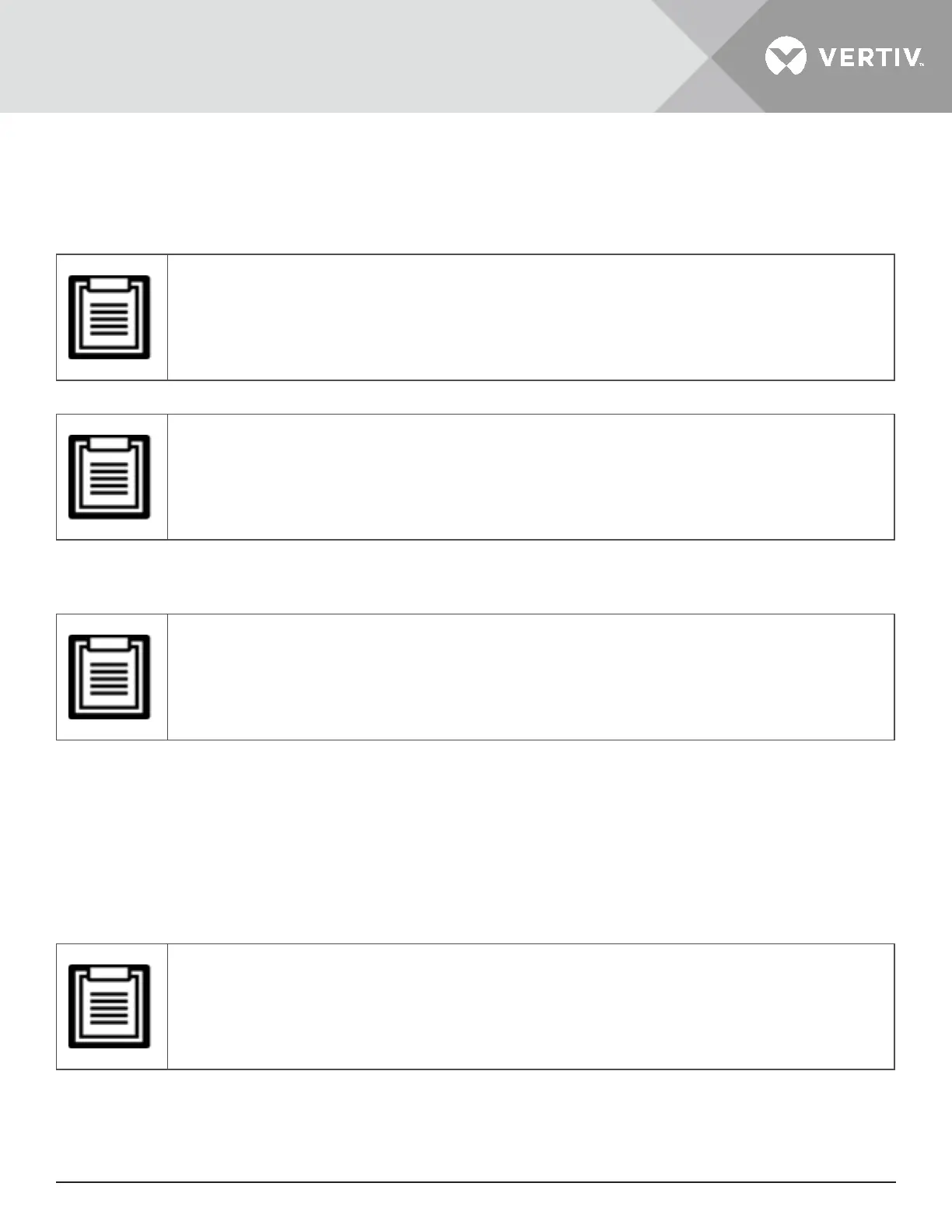Vertiv | Liebert® GXT5™ | Installer/User Guide 91
5.6.1. Updating Firmware with RDU101 Card Connection
If your UPS has an IntelliSlot RDU101 communication card installed (optional on some models), you can update
rmware with a computer and network cable connected to the card.
• The RDU101 card is password protected. Be sure to obtain the user name and password from an ad-
ministrator. The name and password may have been changed from the default.
• For detailed operating instructions for the card, refer to the Liebert® IntelliSlot™ RDU101 Communica-
tions Card Installer/User Guide, available at www.Vertiv.com.
Updating MCU Firmware via RDU101
• Do not update firmware while the UPS is on Battery mode.
1. Connect a network cable to the RJ-45 Ethernet port of the RDU101 card. For the card/connection location,
refer to the appropriate rear-panel description for your UPS model in Rear Panels on page 5.
2. On a computer connected to the same network as the UPS, open a browser window and enter the IP address
of the RDU101 card in the address bar.
You can get the card’s IP address from the display panel. Select the About menu then the Product tab,and locate
IPv4 address.
• We recommend using the Google Chrome browser.