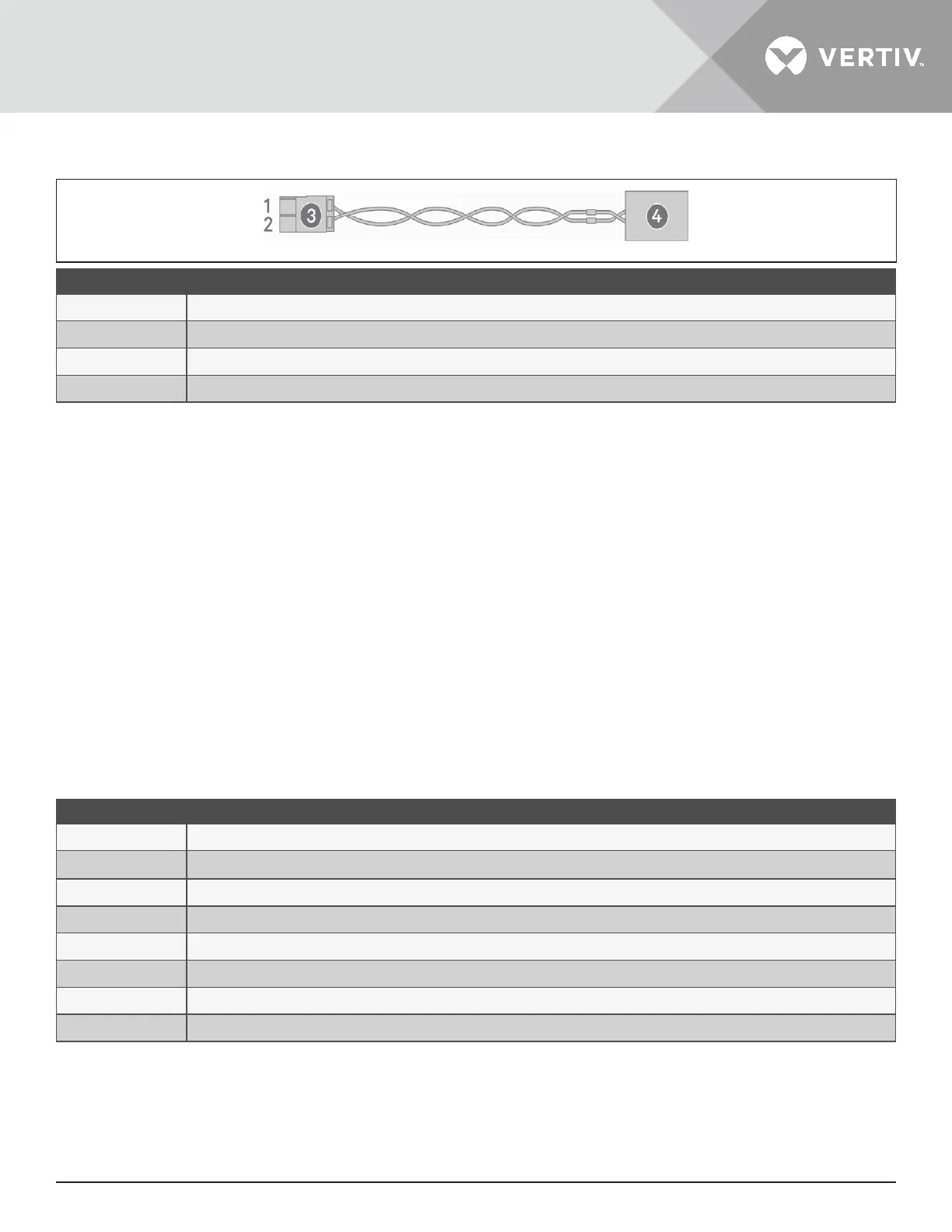Vertiv | Liebert® GXT5™ | Installer/User Guide 41
Figure 2-13 Cable/Plug for Connecting REPO switch to UPS REPO port
ITEM DESCRIPTION
1 Terminal 1
2 Terminal 2
3 Plug (connects to REPO port on UPS)
4 REPO switch
2.7.4. Connecting a USB Cablex
The UPS includes a USB connector. See the appropriate gure for your model in Rear Panels on page 5, for
the location of the port.
The standard, B-type USB port connects the UPS to a network server or other computer system. The USB port
supports HID/CDC protocol. The CDC protocol is reserved for service software. To use the HID protocol for
monitoring, get Power Assist from www.vertiv.com.
2.7.5. Connecting CLI Communication Cables
The UPS supports the Vertiv command-line interface for operation with Vertiv ACS and other third-party
monitoring protocols. The RJ-45 port (labeled “R232”) is used for CLI connection. See the appropriate gure for
your model in Rear Panels on page 5, for the location of the port. The pin-out, described in below table is
consistent with the ACS pin-out.
ITEM DESCRIPTION
1 NC
2 NC
3 TXD (out)
4 GND
5 NC
6 RXD (in)
7 NC
8 NC
