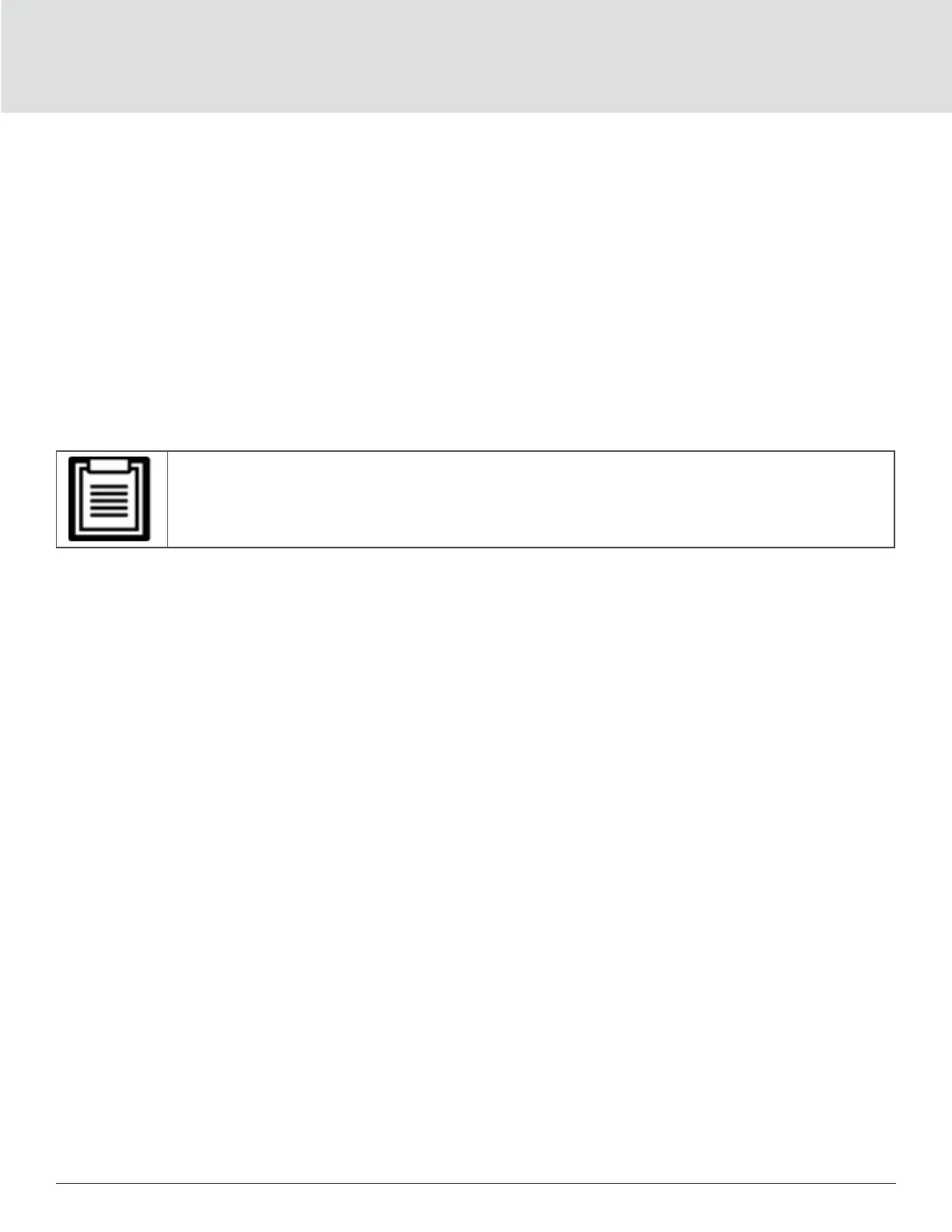Operation and Display Panel60
4.2.4. Settings Submenu
The settings screen consists of tabs that list UPS settings for conguration and adjusting parameters with tabs
for:
• Output
• Battery
• Parallel (This item can display when module is GXT5-10KIRT5UXLN, GXT5-10KIRT5UXLE, GXT5-
16KIRT9UXLN, GXT5-16KIRT9UXLE, GXT5-20KIRT9UXLN, GXT5-20KIRT9UXLE.)
• Monitor
• System
• Outlet
• Do not change parameter settings or reset to factory defaults when powering-o the UPS.
To modify UPS settings:
1. At the main menu, select the Settings icon, and press Enter.
2. Use the arrow buttons to move the cursor left/right and select a tab, then press Enter to display the
parameter list for the selected tab.
Output Parameter Options
Voltage selection
Nominal voltage setting. Set the nominal system voltage to match the input voltage of the UPS.
• 125/250 V
• 200 V
• 208 V
• 220 V
• 230 V (default)
• 240 V
• Autodetect
Startup on bypass
Allows the UPS to start-up in bypass mode.
• Enable = Start the UPS in bypass mode
• Disable = Start the UPS in normal mode (default)