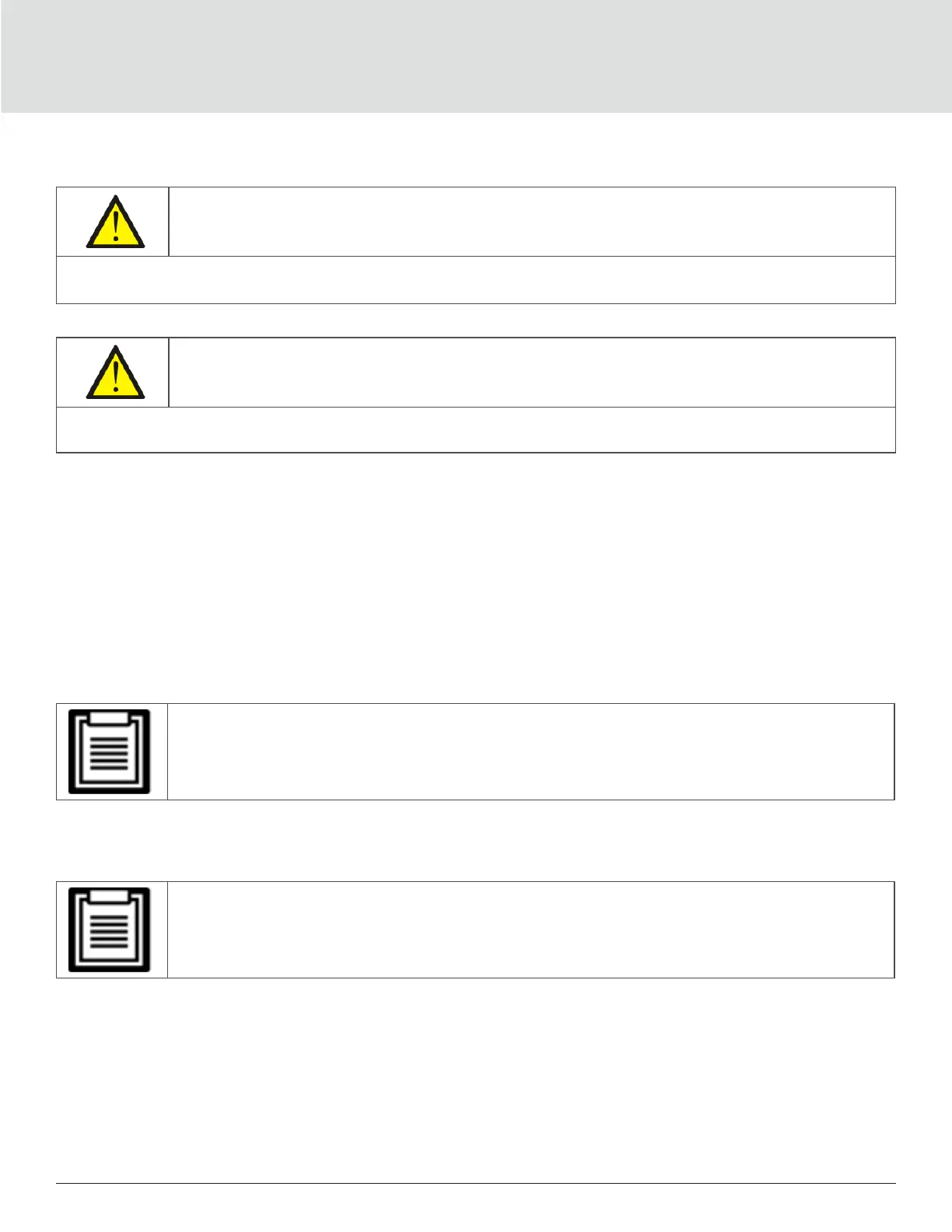Installation44
2.8.1. First-time Start-up of a Parallel System
IMPORTANT
Do not start the UPS until after the installation is nished, the system is commissioned by an authorized
engineer, and the external input circuit breakers are closed.
CAUTION
Starting the UPS applies mains/utility power to the output terminals. Make sure that the load power is safe and ready to
accept power. If the load is not ready, isolate the load with the output terminal.
The “Parallel” parameters for each UPS in the system must be set and synchronized at rst start-up.
To start and set parameters for the parallel system:
1. Make sure that the output CBs of all units in the parallel system are open (o), then close (turn on) the input
CB on each UPS. Each UPS powers on, a self-check screen displays, and the alarm/run indicators are lit for
about 5 seconds.
2. Wait about 30 seconds to allow the rectier start-up to nish, then at each UPS, set the parallel parameters
as follows:
• If the “System parallel settings async” Alarm displays, clear it and proceed. Communication should not
fail after the parallel settings are synchronized
• On the display, press Enter to display the Main Menu, then use the arrow buttons to select Settings, and
press Enter.
• To adjust the settings, you must enter a password. See Editing Display and Operation Settings on
page 77, for details on entering the password and editing the setting parameters.
• Use the arrow buttons to select the Parallel tab, then press Enter to display the parameters list.
• Select and Enter each parameter setting, and then use last item in the list, Sync parallel parameters, to
validate the settings. For a full description of UPS display functions and settings, see Operation and Display
Panel on page 53.
• After conrming the parallel parameters and each UPS is operating normally, commission the parallel system,
see Commissioning Parallel System below.