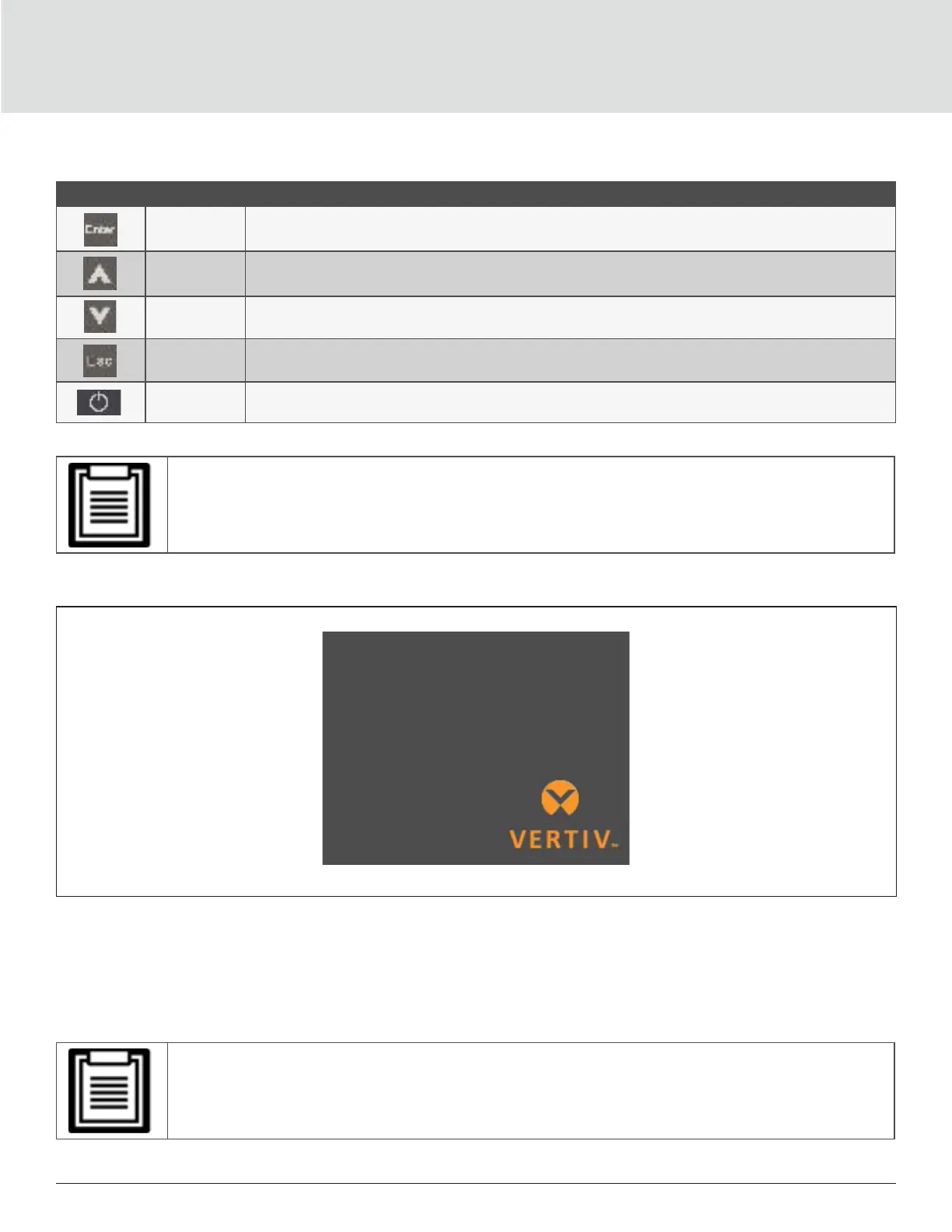Operation and Display Panel54
Table 4-1 Display-panel Button Functions and Descriptions
BUTTON FUNCTION DESCRIPTION
Enter Conrm or enter selection.
Up Move to next page, increase value, move left for Tower model, and move right for Rack model.
Down Move to previous page, move right for Tower model, move left for Rack model.
Escape Go back.
Power Power-on the UPS, power-o the UPS, transfer to Bypass Mode.
• While the UPS is operating, the LCD will dim and display a screen saver if there is no active alarm or
user interaction for two minutes, see Figure 4-2. After 4 minutes of inactivity, the display will blank to
conserve power. If an alarm or fault occurs or if any button is pressed, the UPS-flow screen displays.
Figure 4-2 LCD Screen Saver
4.1. LED Indicators
The LEDs on the front-panel display indicate operation and alarm statuses of the UPS.
•
When an alarm is indicated, an Alarm Messages is logged on Page 71, describes the alarm
messages you
may see. When a fault is indicated, front-panel display list the fault, which are
described in Table 6-2 on page 102