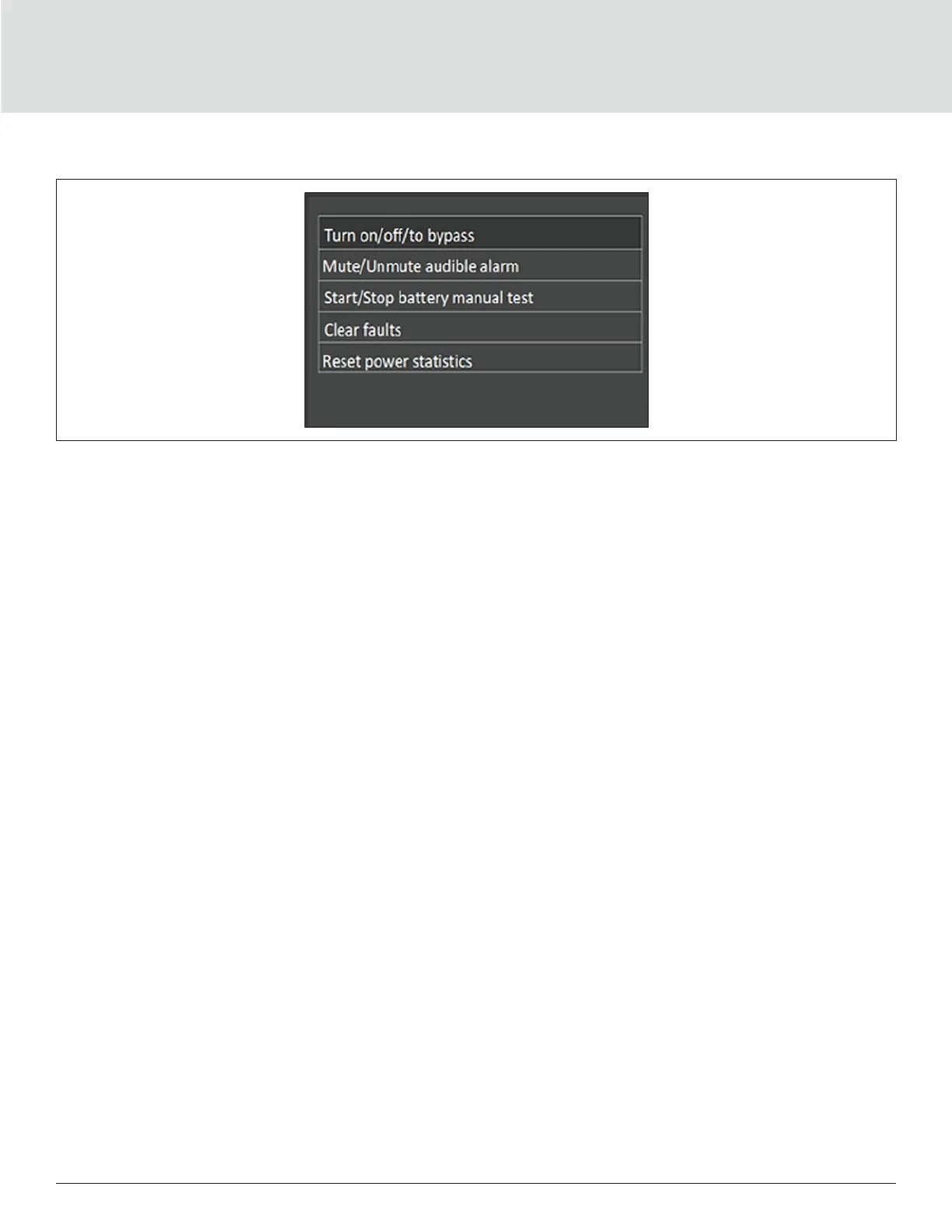Operation and Display Panel70
Figure 4-6 Control Screen
Control Options
Turn on/o/to bypass
Opens the dialog to change operating modes, see Operating the UPS on page 47.
Mute/Unmute audible alarm
Silences or un-silences the audible alarm, see Silencing the Audible Alarm on page 47.
Start/Stop battery manual test
Starts the battery self test manually. If the manual self test is already running, stop the self test.
Clear faults
Clears displayed faults after the issue causing the fault is resolved, see Table 6-2 on page 102, for a
description of the faults.
Reset power statistics
Input blackout count, Input brownout count, Battery total discharge time and output energy can be
cleared to 0 when set this command.