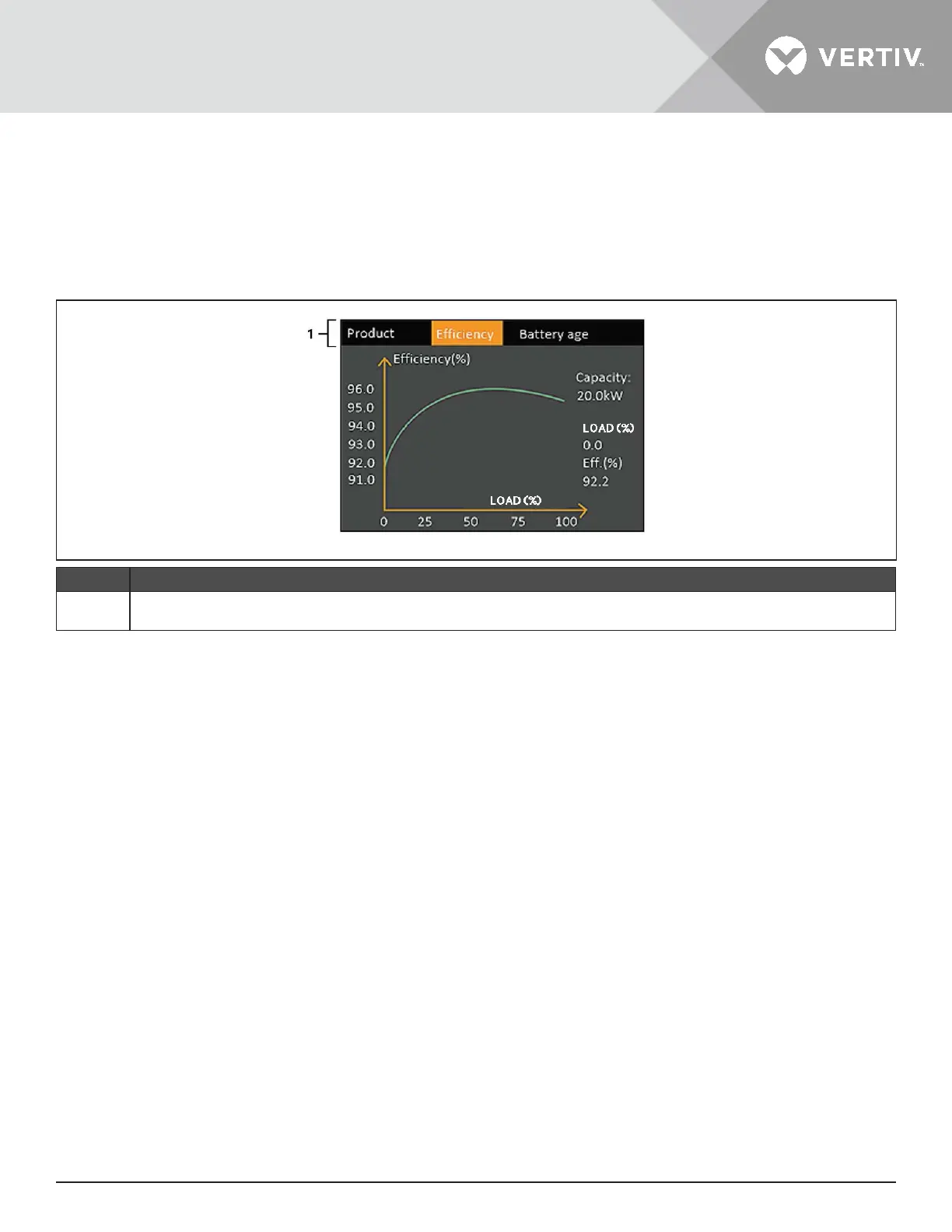Vertiv | Liebert® GXT5™ | Installer/User Guide 75
To view the product, eiciency, and battery-age information:
1. At the main menu, select the About icon, and press Enter
.
2. Use the arrow buttons to move the cursor left/right and select a tab, then press Enter to display the
information for the selected tab.
Figure 4-8 About Screen Tabs
ITEM DESCRIPTION
1 About screen tabs with Eiciency tab selected.
Note: The tab shown in the figure is an example of the graph and does not represent the actual capacity values for your UPS model.
Product Information
Pro duc t Type
UPS model number.
Serial number
UPS serial number.
Time since startup
Elapsed time since start-up of the UPS.
Boot FW version
Version of MCU boot rmware on the monitor board.
Monitor FW version
Version of MCU application rmware on the monitor board.
DSP FW version
Version of DSP rmware on the UPS power-module.