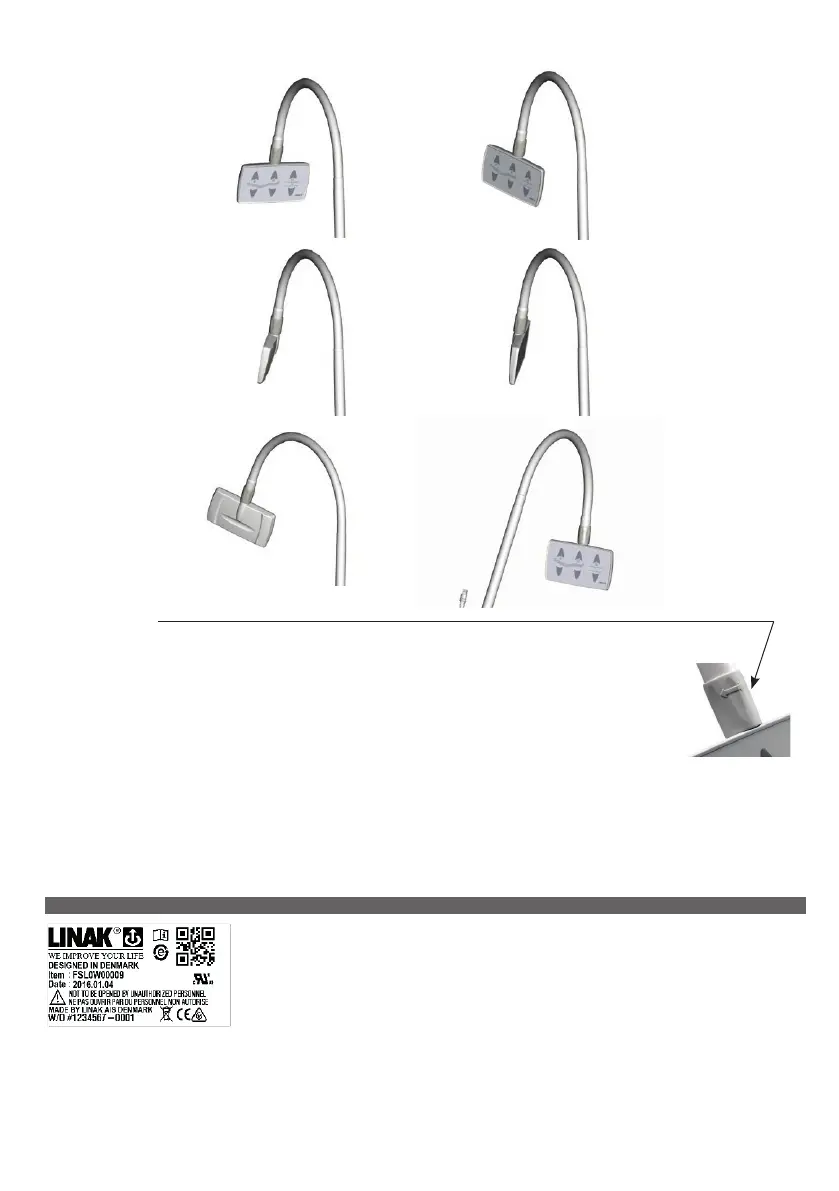Page 187 of 295
As illustrated in the pictures below the panel itself can be moved and angled in a number of positions. The arm can also be bent to move it closer or
move it further away from the user.
The lock function
Between the arm and the panel there is a lock/unlock function, (a hose type connection). It enables the user to turn the
panel into a preferred position.
Locking of the panel:
Turn the panel to a preferred position. With one hand on the panel turn the hose clockwise with the other hand.
The panel is fully locked when it cannot be turned.
Unlocking of the panel:
With one hand on the panel, turn the hose counterclockwise with the other hand until the panel can be moved freely.
The Foot Switch is a modular system, developed for use together with some of LINAK control boxes. The LINAK
Foot Switch is designed for control of physiotherapeutic beds, hospital beds, dentist chairs, gynaecologist chairs,
computer workstations, and working desks etc.
Footswitch
Consist of: FS (a pedal unit) and FSE (electronics unit), which can activate one or more actuators. The module
system can max. consist of two pedal units, a FSR (right pedal), a FSL (left pedal), and one electronics box.
9. FS (MEDLINE
®
CARELINE
®
TECHLINE
®
)
Features
• To be used together with the following control boxes: CB7, CB8, CB9, CB14, CB140, CBJ
• Approvals: IEC60601-1, ANSI/AAMI ES60601-1 and CAN/CSA-22.2 No 60601-1