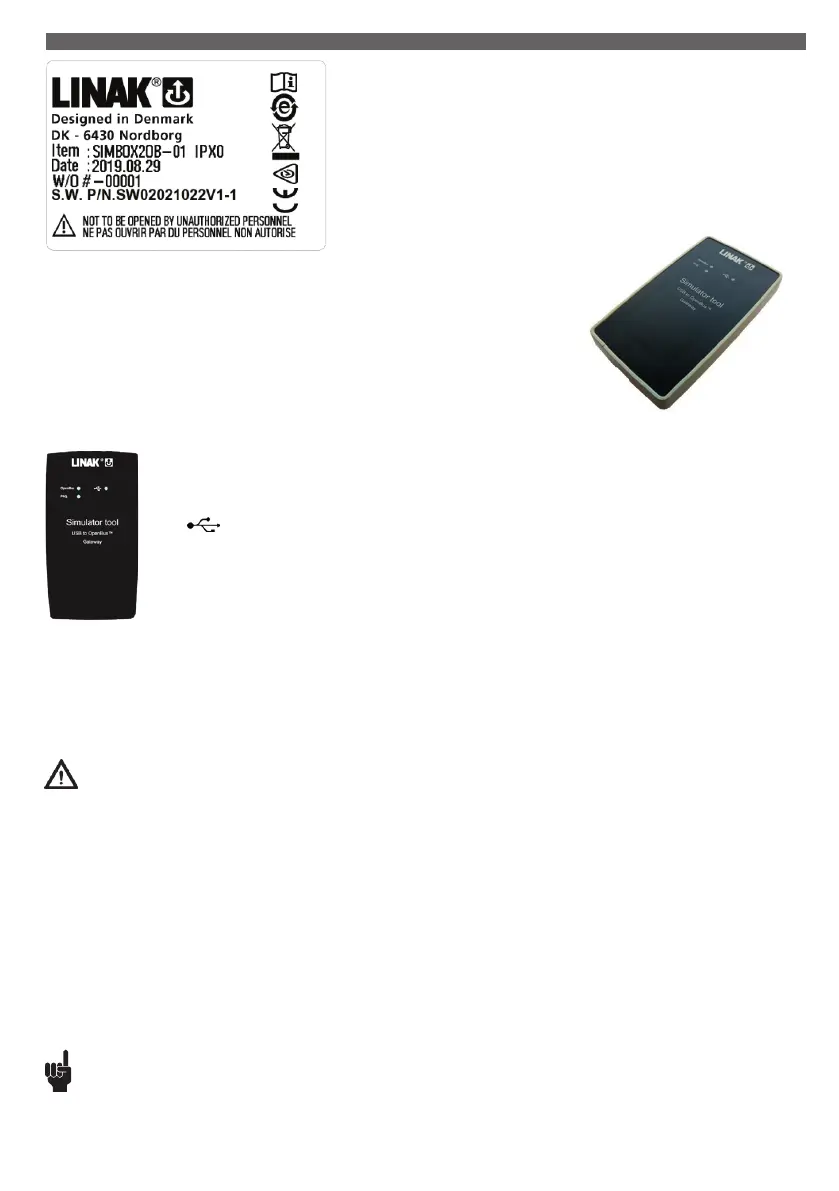Page 258 of 295
16. Simulator tool (MEDLINE
®
CARELINE
®
)
The Simulator Tool is a software that can be used to simulate hand control functions on
OpenBus™ and analogue actuator systems. With the Simulator Tool, sequences of actuator
movements can be programmed and repeated in order to test actuator systems.
USB to OpenBus™ gateway:
The gateway acts as an interface between the Simulator Tool Software and the OpenBus control box.
Together with the Simulator Tool Software, it can be used for test and demo purposes only.
It is not allowed to use the product as a control in any commercial application.
It has a USB B-input connection from the computer/laptop.
As output connection it has an RJ45 jack plug for connection to the control box.
The gateway is powered through the OpenBus connection to the control box.
The housing has 3 LEDs on the front.
OpenBus : This LED indicator shows if connected to OpenBus system. (power indicator)
: This LED indicates that USB is connected
(Requires power from the OpenBus connection to work).
PRQ : This LED indicates that active power request is active.
Limitations
Note that an OpenBus system that has powered down (8 V missing) cannot be woken up by the USB to Openbus gateway!
Although the USB to Openbus gateway sets a keep power bit, it might be neglected by some control boxes that will power down after a period of
time. (Typically 2 minutes)
For cycle testing of such systems (typically battery equipped), that powers down during the cycle, a special control box software that has been stripped
for the power down feature is needed.
Warnings
• The LINAK Simulator Tool is to be used as a test tool or demo tool only. It is not allowed to use the software and accessories as a control in any
commercial application.
• Potentially dangerous situations resulting from automated movement generated by the Simulator Tool Software must be considered and assessed
before starting any action.
• Please note that over time the actual movement of an actuator within a fixed activation time may vary due to changed friction inside the actuator
or especially when a battery-driven system loses power.
Close inspection and required adjustment is necessary to obtain the wanted movement over time and to avoid potentially dangerous situations.
• The generated test report itself is not a legal proof that a system has physically moved the actuators the number of times stated and cannot be
used as such.
The time of activation listed in the report generated is not necessarily the same as the time of actuator movement. It just shows how long the function
has been activated (equal to the time you have pressed the button on the hand control).
The actuator can be in end-of-stroke position or the function can be locked and therefore the actuator itself doesn’t move. It is recommended to use
a physical counter or similar to verify the actual actuator movement.
Recommendations
• See to it that sufficient pauses are kept between activations, so that the duty cycle of each actuator type is respected.