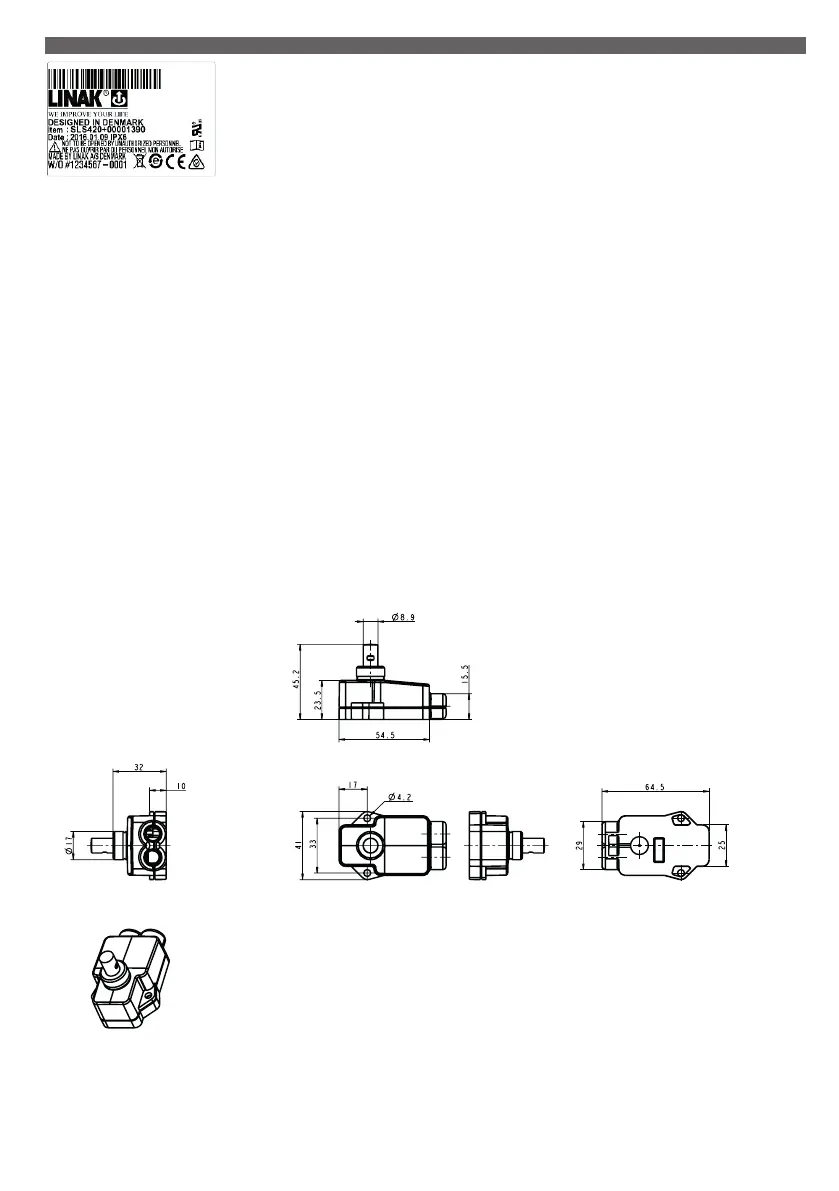Page 259 of 295
17. SLS (MEDLINE
®
CARELINE
®
TECHLINE
®
)
There are 2 types of SLS switches, an analogue and an OpenBus™ type.
The analogue SLS can be used as safety feature to cut off the current to the actuator. The SLS is available with 1 or 2
switches (activated by the same button). It can be placed to prevent an unintentional positioning of the various frame
segments in relation to each other or simply as an external limit switch to protect the frame against the full thrust of
the actuator in end position. The actuator stops immediately when the button is pressed.
The OpenBus SLS is to be used together with the OpenBus control boxes. It is available both as a passive and as an
active type. It comes with 1 switch, Normally Open (NO). The standard OpenBus SLS is not to be used for safety (Signal
Limit Switch).
Both types can be used as an external signal unit that gives a signal to the control box. This signal can limit or interrupt
the functions on for instance a bed or can be used to start an OpenBus function.
Usage
• Operating temperature: +5 °C to +40 °C
• Storage temperature: -10 °C to +50 °C
• Atmospheric pressure: 700 to 1060 hPa
• Height above sea level: Max. 3000 meters
• Approvals: IEC 60601-1
ANSI/AAMI ES60601
CSA CAN/CSA-C22.2 NO. 60601
IEC 60601-1
OpenBus SLS functionality:
The OpenBus SLS is normally an open switch. When the switch is activated, ID1/Hxx is set on the OpenBus. The OpenBus SLS can be ordered as an
active or passive type.
The active type has power request when the switch is activated and can be used for activating a function (actuator movement).
The passive type does not have power request when the switch is activated. The passive SLS can be used as a brake buzzer switch or as part of an
activation, for instance in combination with a hand control, for example HB80.
Dimensions:
Drawing no.: 0914649