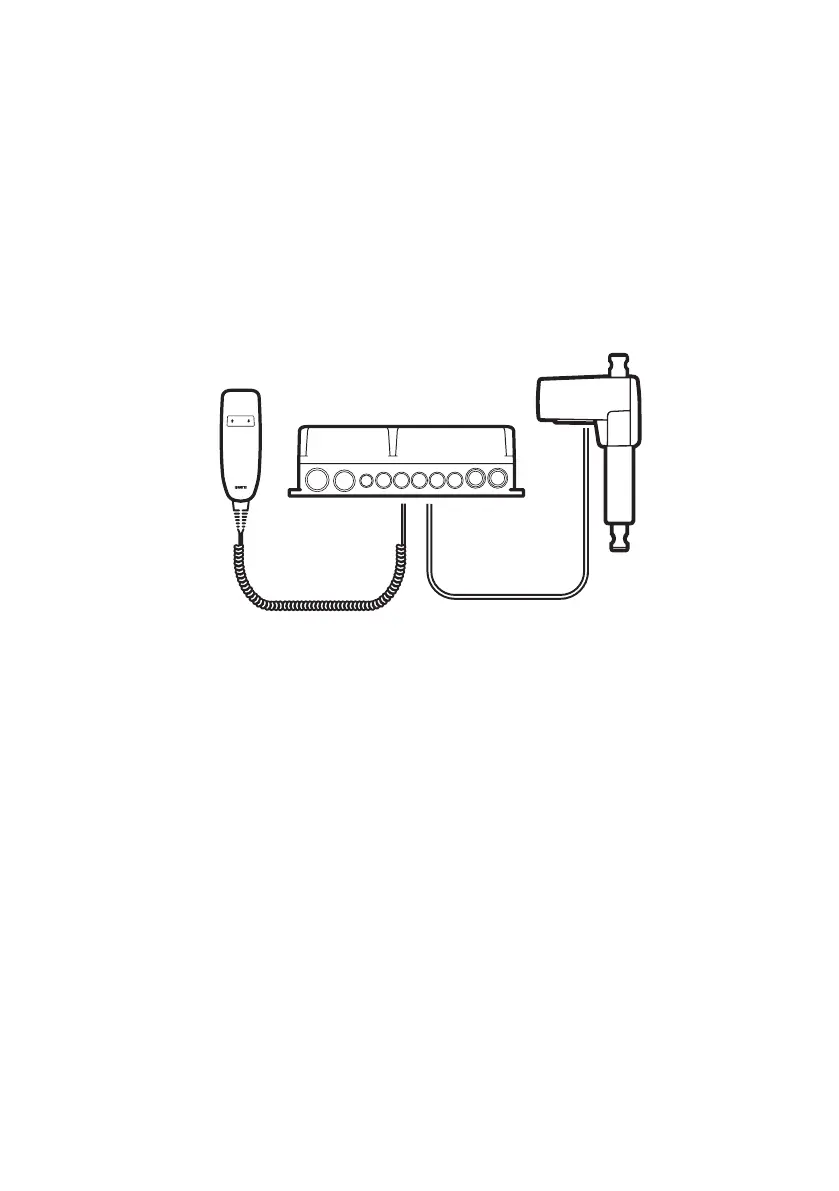Page 26 of 295
Connecting the system
Do not connect the mains cable until all actuators and hand controls have been connected to the control box.
Start by connecting the hand control to the control box. The connection in the control box is marked with “HB”.
Connect the different actuators to the different channels on the control box. Each channel is marked with a number (e.g. “1”, “2”, “3”…….).
Check that all plugs are well connected and firmly pushed into the connector. Due to the fact that LINAK
®
control boxes are designed for a high IP
degree, a firm force can be required.
Connect the mains cable.
The actuators can now be operated by pressing a button on the hand control button.
LINAK
control box
LINAK hand control
LINAK actuator or lifting column
Any non-detachable power supply cord with mains plug is considered to be the disconnecting device.
Charging is only allowed in dry environment, and the appliance inlet must be thoroughly dried before connecting to mains.
a) Actuators with plugs may only be connected to LINAK control boxes
b) Actuators without plugs are connected as shown in Figures 6.1 - 6.12.