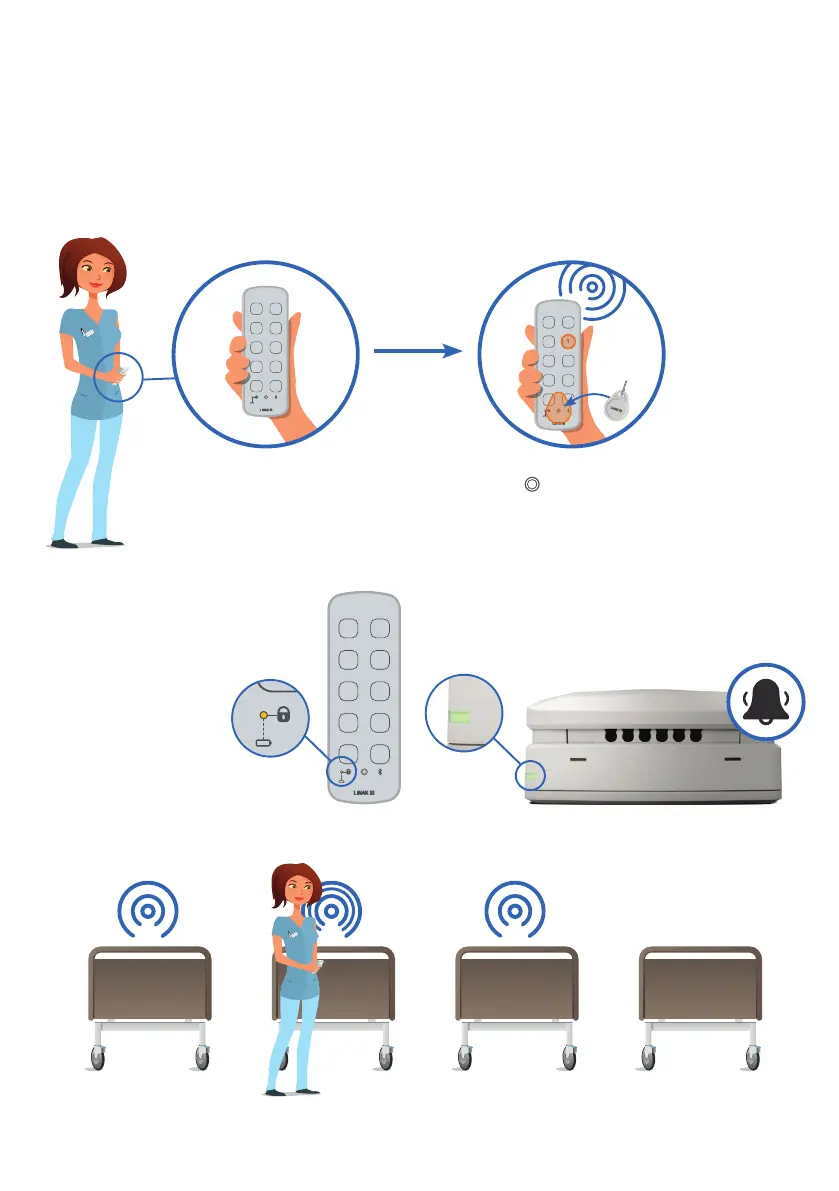Page 197 of 295
Pairing Bluetooth devices
Direct pairing is used for pairing a LINAK control directly to a LINAK control box that supports BLE.
1. Enter pairing mode
2. Move the hand control closer to the control box you want to pair with
3. Pair the hand control with the control box
Direct pairing
When in pairing mode, the control
box buzzer will begin to beep, and
the LED will begin to blink. The
control unit LED will also begin to
blink with the same frequency as the
nearest control box.
Entering Pairing Mode
Place the magnet key over the Hall
element ( ) and press key 1 for 3
seconds to enter the pairing mode
In pairing mode, the light/sound frequency will increase when the HB200 gets closer to a control box.