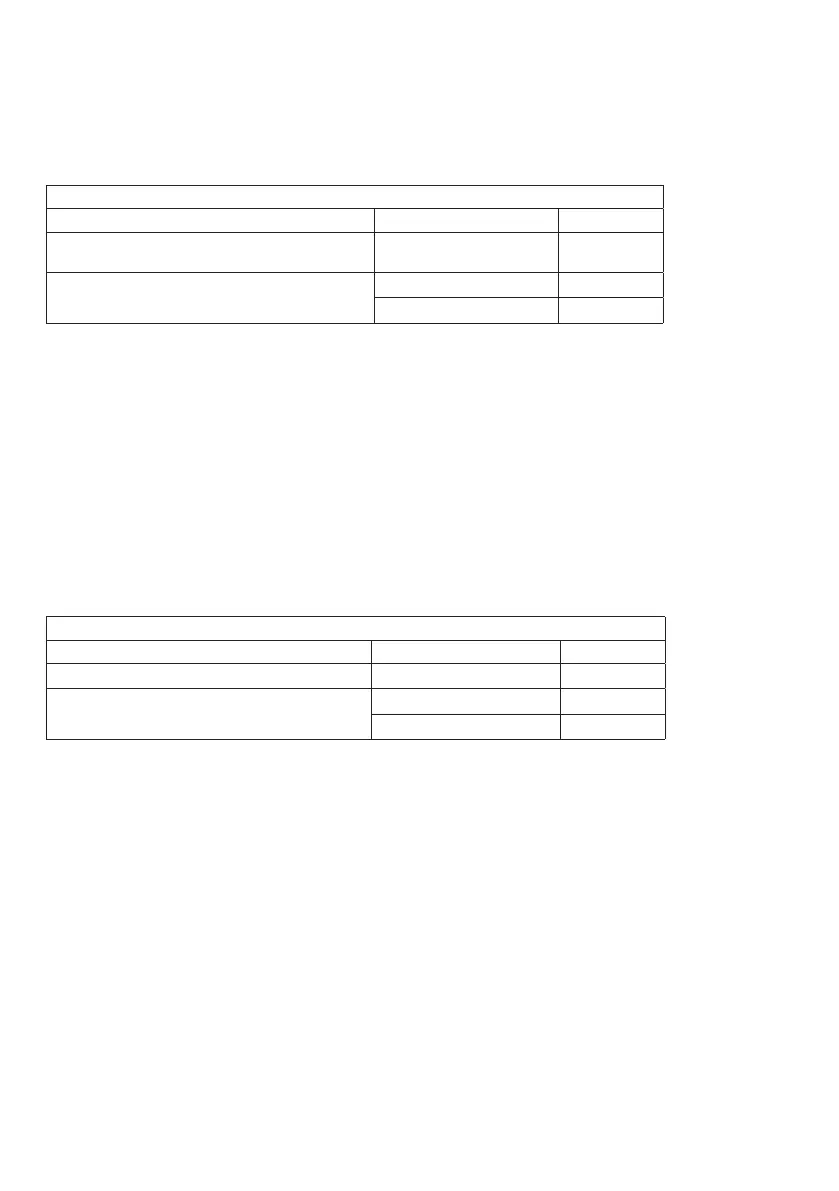Page 230 of 295
Relay 2
Relay 2 is as default NC, with or without mains, (open loop).
Relay 2 can be activated via the patient control (Key 1) or the attendant control (Key 2 / Key 3).
When the relay is activated, it will switch from NC to NO for 2 seconds. After 2 seconds the relay will automatically change state from NO to NC.
The status of the relay is indicated on the OpenBus™ and can be used for switching on an LED.
By using the variant 504-020 will relay 2 be controlled by the MJB5 Plus variant 505/506 with switch input.
Notification 1 = Switch input S2 / notification 2 = Switch input S1
When using this combination, is it important to have the MJB5 Plus 505/506 connected to the system all the time. If it is not connected, the Gateway
MJB5 Plus will see it as a notification and the relay will be activated. The Gateway MJB5 Plus is “scanning” the OpenBus system. every minute for a
notification.
Relay 2
CB or OpenBus control box power mode Notification level Relay state
Mains unplugged or the control box is in power-down No notification NC
On mains or battery at “wake up” Bed notification\** NO
No notification NC
\* When mains is unplugged or CB or the OpenBus control box is in power-down, the relay will shift to NC state and generate a notification.
\** Notification generated by nurse call or bed notifications.
Relay 1
Relay 1 is NO when connected to mains and NC when no mains, this means the relay is “active”, when connected to mains (closed loop). The closed
loop principal is to ensure that a notification is sent if power is missing on the bed. When mains is disconnected (power is missing), the relay will go
from NO to NC which will automatically result in a notification (status indicator) on the OpenBus.
Relay 1 can be activated via the patient control (Key1/Key4) or the attendant control (Key2 / Key3). When a key is activated, the relay will switch state
from NO to NC for 2 seconds. After 2 seconds the relay will automatically change state from NC to NO.
The status of the relay is indicated on the OpenBus and can be used for switching on an LED.
Relay 1
OpenBus control box power mode Notification level Relay state
Mains unplugged, the control box is in power-down or the
OpenBus is not running (Clock/data is missing)
Notification NC\*
On mains or battery at “wake up” Bed notification\** NC
No notification NO