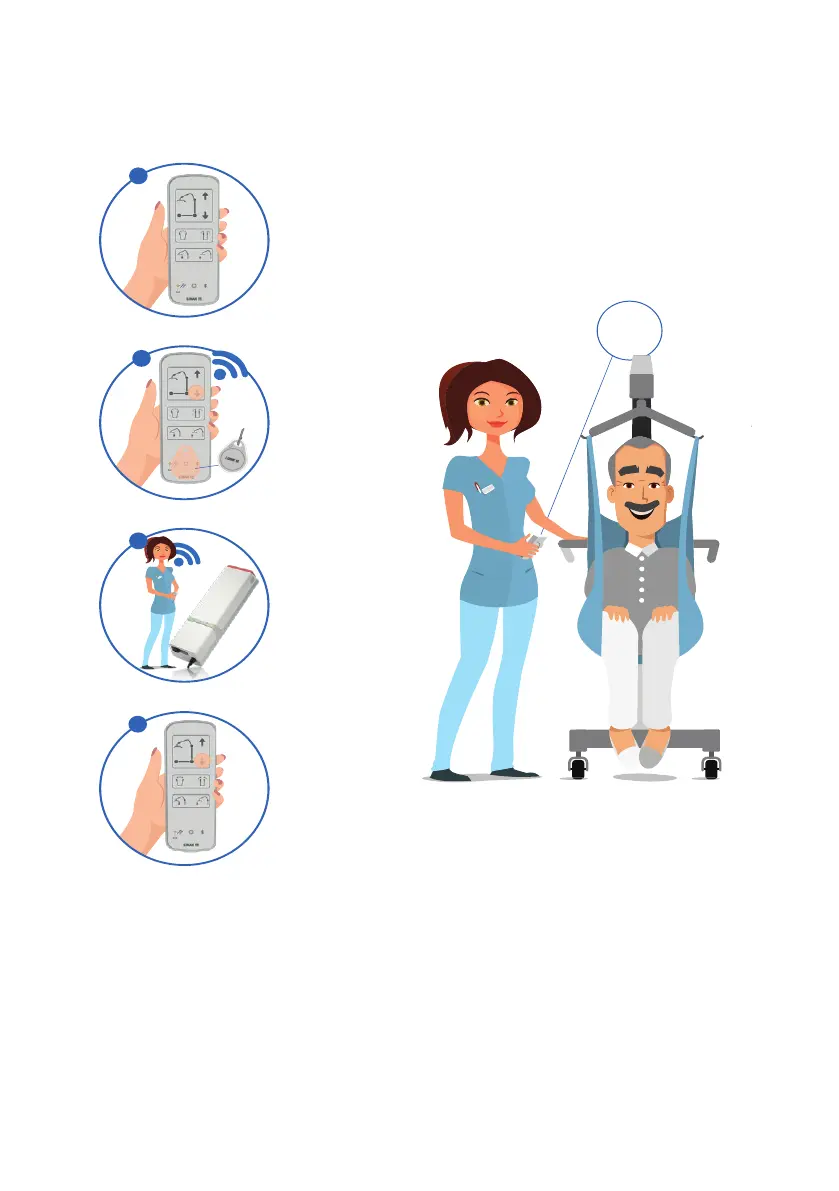Page 284 of 295
1. Enter pairing mode.
2. When in pairing mode, the control box buzzer will begin to beep and the LED starts to blink.
3. Move the hand control closer to the control box with which you want to pair.
4. Pair the hand control with the control box.
5. The control unit LED will begin to blink with the same frequency as the nearest control box.
How to use Direct Pairing
LINAK.COM/MEDLINE-CARELINE
How to pair
MA M9-02-876 - 2020.10
Beep
Beep
✓
Move within two meters
of the patient lift.
Enter Direct Pairing Mode by
activating key 1 and magnet
in 3 seconds.
Confirm pairing by
pushing key 1
Release key and magnet and
move closer to the LIFT50 until
buzzer frequency change from
slow to fast.
Double confirmation beep - Pairing OK
How to
pair a LINAK
®
Wireless LIFT50
3
4
2
1