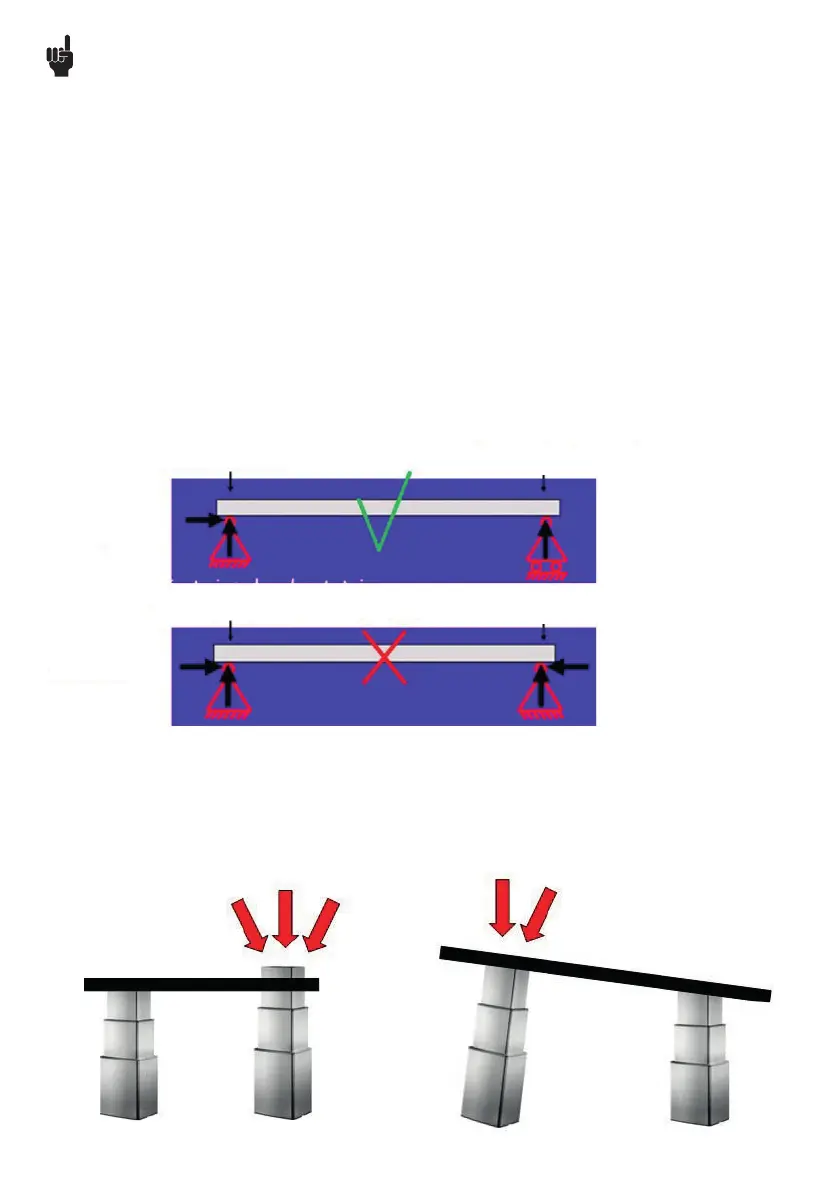Page 85 of 295
Recommendations
• The mounting plate in the application must cover the entire top plate of the BL1 and be strong enough to carry the load.
• Remember to secure the cable mounted in the top of the column to the application, so that it cannot be pulled out of the column.
We recommend to use LINAK Cable:
- Lock kit for BL1 with motor cable: 0808040
- Lock kit for BL1 with hand control cable through: 0808046
Use only the screws included in the kit.
• For motor cable mounted at the top, use the long screw with the coarse thread.
Screw torque 1.7 Nm.
• For motor cable mounted at the bottom and for cable through, use the short screw with the fine thread. Screw torque 2.7 Nm.
• Electro Static Discharges!
There is no electrical connection through the length of the BL1 column. Therefore, to avoid ESD issues, consider external potential alignment
between the top and bottom of the bed frame.
To connect for further earth wiring in the application, use an appropriate ø8 mm cable shoe under one of the 8 mm screws at both the top plate
and the bottom plate.
• Remember to mount the blind plugs in the top plate if the motor cable is connected from the bottom plate to ensure the IPX6 protection.
When mounting more than one BL1 you need to consider the fixation:
Fixed pivot point
Moveable pivot point
Fixed pivot point
Fixed pivot point
Example 1.
Example 2.
The reason why it is important only to fix one column, is that the columns
will not move exactly in parallel – even if you have positioning such as
hall.
If more than one column is fixed it can lead to dangerous situations.
If you have a trend/anti-trend function in your application, you need to mount
one or more BL1s with a slider.
Having sliders prevents the column from bending as illustrated below.