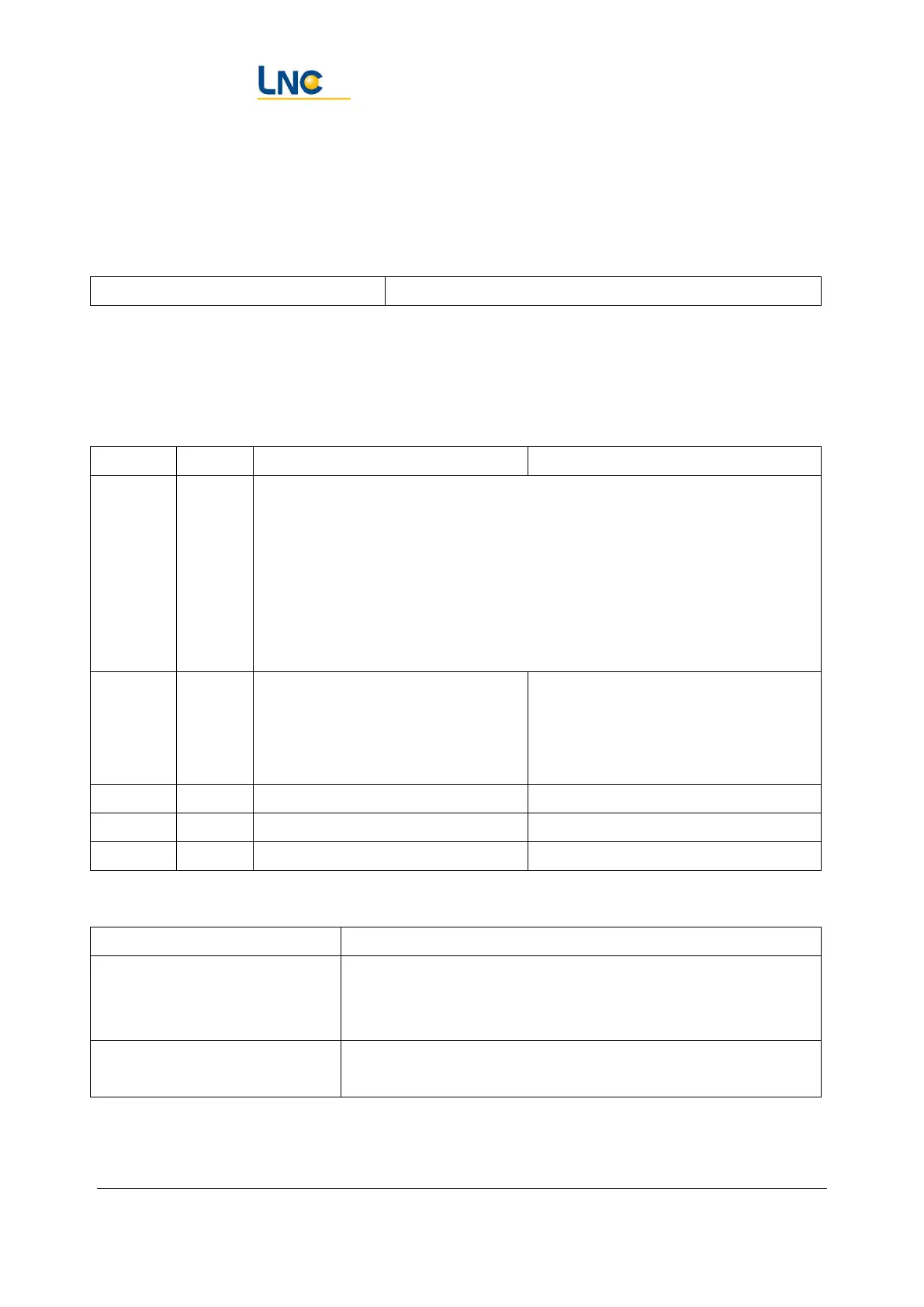Joint Robot Manipulator - Software Operation Manual
Advantech LNC Technology Co., Ltd.
81
17.6. Switch coordinate inversion mode (G6)
Code description
A: 0 does not use the work coordinate inversion mode, 1 uses the work coordinate inversion
mode
Examples
G6 A1 Use work coordinate inversion mode
17.7. Set the path process (G7)
Code description
E 0 Stop 1 Regular style 2 Linear follow
L Process coordinate system
0 World coordinates,
1 Work coordinate,
2 Tool coordinate,
3 Path X+ Tool Z,
4 Path X+ Work Z,
5 Path X+ World Z
Q Style category
0 Round
1 Front and rear
2 Left and right
X Moving range X speed R number
Y Paragraph distance Y speed R number
Z Initial movement Z speed R number
Examples
G7 E0 Disable path process
G7 E1 L0 Q0 X10 Y8 Z0 Use regular pattern process, world coordinate system, circling
mode, circling radius of 10mm, make a circle every 8mm's
walk with no initial movement
G7 E2 L1 X100 Y0 Z0 Use the linear following process and work coordinate system,
read the speed value in the X direction from R100
