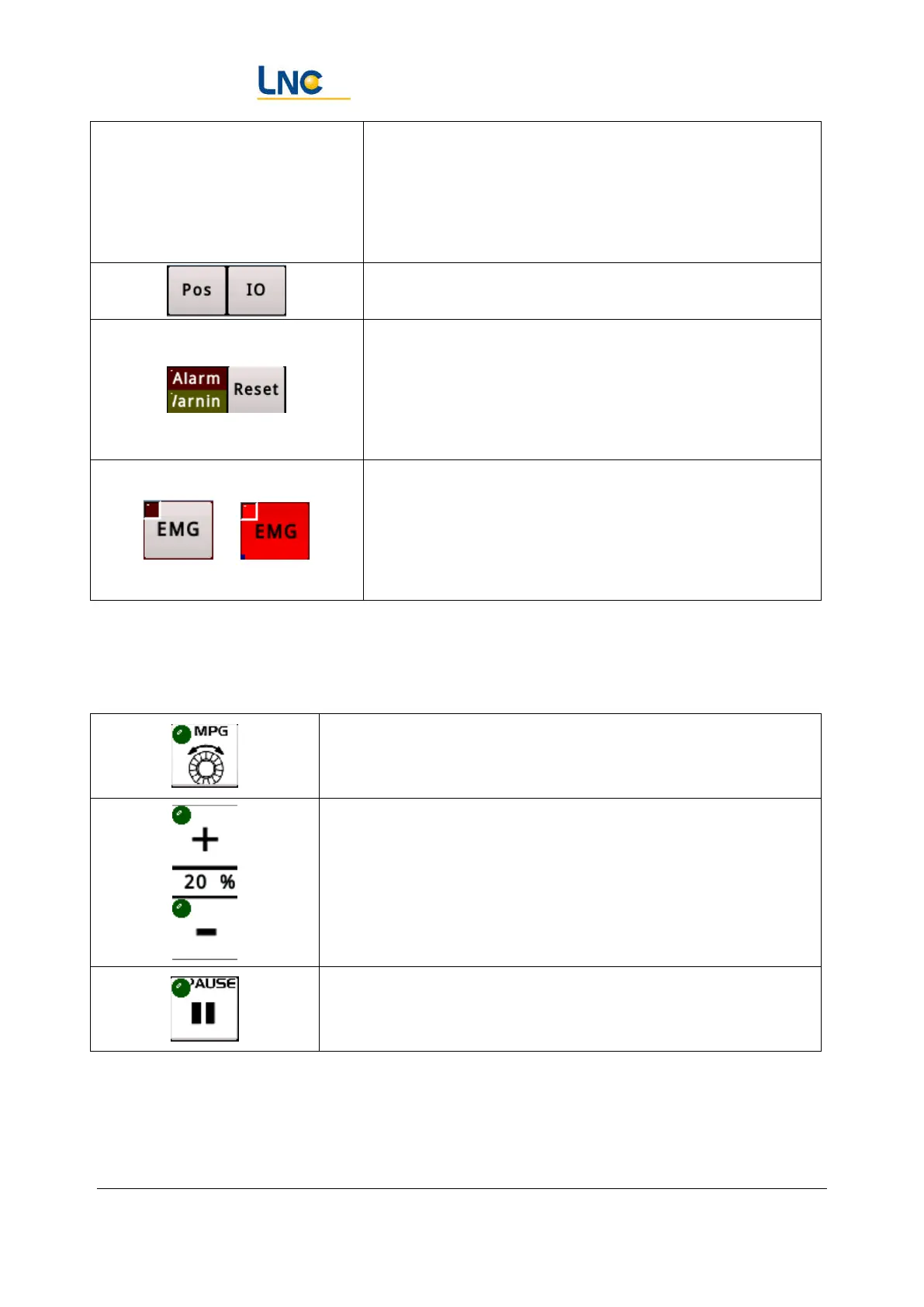Joint Robot Manipulator - Software Operation Manual
Advantech LNC Technology Co., Ltd.
9
are correct.
Operating:The automatic program is running.
Pause, section stop: The system is running but enters the
pause state for any reason.
Teaching: Performing teaching.
Enter the link between the coordinate page and the IO
page.
Prompt whether the system currently has an alarm
warning. Click on the alarm warning area to display the
current content of alarm warning. Click "Reset" to clear
the current alarm warning if the establishment condition
for the alarm warning has disappeared.
Press this button to switch the A870 to put the system into
an emergency stop state.
The system's emergency stop can be triggered by multiple
sources: handheld box, upper software, electric cabinet,
external signal...
2.4. Right quick-operating area
Handwheel mode: switch whether to operate with the handwheel
Automatic mode: adjust the percentage of speed during
automatic operation
Maintenance and teaching mode: adjust the speed percentage
during manual operation
Make the program running in automatic mode enter the pause
state.