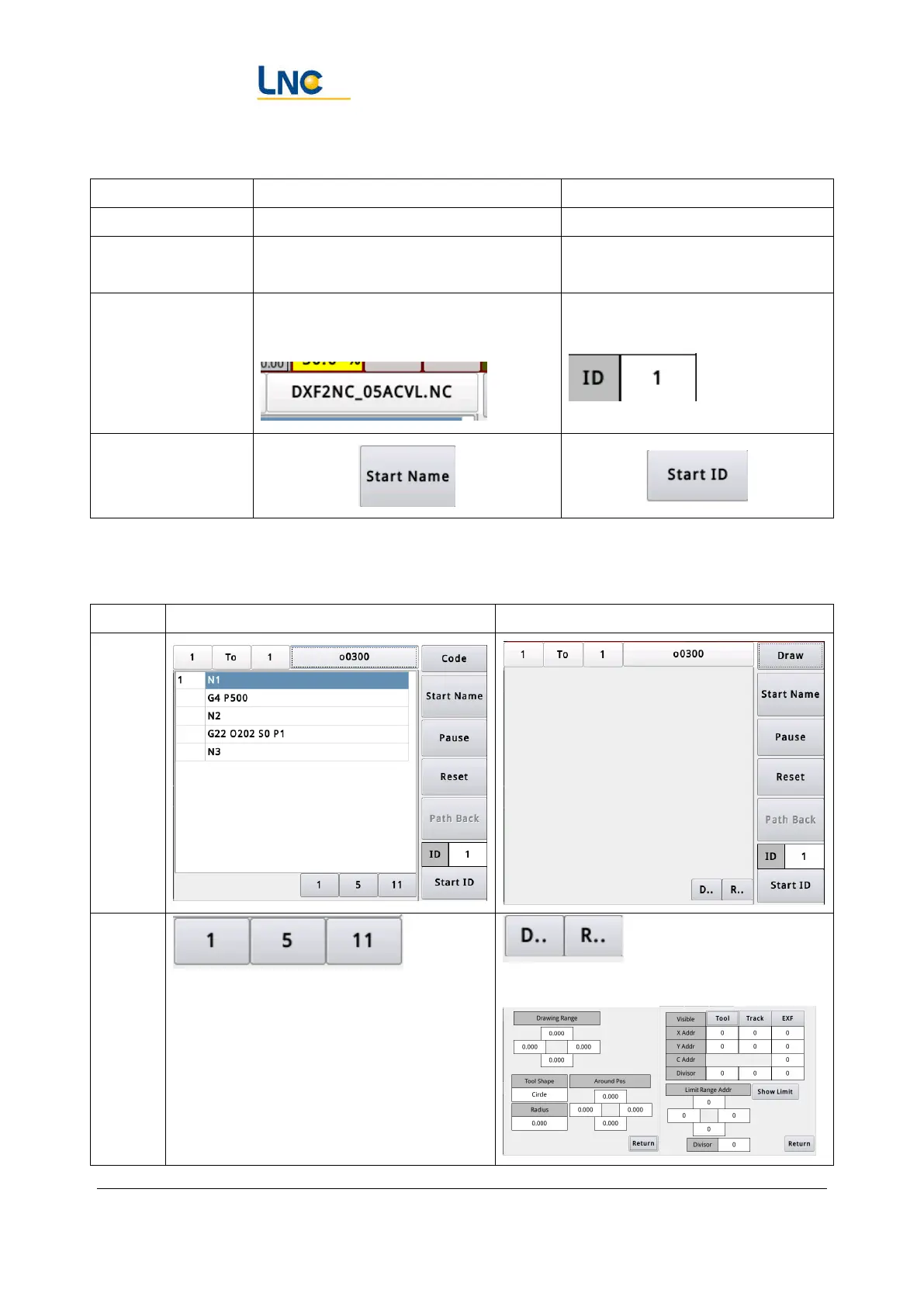Joint Robot Manipulator - Software Operation Manual
Advantech LNC Technology Co., Ltd.
74
16.1. Runnable files
Start file name (NC file) Start number (insert file)
File folder ncfiles Macro
Format of file
name
Arbitrarily maker_func_ins_macro1000
File selection Click the File Name button and select
the file.
Enter the number of the inserted
file
Start button
16.2. Viewing mode
Program code Drawing
Display
Option
of
Change
Switch the number of lines you can see.
Note: Because it needs to take CPU time
for the system to update the displayed
lines, only five lines are displayed by
default.
Set the relevant
parameters of the display
