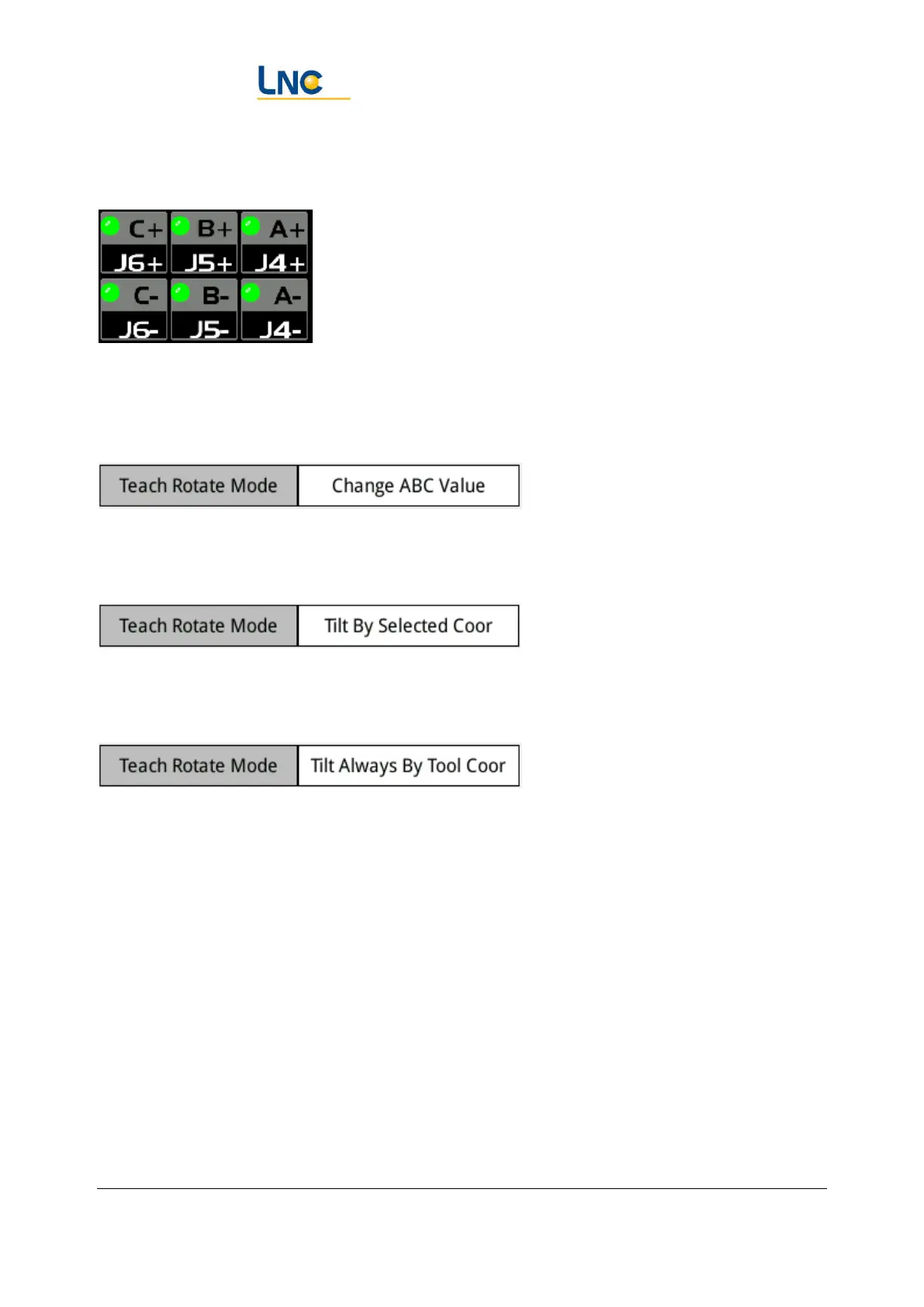Joint Robot Manipulator - Software Operation Manual
Advantech LNC Technology Co., Ltd.
27
5.5. Direction rotation in teaching mode
There are three ways to rotate the direction in teaching. You can choose the options that are
easier to understand according to the type of mechanism and personal habits. The options are as
follows.
Directly operate on the current coordinate ABC value of the selected coordinate system, which is
more suitable for the end axis of the orthogonal robot.
Rotate the XYZ axis of the selected coordinate system to maintain the same angle with the
coordinate axis and rotate in different directions.
Regardless of the currently selected coordinate system, it is forced to change to the direction of
the tool. It can be imagined that people sit in the Ptool, the eyes are facing Y+ direction, the
joystick is in the hand, A+, A- is equivalent to the left and right of the joystick, which will cause
the tool to tilt in the X direction; B+, B- is equivalent to the front and rear of the joystick, which
will cause the tool to tilt in the Y direction; C+, C- means rotate in place.