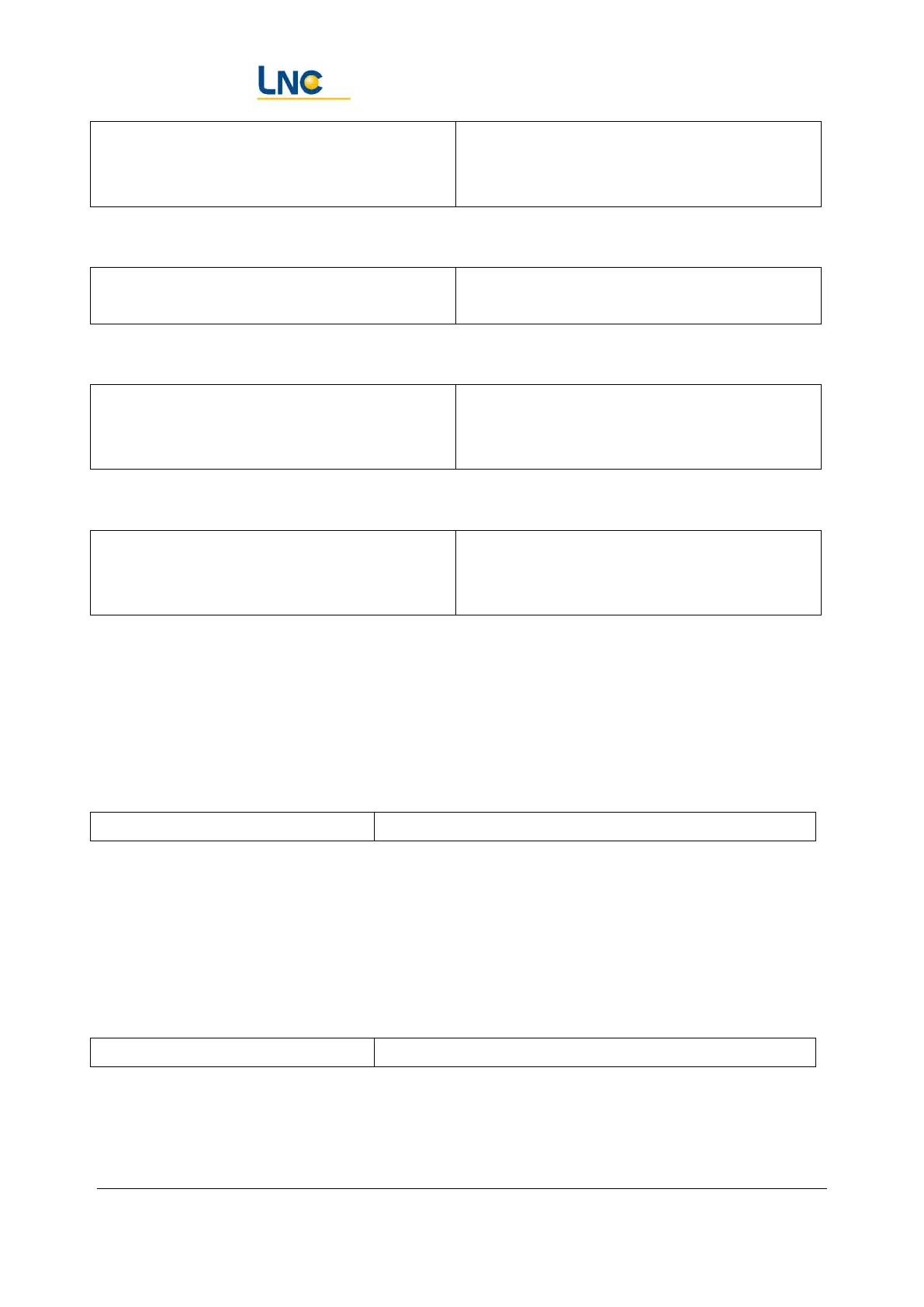Joint Robot Manipulator - Software Operation Manual
Advantech LNC Technology Co., Ltd.
90
G54 O6 P3 The work coordinate system is set using the
value of the world coordinates corresponding
to the third set of joint records.
17.23.8. O7 directly set joint coordinates
G54 O7 X0 Y0 Z-90 A0 B-90 C30 Set the world coordinates of J1~J6=
(0,0,-90,0,-90,30) as work coordinate system
17.23.9. O8 directly set re-offset
G54 O8 X0 Y10 C20
G52 X0 Y10 C20
Set the world position of the work coordinate
XYZABC (0,10,0,0,0,20) to work coordinate
system
17.23.10. O9 re-offset dynamic setting
G54 O9 X100 Y101 C102 The world position corresponding to the work
coordinate of the values of R100, R101, and
R102 is the work coordinate system.
17.24. Rotating the coordinate system (G55)
Code description
P: the group of rotating coordinate system.
Examples
G55 P0 Use 0 set of rotating coordinate system
17.25. Coordinated coordinate system (G56)
Code description
P: the group of rotating coordinate system.
Examples
G56 P0 Use 0 set of coordinated coordinate system
17.26. Bulk separating axis coordinate system (G57)
Code description
