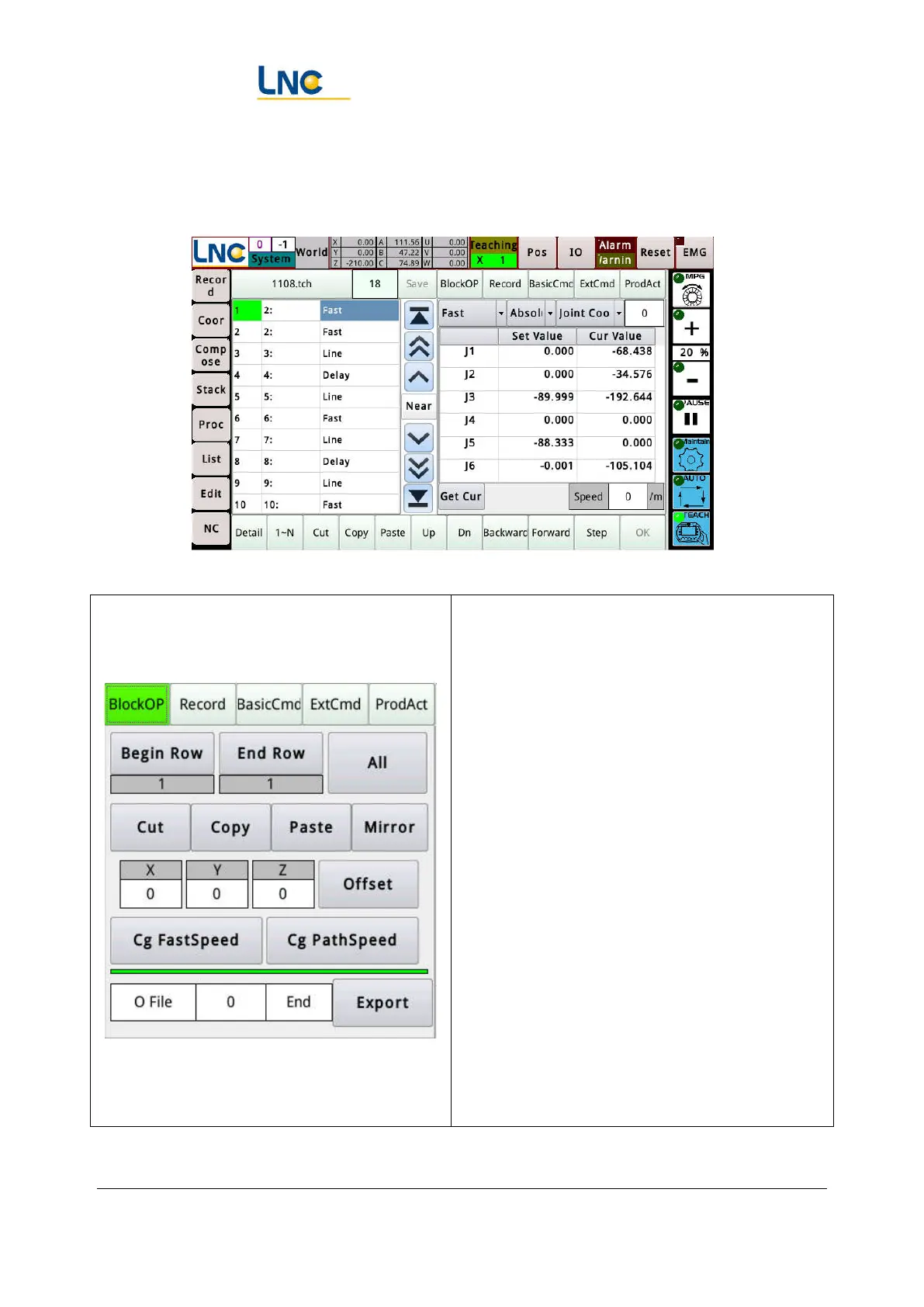Joint Robot Manipulator - Software Operation Manual
Advantech LNC Technology Co., Ltd.
34
10. Introduction to operation interface of program page
10.1. Teaching mode
10.1.1. Block operation
Start column, end column: After selecting a
column in the list, press the two buttons to set
the processing range.
All columns: select all columns
Cut: Cut all the contents in the setting range and
put them in the internal clipping area.
Copy:Copy all the contents of the setting range
and put them in the internal clipping area.
Paste:Paste the contents of the internal clipping
area onto the position of the selected column in
the list.
Offset XYZ: Offsets all the items of "world
coordinates" and "work coordinates" in the set
range from the set value.
Modify speed: Change all the commands
including the speed field in the setting range to
the input speed value.
Export: Export the current file to G file, O file
or insert file.
