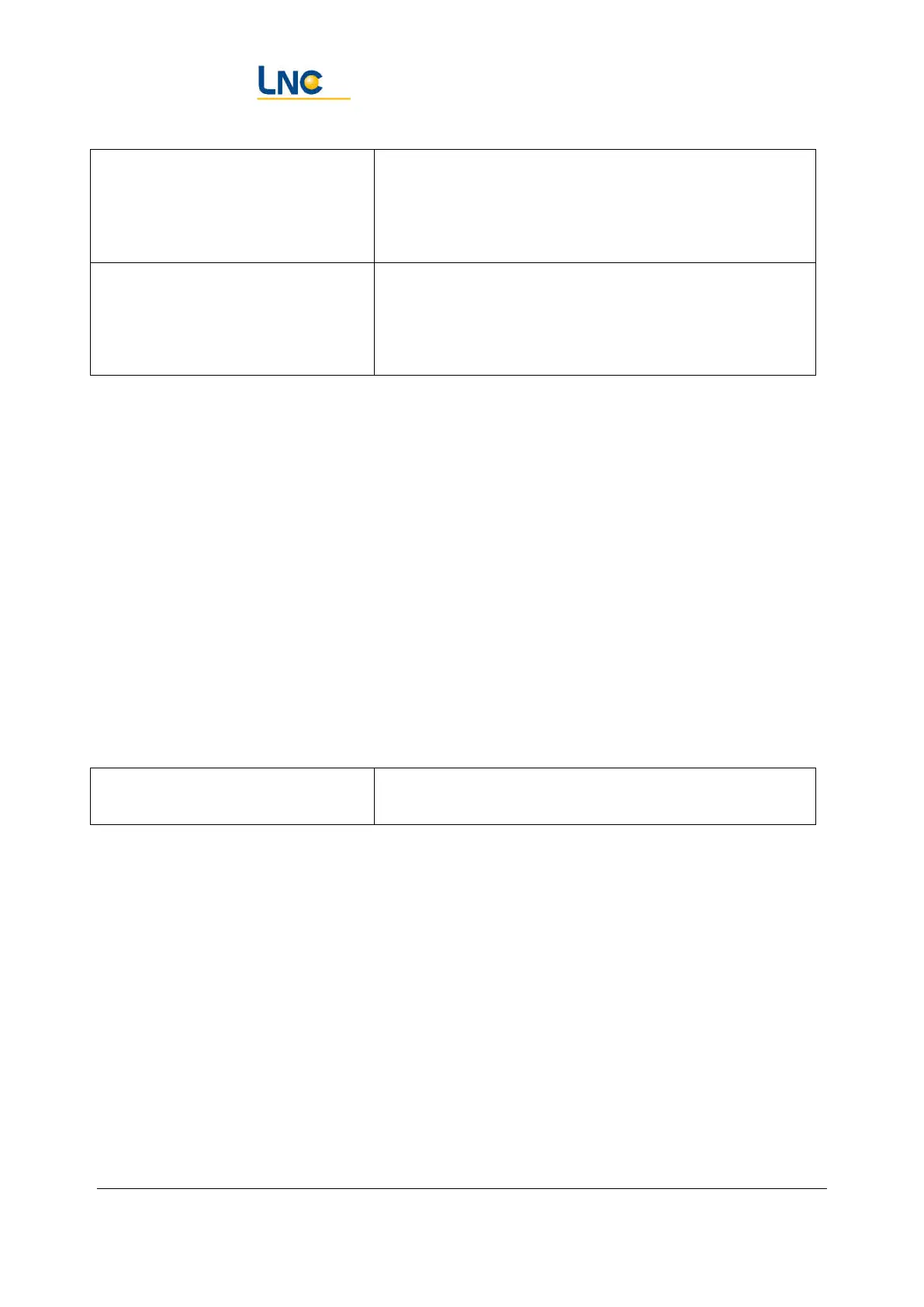Joint Robot Manipulator - Software Operation Manual
Advantech LNC Technology Co., Ltd.
88
Examples
G32 M1 Z-100 F3000 R4000 S1
T1
Decrease by 100mm at a speed of 3000. If R4000 is
greater than or equal to 1, during the descent, the
unfinished action of this command is ignored and is no
longer executed.
G32 Z-100 F3000 R4000 S3 T3 At a speed of 3000, the Z axis is moved to the position
of the work coordinate-100 mm. During the descent
process, if the R4000 is less than 3, the unfinished action
of this instruction is ignored and is no longer executed.
Note: This function can be used to determine to stop the action after the torque of an axis
after reaching the value. The torque value can be read by R250096~.
17.22. Coordinate system re-offset (G52)
Code description
X: Coordinate X or J1.
Y: Coordinate Y or J2。
Z: Coordinate Z or J3。
A: Coordinate A or J4。
B: Coordinate B or J5。
C: Coordinate C or J6。
Examples
G52 X20Y10 C5 Re-offset the current coordinate system to the position of
the work coordinate X20 Y10 and rotate it 5 degrees
Note: When matching with the visual system, it is necessary to perform re-offset on the
coordinate system according to the feedback value of the visual system. This command can
achieve requirement of this function.