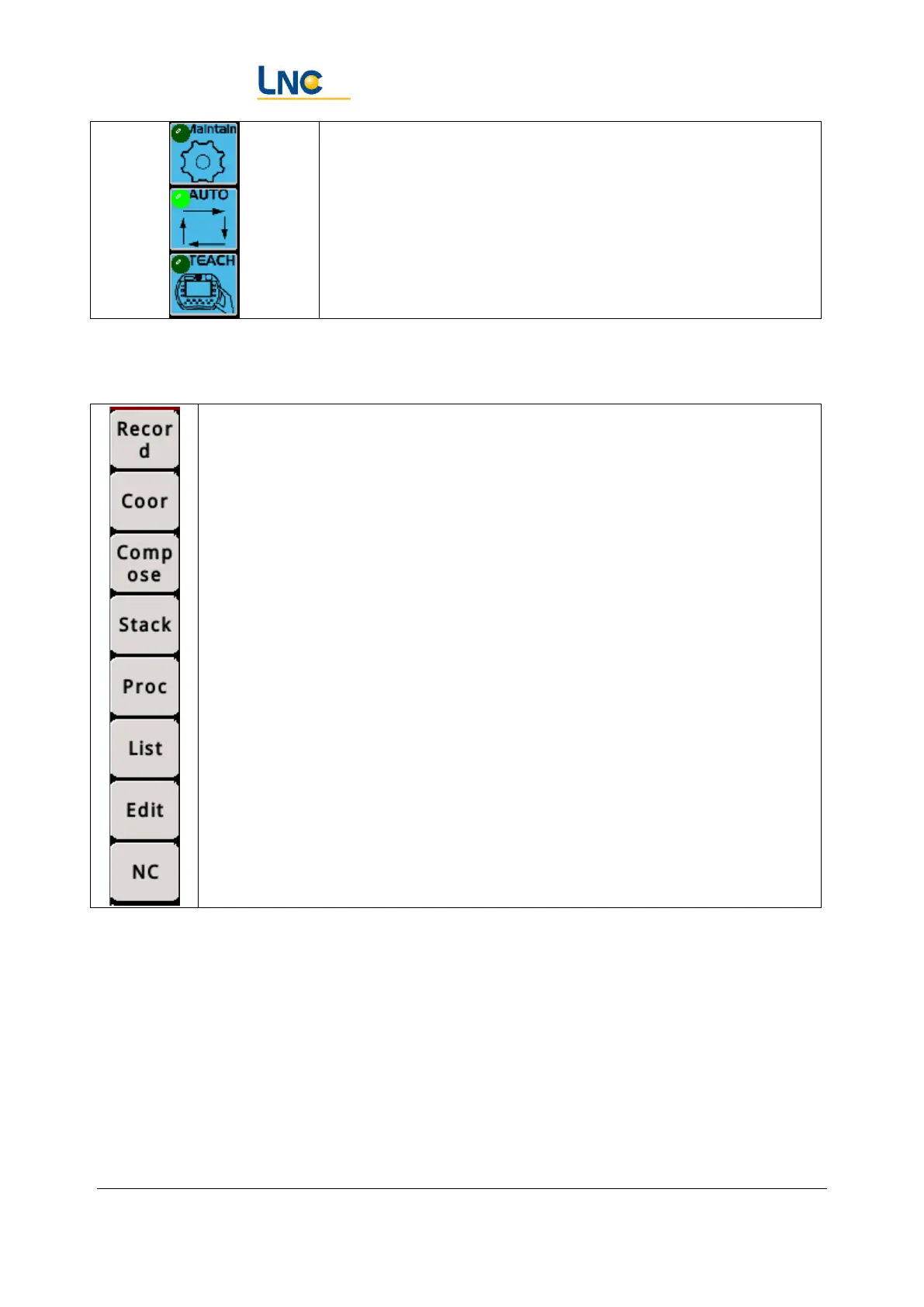Joint Robot Manipulator - Software Operation Manual
Advantech LNC Technology Co., Ltd.
10
These three buttons switch system modes:
Maintenance mode: Perform operation control of a single motor.
Usually used for the time of debugging.
Auto: Used to launch a program or to operate a specific action
on each page.
Teaching: Move with the coordinate system direction such as
"world", "work", "tool" and "joint" as a reference.
2.5. Left function menu
The buttons displayed on the left are arranged as standard version of the function
items, which can edit the page and add the linked function buttons according to
the application requirements.
Each button is linked to the corresponding function page, and the description of
each page is described in the following sections.