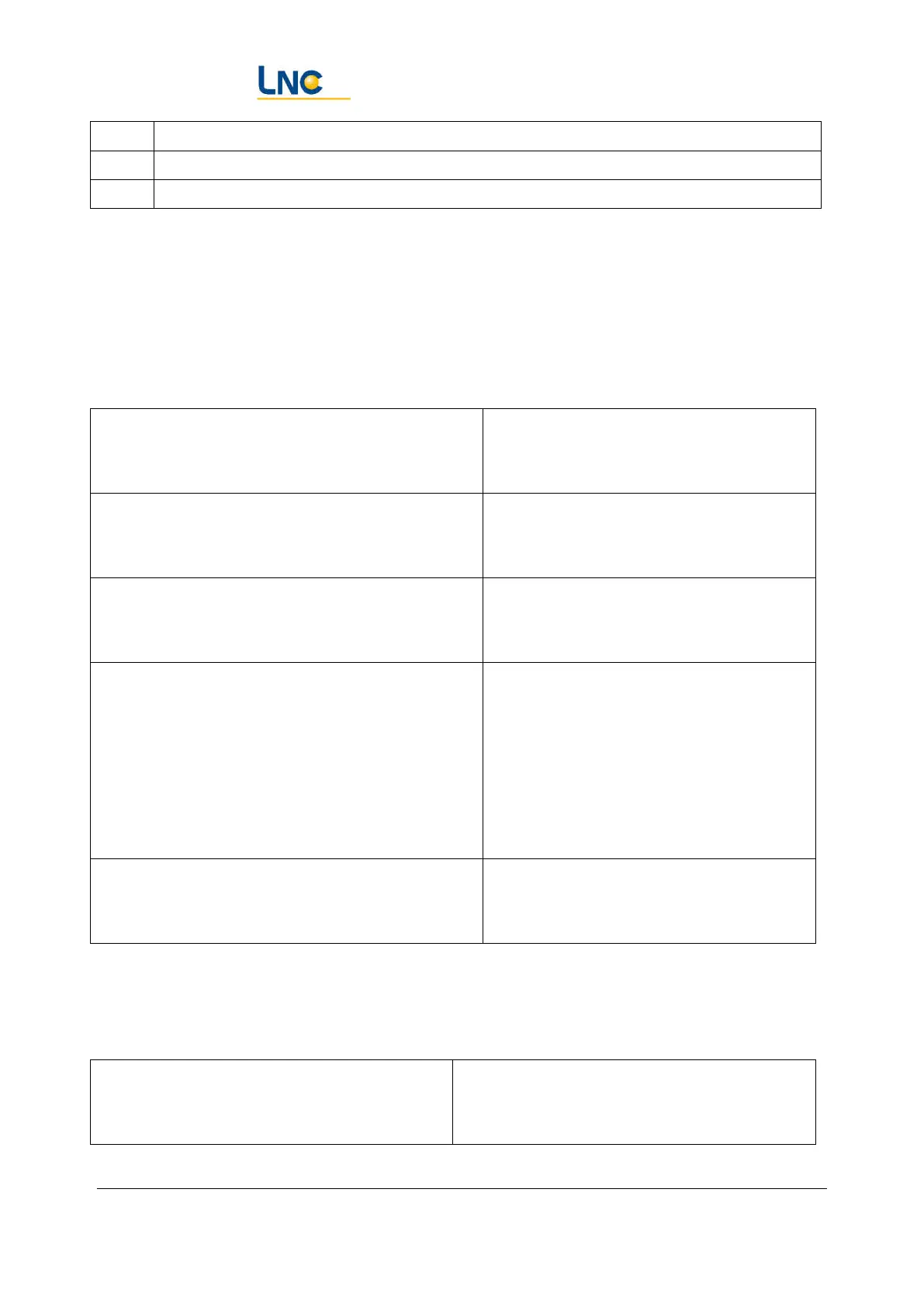Joint Robot Manipulator - Software Operation Manual
Advantech LNC Technology Co., Ltd.
78
W Coordinate W
F Speed
K Flexibility 0~5
Note: T5 is the default value of G1 command T code, so it's unnecessary to write. In addition, L1
work coordinate system and M0 absolute are also the default value. When the parameters are the
same as them, it's unnecessary to write.
17.2.1. Linear (S0)
Use G1 T5 S0 to set, as S0 is the default value, it's unnecessary to write.
G1 X100 Y100 Z10 A0 B0 C39 F4000 Move straight to the position of the work
coordinates (100, 100, 10, 0, 0, 39) at a
speed of 4000 mm/min
G1 L0 X100 Y100 Z10 A0 B0 C39 F4000 Move straight to the position of the world
coordinates (100, 100, 10, 0, 0, 39) at a
speed of 4000 mm/min
G1 M1 X100 Y100 Z0 F4000 Move straight at a speed of 4000 mm /
min to the position relative to the current
work coordinates (100, 100, 0)
G1 L0 M1 X100 Y100 Z0 F4000 O201 P30 Q20 Move straight at a speed of 4000 mm /
min to the position relative to the current
world coordinates (100, 100, 0)
Set O201 on at 30mm from the starting
point
Set O201 off when it is 20mm from the
target point.
G1 L2 M1 Z-20 F4000 Move straight at a speed of 4000 mm/min
to a position relative to the current tool
coordinate Z-axis-20
17.2.2. Arc Transition (S1)
Use G1 T5 S1 to set the arc transition point.
The R code is the radius of the arc transition.
G1 S1 X100 Y100 Z10 A0 B0 C39 R50 The arc transfer to the position of the work
coordinates (100, 100, 10, 0, 0, 39) at a speed
of 4000 mm/min