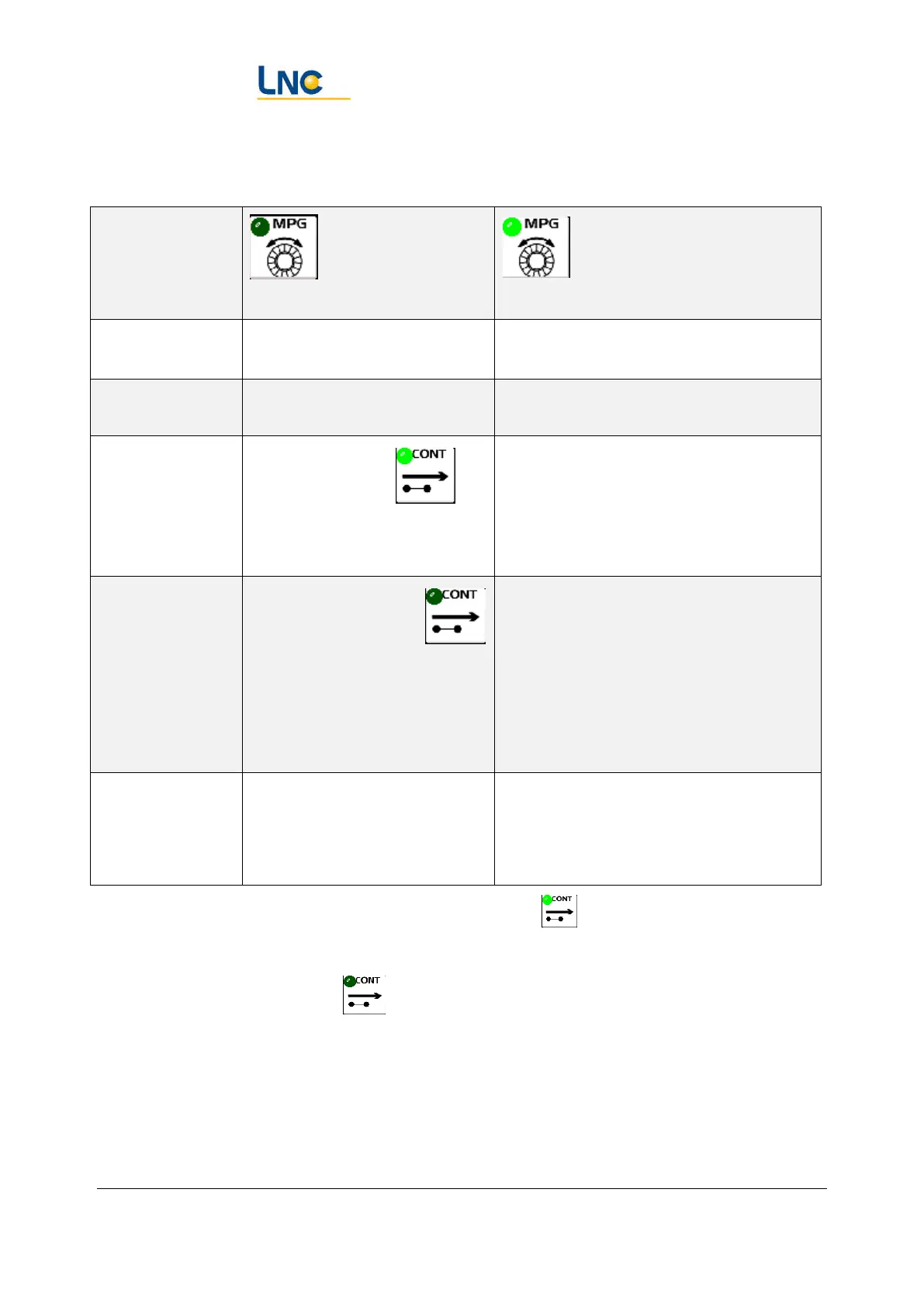Joint Robot Manipulator - Software Operation Manual
Advantech LNC Technology Co., Ltd.
25
5.3. Differences between handwheel and non-handwheel modes
Non-handwheel
mode
Handwheel mode
When the motion
button is pressed
The machine moves
immediately
It represents the axial direction of the
motion when the handwheel is rotated.
Direction control Press different arrow keys The handwheel rotates in the forward
and reverse directions.
Speed control
Select Contiguous
Speed multiplier x speed
percentage
Speed multiplier x handwheel rotation
rate
Incremental
control
Select non-contiguous
It moves some distance if
pressed for one click, and the
distance is determined by the
speed multiplier.
Rotate grid by grid.
Position control
(e.g. "To" on
multiple pages)
"To" button moves when
pressed and stops when
released
Press "To" to enter the motion state,
when the handwheel rotates forward, it
advances, and when the handwheel
reverses, it retreats.
Note: The usual usage in non-handwheel mode is to use the method when it is far enough
away from the target point so that the target point can be approached quickly; When the target
position is approaching, use the mode so that it can be accurately adjusted to the target
point.