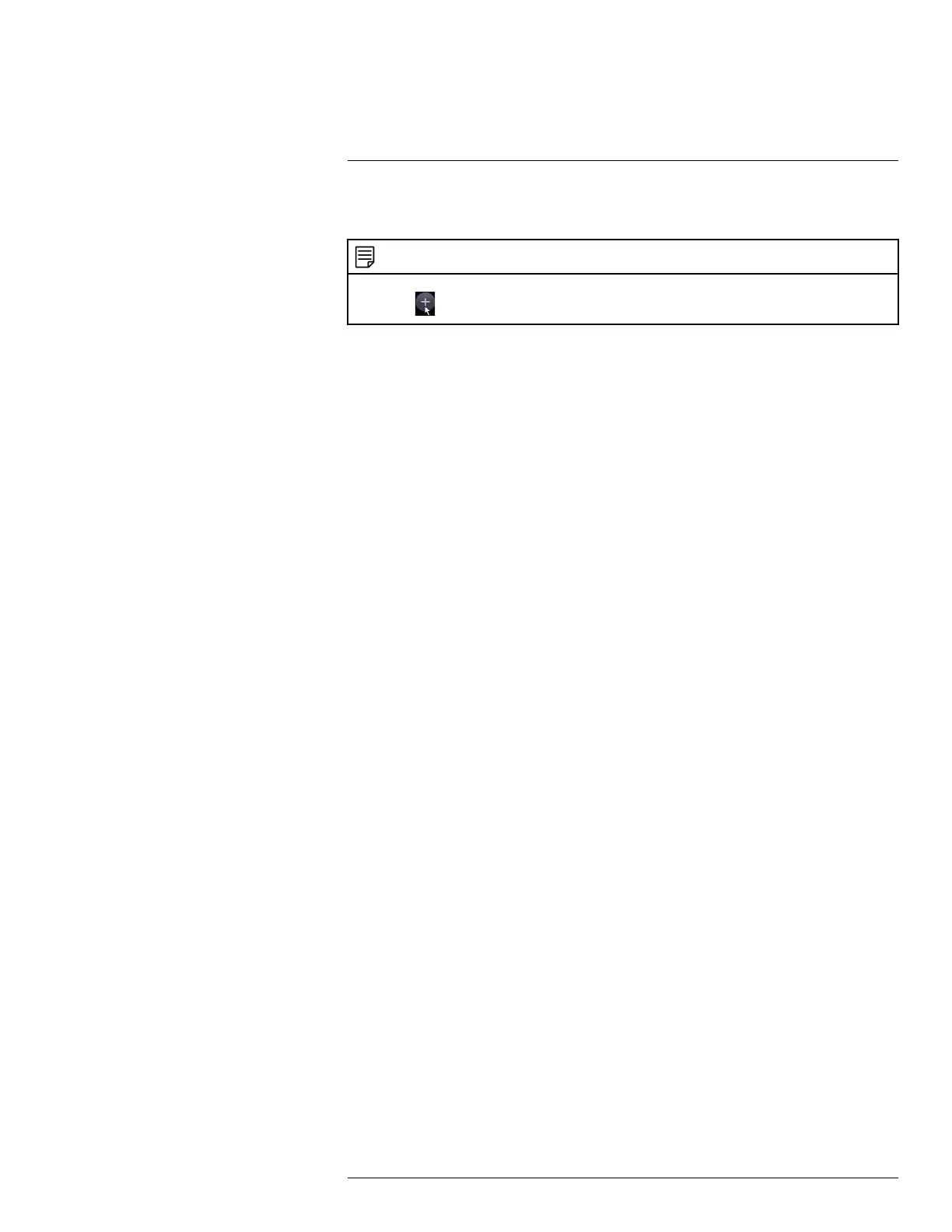Basic System Setup4
3. Check the camera(s) you would like to add.
4. Click Add. The Status indicator turns green to show the camera is successfully connected.
NOTE
You can also add a camera to a specific channel by hovering the mouse over an empty channel in split-screen view
and clicking
. Double-click the camera you would like to add, then right-click to exit.
#LX400113; r. 1.0/56015/56022; en-US 12
