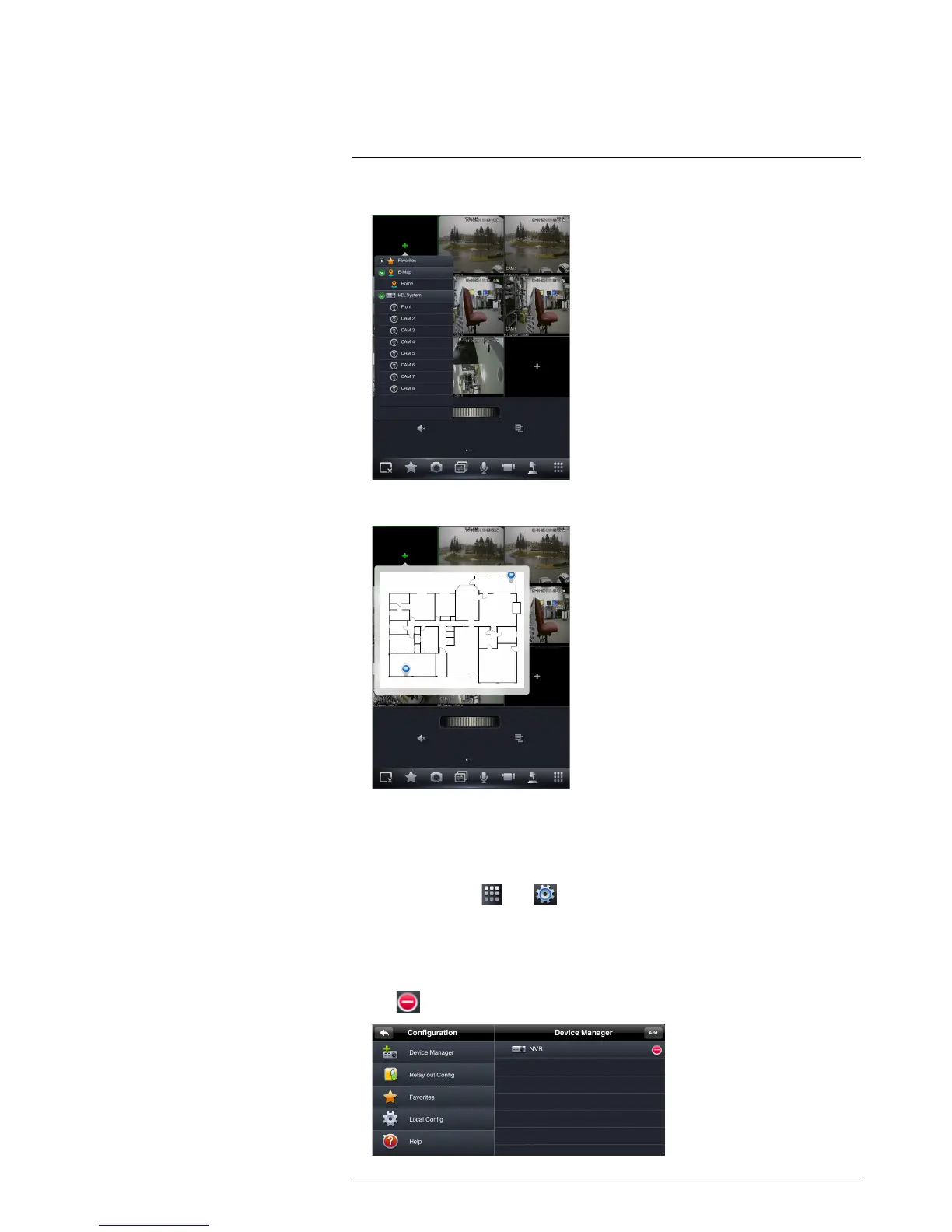Connecting to your System Using Smartphone or Tablet Apps
19
1. In live view, tap + on an empty display window and select the E-Map.
2. Tap a camera from the E-map to open.
19.2.11 Using the Device Manager
Device Manager allows you to manage your systems.
To access Device Manager:
1. From live view, tap
then .
2. Tap Device Manager.
To delete a system:
1. Tap the system to select it.
2. Tap
. Tap Yes to confirm.
#LX400021; r. 4.0/30344/30494; en-US
128
