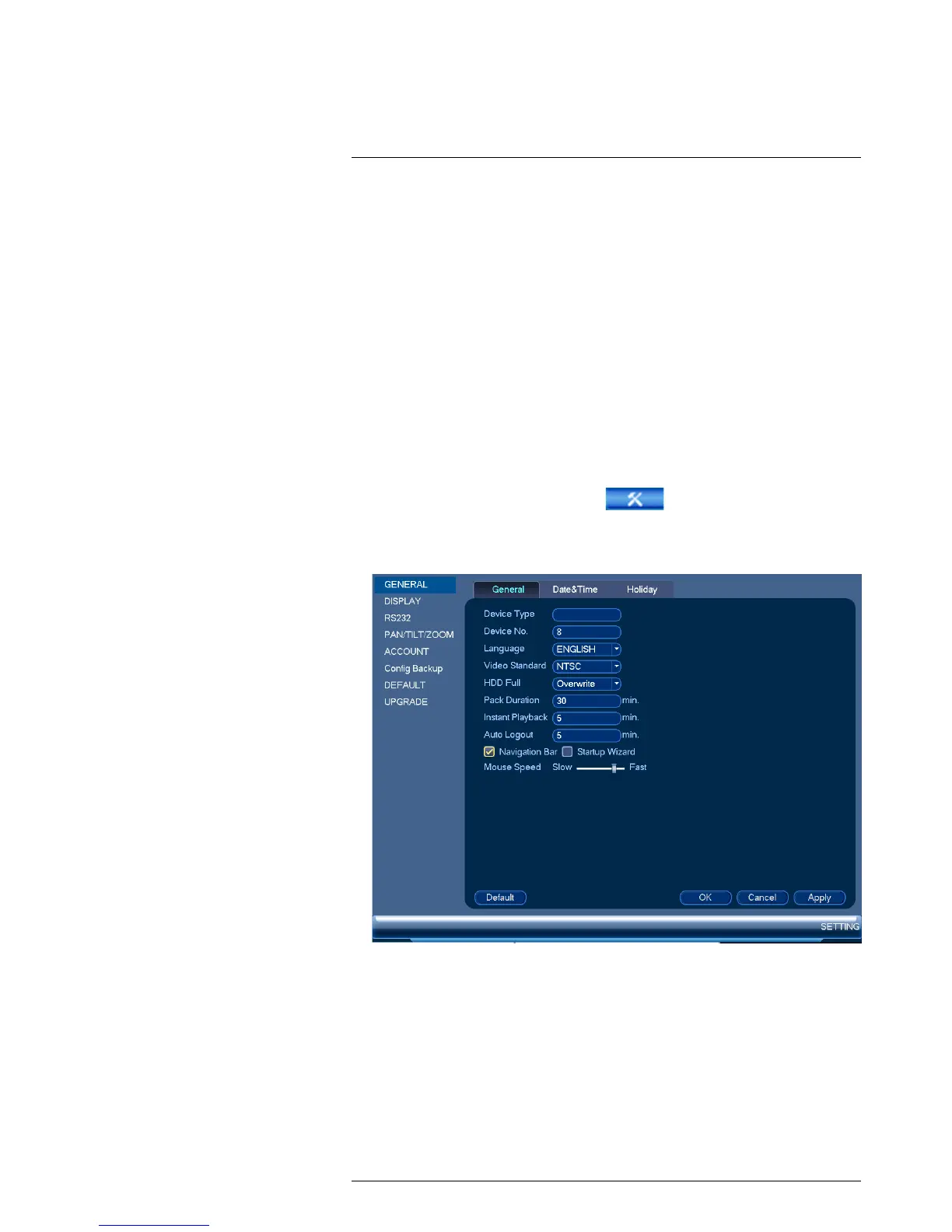Recording11
3. Under Sub Stream, select how the system will record the Sub Stream for each
channel.
• Schedule: Sub Stream Recording will follow the recording schedule.
• Manual: The system will record the Sub Stream continuously as long as this op-
tion is checked.
• Stop: The system will not record the Sub Stream for this channel.
4. Under Snapshot, select Enable to enable snapshot recording on each channel. Or,
select Disable to disable snapshot recording.
5. Click OK to save changes.
11.4 Configuring Hard Drive Overwrite
When the hard drive is full, the system will overwrite the oldest recordings by default.
This is recommended, as it makes sure that your system will continue to record without
any input from you. You can also set the system to stop recording once the hard drive is
full.
To configure hard drive overwrite:
1. Right-click and select Main Menu. Click
> Setting>General>General.
2. Under HDD Full, select Overwrite for the system to overwrite the oldest recordings
when the hard drive is full. Or, select Stop Record for the system to stop recording
when the hard drive is full.
3. Click OK to save changes.
