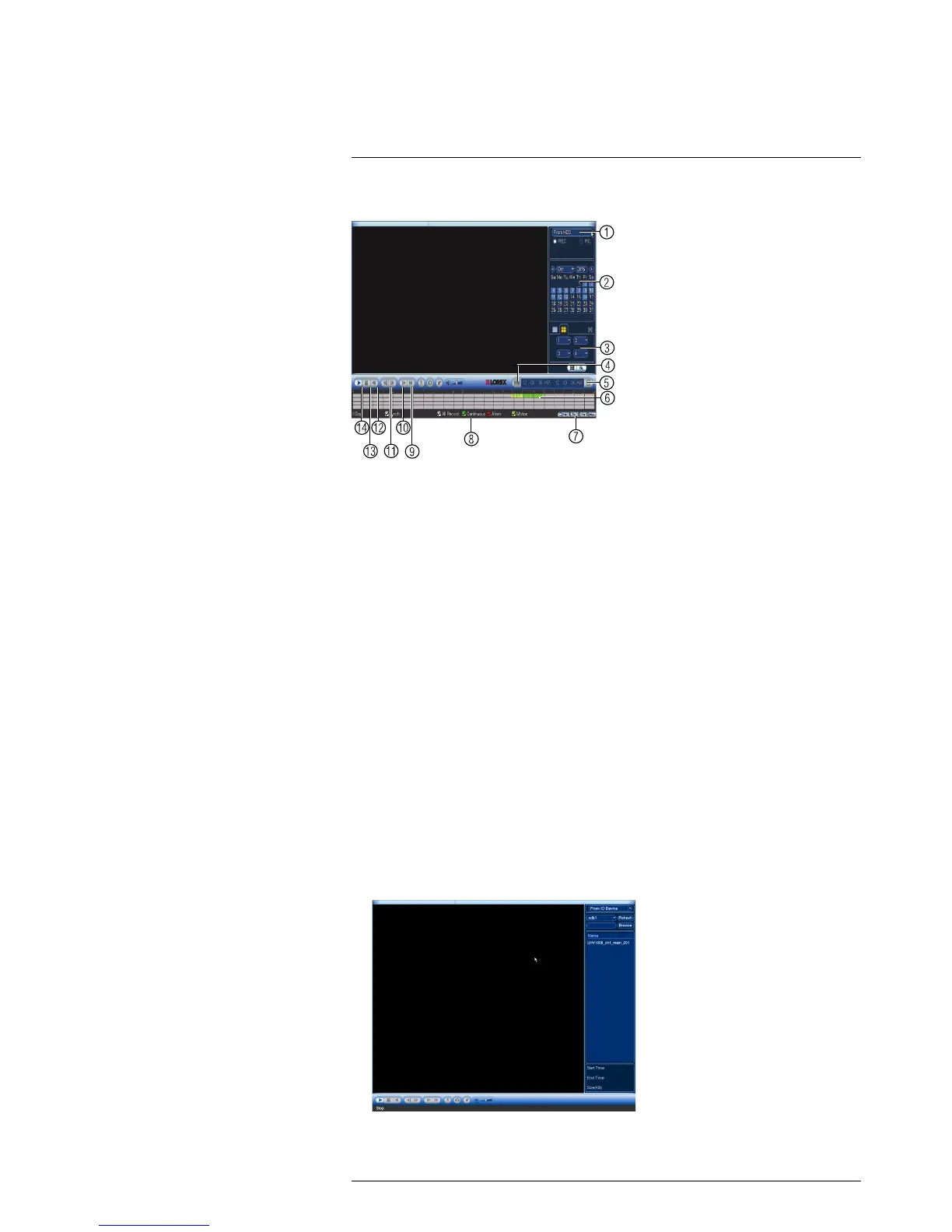1. Select playback device.
2. Calendar: Select the day to playback.
3. Channel select: Select channels to playback.
4. Video clip backup: Select video clip start and end times.
5. Backup video clip: Click to save selected clip.
6. Playback Bar: Click inside the bar to select a playback time.
7. Zoom Playback Bar: Select scope of time bar.
8. Recording types: Click to show/hide recording types.
9. Speed up
10. Slow
11. Previous/next frame
12. Play backward
13. Stop
14. Play
13.3 Playing Back from a USB Drive
If you have video files saved to a USB thumb drive (not included) or external hard drive
(not included), you can play them back using the system.
To play back from a USB drive:
1. Connect the USB thumb drive (not included) or USB external hard drive (not in-
cluded) with video files on it into a USB port on the system.
2. From live view, right-click and click Search.
3. Log in using the system user name (default: admin) and password (default: 000000).
4. Click From HDD and select From IO Device. Click Browse to open the USB drive
and manually select the video file.
5. Double click the video file you would like to open.
