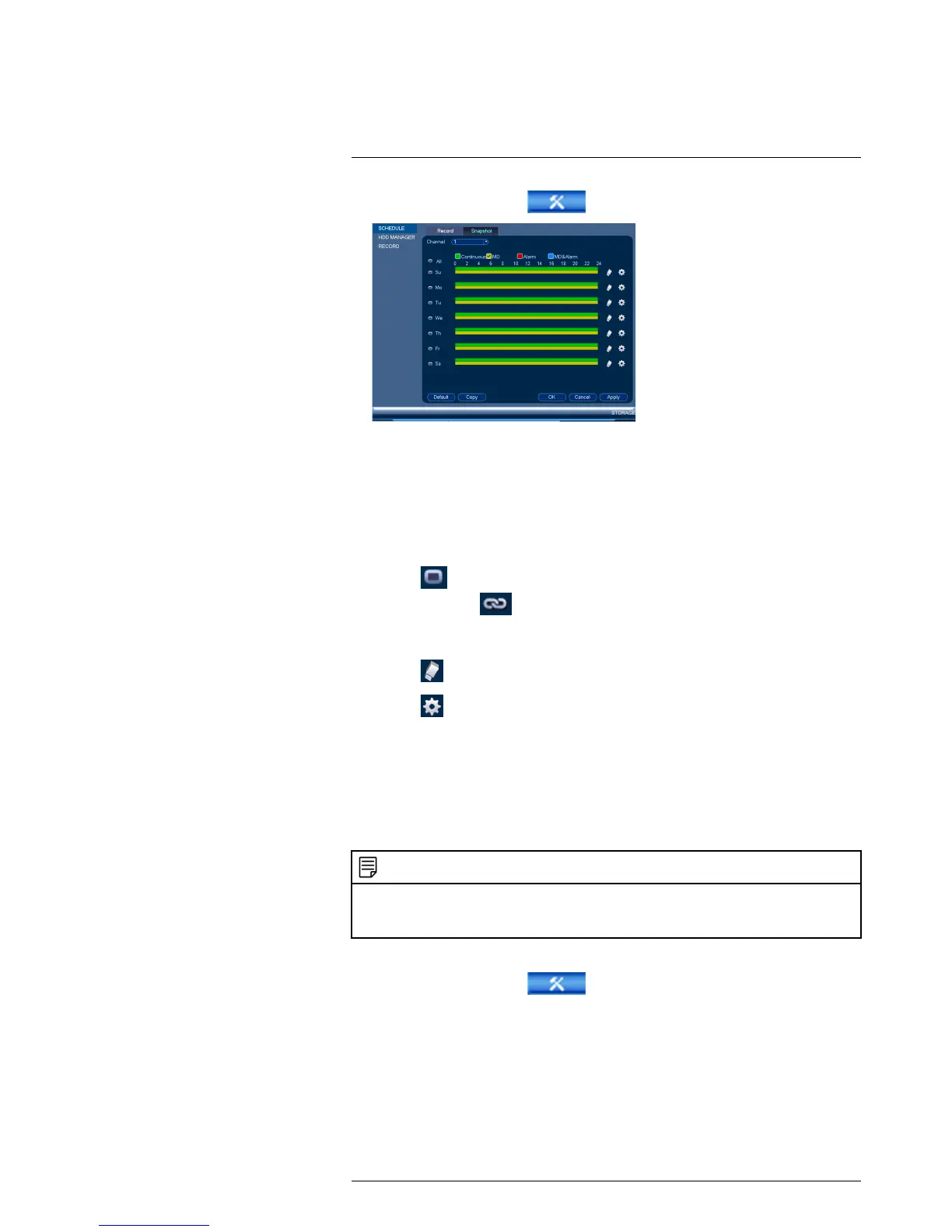and then click Storage>Schedule>Snapshot.
2. Under Channel, select the channel you would like to configure or select All.
3. Configure the schedule as needed:
• Check Continuous or MD (motion detection) to select the recording type you
would like to configure.
• Click and drag on each day to customize the recording schedule. The schedule is
set up as a grid, which each block representing one hour.
• Click
next to All to link the recording schedules for all days. The icon for a
day changes to
when it is linked. You can also click the boxes next to individ-
ual days to link them to each other. If the recording schedule is linked, changes
made to one of the days will apply to every day that is linked.
• Click
to disable all recording of the selected type on the selected day.
• Click
if you need to set a more precise schedule down to the minute.
4. Click OK to save changes.
16.3.18 Configuring Hard Drive Groups (Advanced)
Hard drive groups allow you to balance recordings across multiple hard drives. For ex-
ample, you can record channels 1~4 to one hard drive and 4~8 to a second hard drive.
This can reduce the amount of wear on the hard drives and may extend the life of the
hard drives.
NOTE
• Two hard drives must be installed in the system to use hard drive groups, and both hard drives must
be formatted as Read-write hard drives. For details on installing hard drives, see 22 NR800 Series
Hard Drive Installation, page 156.
