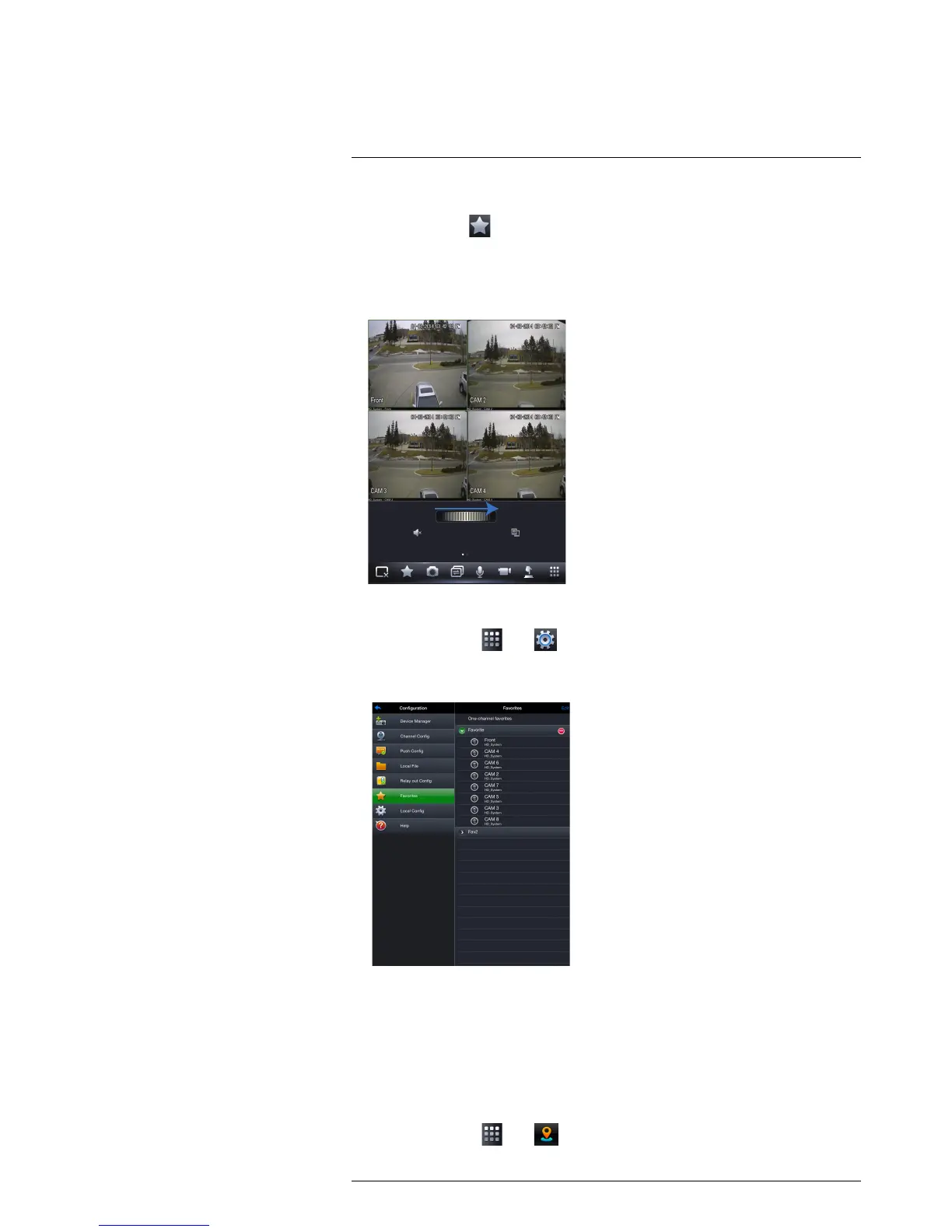to save the cameras that are currently open as a favorite.
2. Enter a name for the favorite and tap OK.
To open favorites in Live View:
• In Live View, slide the dial to cycle through favorites.
To edit favorites:
1. From live view, tap
then .
2. Tap Favorites.
3. Tap the favorite you would like to edit.
4. Tap Edit.
5. Select the cameras you would like to include in the favorite and then tap Save.
19.2.10 Using the E-Map
E-Map allows you to place cameras over a still image. For example, you can use the E-
Map to create a virtual map of your cameras over a floor plan of your home or business.
To add an E-Map:
1. From live view, tap
then .
