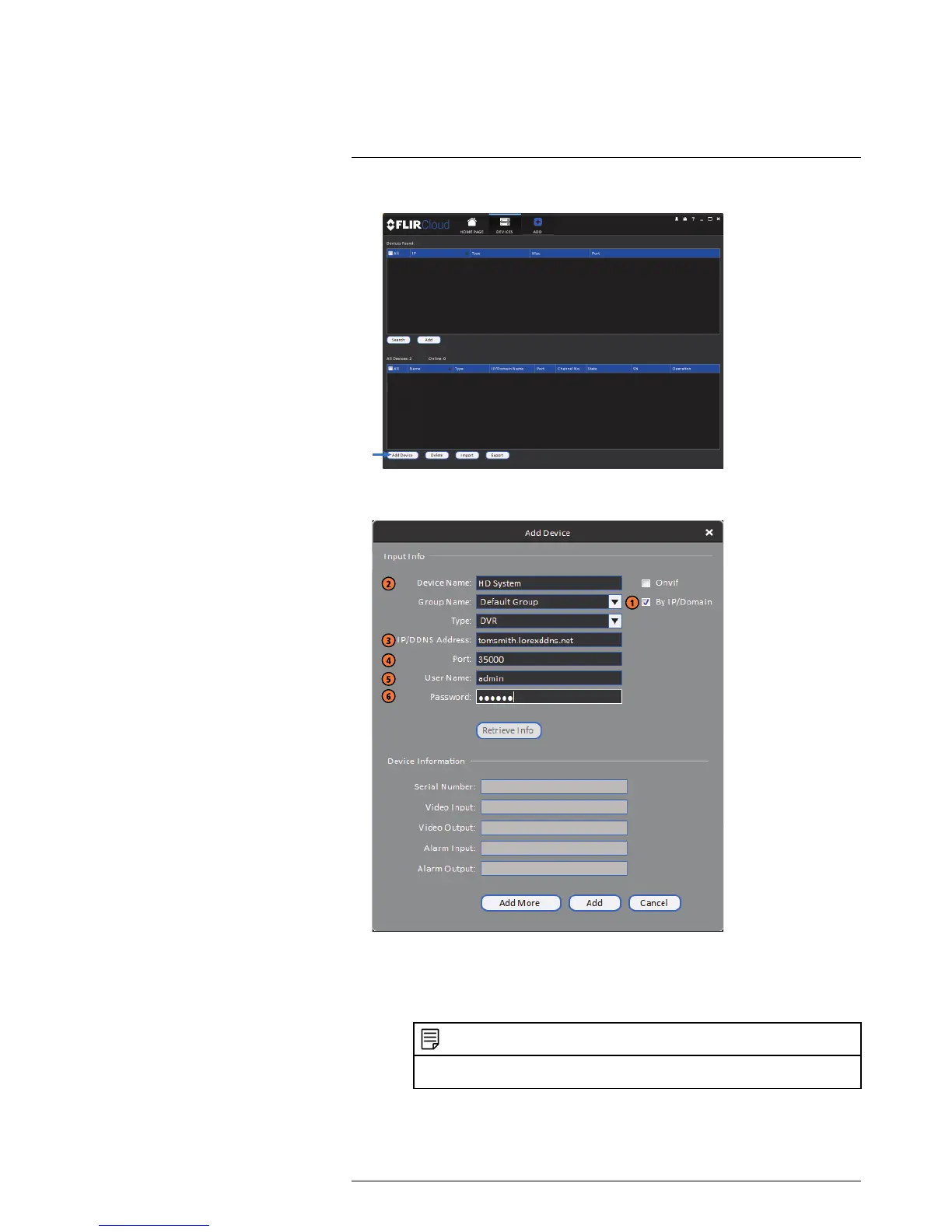5. Enter the following:
5.1. Check By IP/Domain to add a system using the DDNS address.
5.2. Device Name: Choose a name for your system of your choice.
5.3. IP/DDNS Address: Enter the Domain Name/URL Request you received in
the email when you registered for DDNS followed by .lorexddns.net.
NOTE
For example, if your Domain Name/URL Request is tomsmith, enter tomsmith.lorexddns.
net
5.4. Client Port: Enter the Client Port (default: 35000).
5.5. User Name: Enter the system User Name (default: admin).
5.6. Password: Enter the system Password (default: 000000).
#LX400021; r. 4.0/30344/30494; en-US
150
