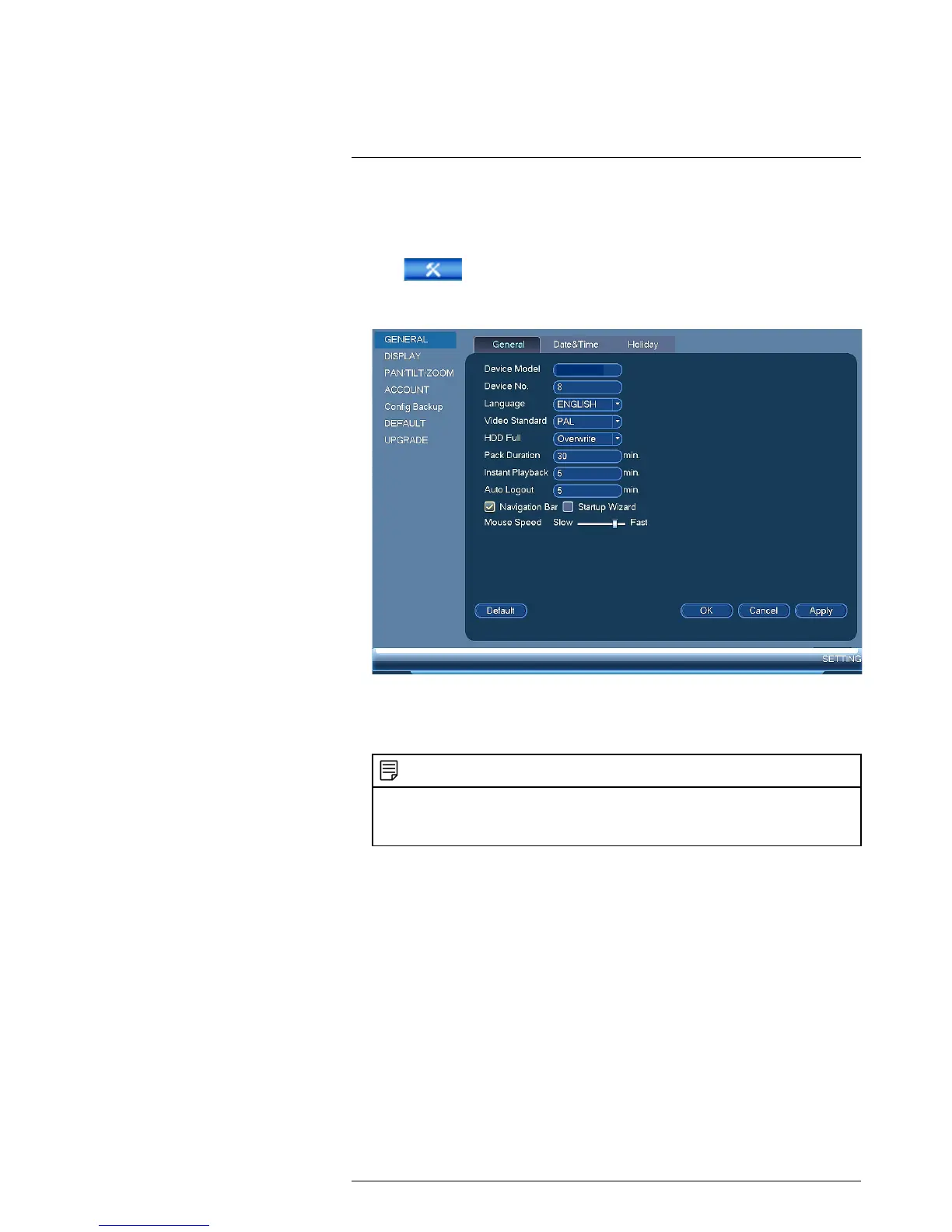Remote Control
8
To set the remote control address:
1. Right-click and click Main Menu. Enter the system user name (default: admin) and
password (default: 000000).
2. Click
and then click Setting>General>General.
3. Under Device No., enter the address number you would like to assign to the remote
control.
4. Click OK.
5. Using the remote control, press Add. Then enter the address number and press
Enter.
NOTE
When entering the address number using the remote, make sure that you press three digits. A sin-
gle-digit number should be preceded by two zeros. A two-digit number should be preceded by one
zero. For example, if you entered 8 as the Device No., you have to press Add then 008 on the
remote.
