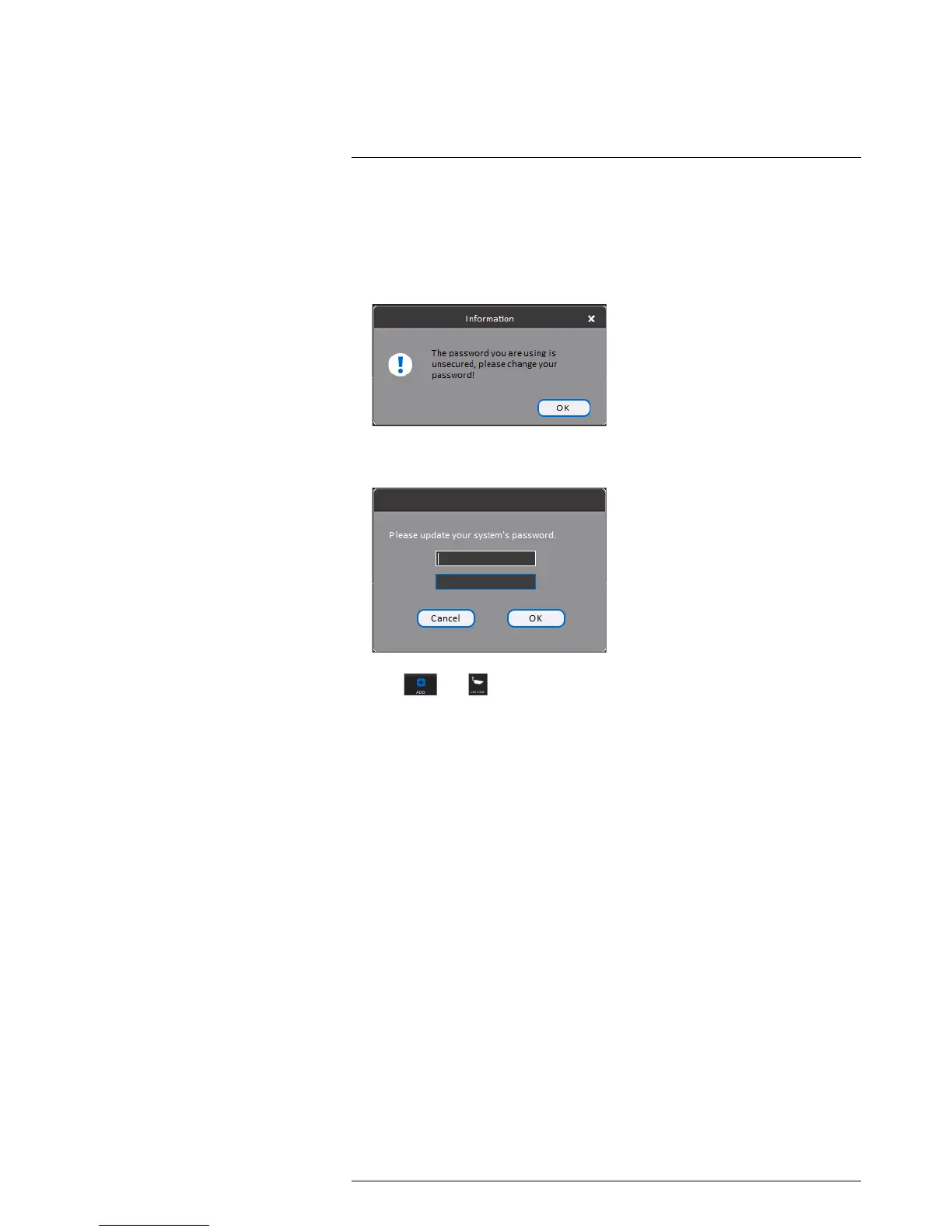Connecting to Your System Over the Internet on PC or Mac
17
5.2. Device ID: Manually enter the Device ID printed on the label.
5.3. Client Port: Enter the Client Port (default: 35000).
5.4. User Name: Enter the system User Name (default: admin).
5.5. Password: Enter the system Password (default: 000000).
6. Click Add. If this is the first time you are connecting, you will be prompted to change
the system password.
7. Enter a new 6 character password and click OK. This password will be used to con-
nect to your system from now on.
8. Click then .
