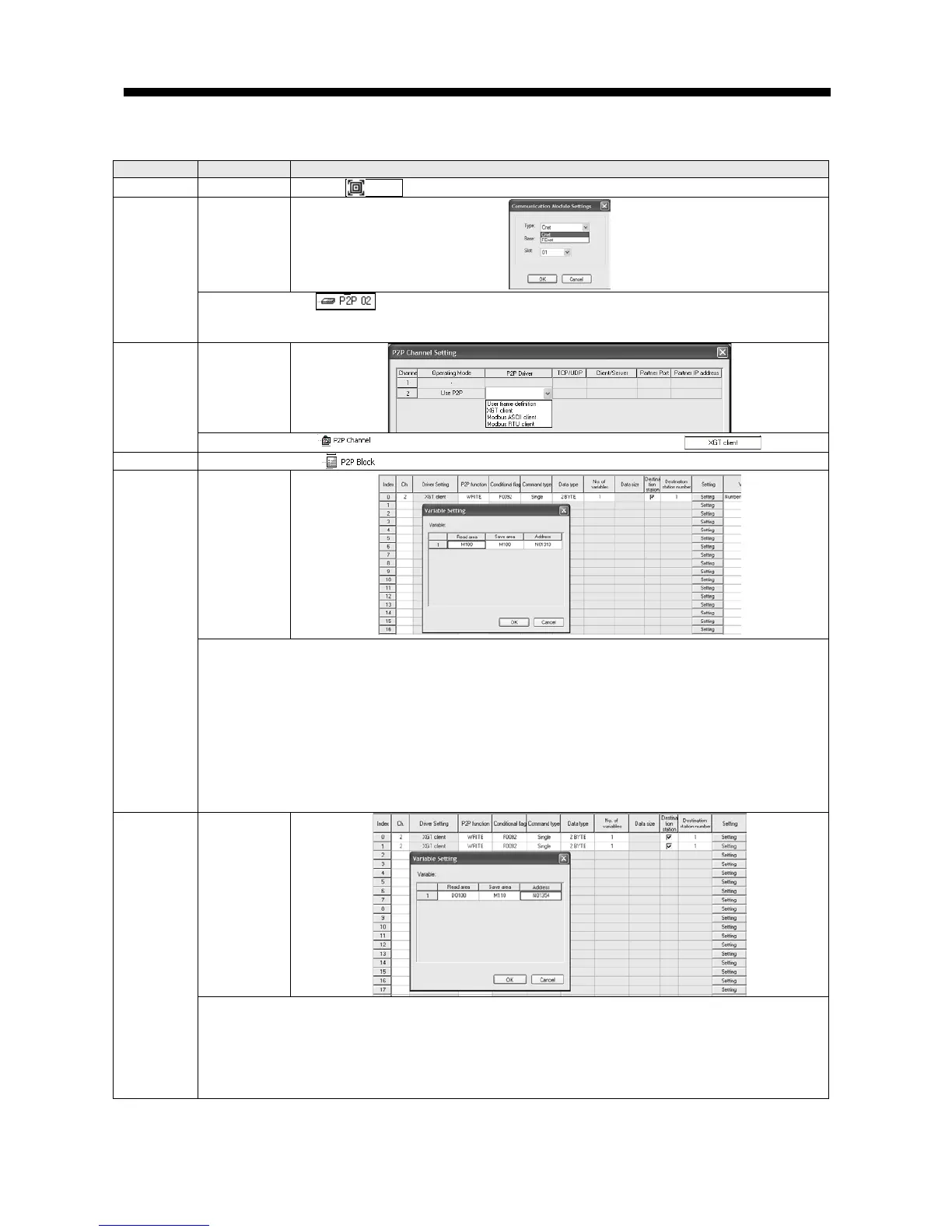Chapter 10 Example Program
10-9
After standard settings, P2P channel and P2P block should be set. Setting methods are as follows.
Click P2P bottom of project window.
2
Communic
ation
module
settings
1. Double-click of project window.
(P2P 01 is fixed as built-in communication module)
2. Select slot number (no. 1) acting as client and press OK.
Double-click of P2P 02 and set P2P driver of channel 2 as
1. Double-click of P2P 02.
5
Setting of
writing
operation
1. Channel: Select ch.2 set as XGT client set in P2P channel.
2. Since it executes write operation, select WRITE.
3. Conditional flag: to send frame every 200ms, use flag F92.
4. Command type, Data type: to write 1 word, select single and 2 byte.
5. No. of variable: since no. of word is 1, select 1.
6. Destination station number: input 1 as station number of server.
7. Setting: after setting Read area and Save area, click OK.
1) Read area: device address of data saved in the client
2) Save area: device address of server to save data
*
If all settings are completed, color of index of channel becomes black.
6
Setting of
reading
operation
1. Channel, conditional flag, command type, data type, No. of variable, destination station no.:
Same as described in setting is writing.
2. P2P function: select READ.
3. Setting: after setting Read area and Save area, click [OK].
1) Read area: device address of data saved in server
2) Save area: device address of client to save
