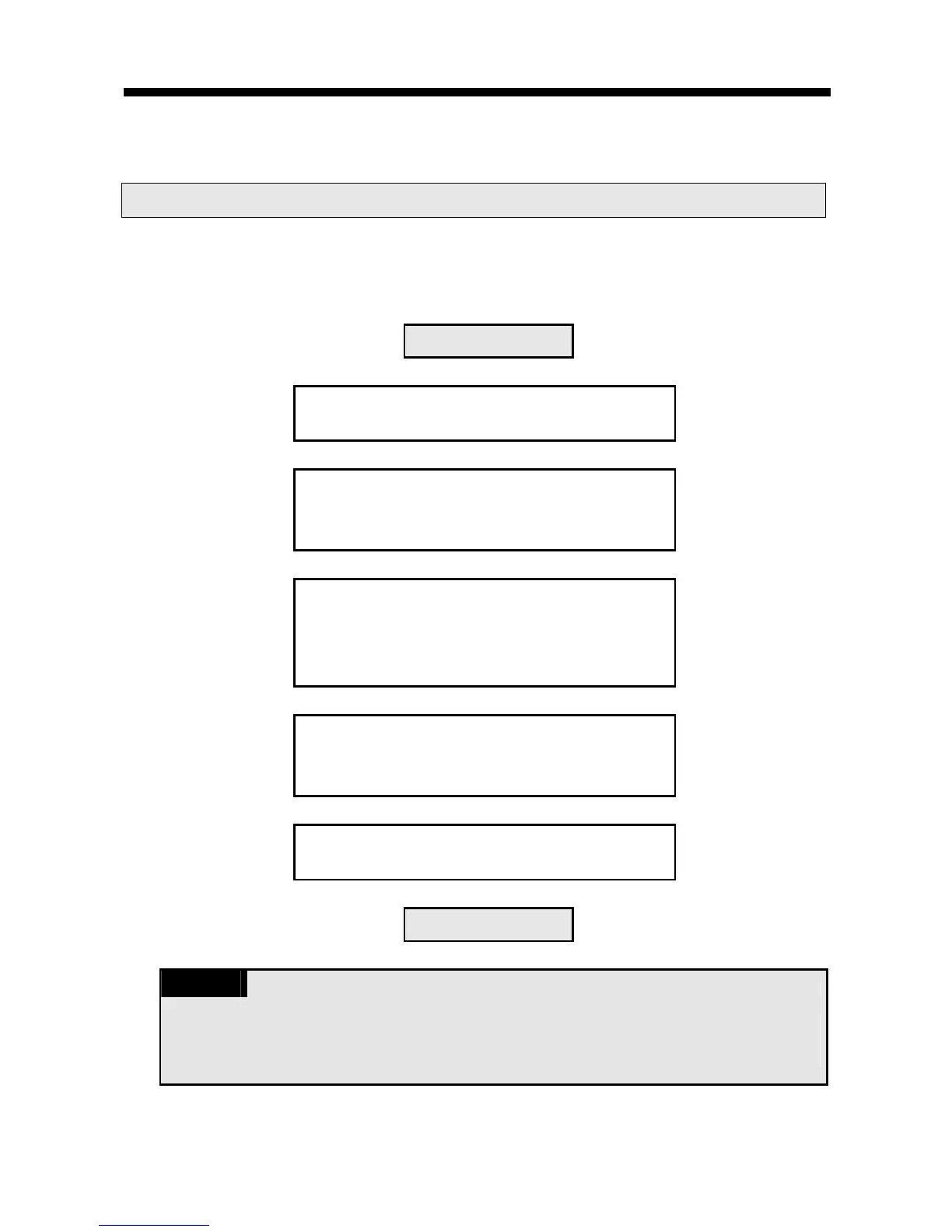Chapter 4 Basic Setting
4-1
Chapter 4 Basic Setting
4.1 Setting Sequence of Product
It describes installation of product and sequence. Install system by be operated by the following
sequence.
Operation sequence
Equip Cnet I/F module to XGB system
(It is applied in case of using external Cnet I/F module)
Connect Cnet I/F module with device to communicate
by cable.
Cable wiring and connect terminal resistance.
After power on, check LED status of communication
module
Check whether interface of communication with CPU
is normal or not.
Set P2P parameter and basic setting at XG-PD.
Set parameter according to network configuration at
XG-PD, download parameter
Enable link at XG-PD.
Not enable link act as server.
Operation start
Note
1) In Cnet I/F module, hardware station setting is not necessary.
By using XG-PD, designate station and basic setting necessary in Cnet communication.