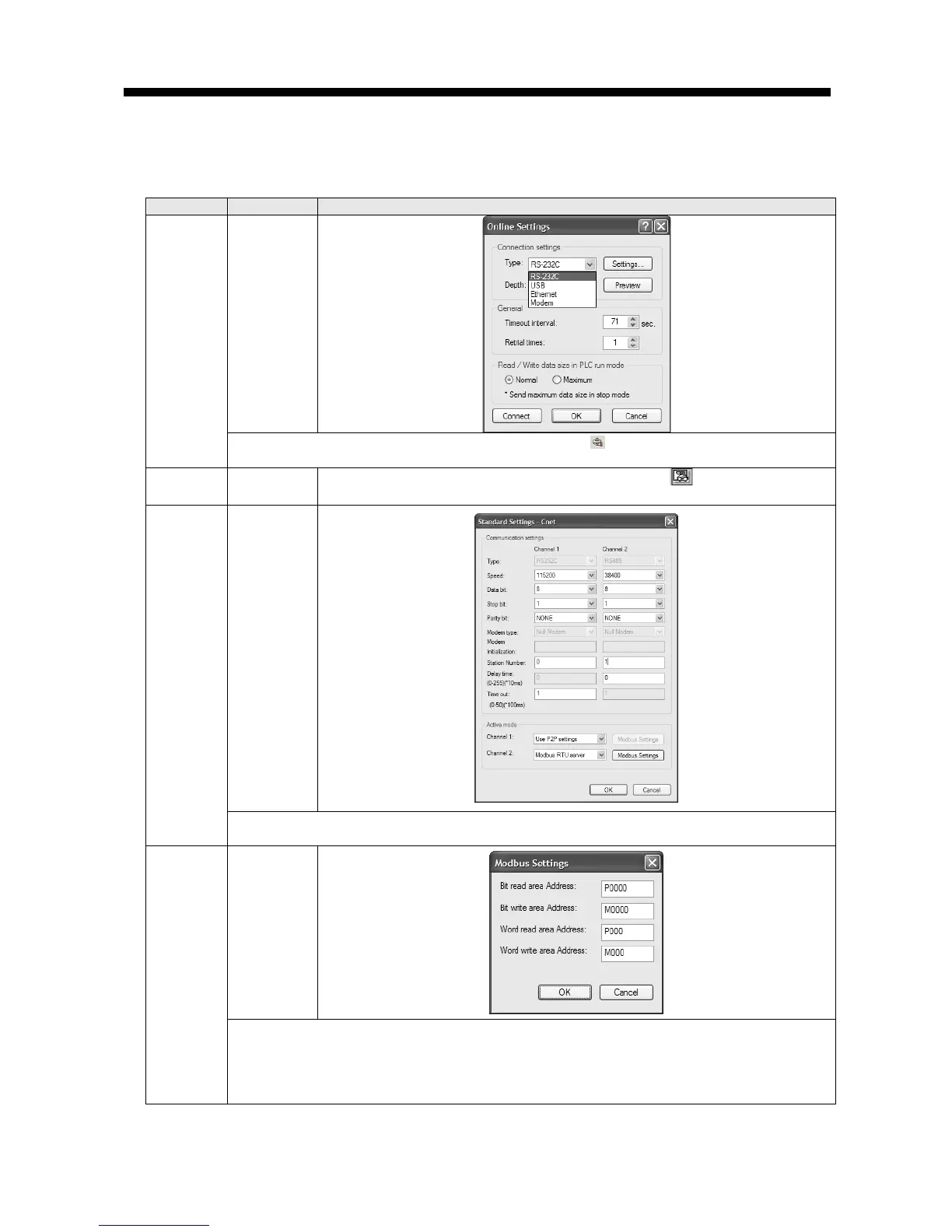Chapter 10 Example Program
10-13
10.3.1 Modbus RTU server setting
Standard settings are as follows to act built-in RS-485 communication channel of XBC-DN32H as
Modbus RTU server.
1. Select [Online]-[Connection settings] or click icon ( )
2. After setting the connection option according to user, click the ‘connection’.
information
Select [Online]-[Read IO Information] and click icon ( ).
IO information of currently mounted is shown on the project window.
1. Write setting value as same with [Table 10.3.2] at built-in communication channel 1.
2. Set active mode as Modbus RTU server.
1. Bit read area Address: P00000 2. Bit write area Address: M0000
3. Word read area Address: P0000 4. Word write area Address: M0000
* In the Bit read/write area Address, upper 4 digit is word address and the last digit is bit
address