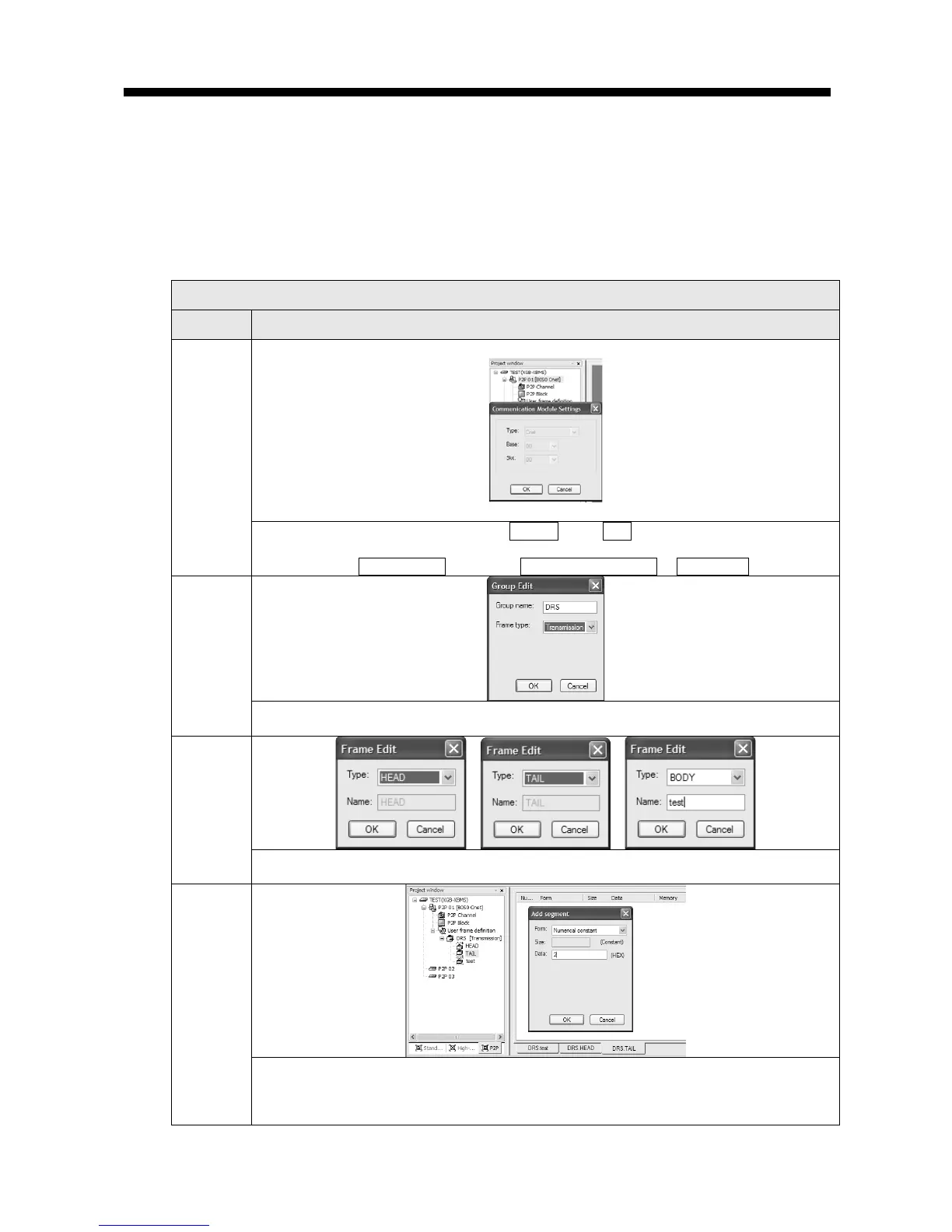Chapter 10 Example Program
10-22
10.4.3 User definition communication parameter setting
(1) Communication standard parameter setting
For standard setting, refer to setting method when acting as P2P service of 10.1.2 and configure
above system [Table 10.4.1].
(2) Writing frame that requests reading data
Describes how to write frame at XG-PD for user definition communication
frame that requests reading data (Transmission frame)
Sequence Setting method
1
1. After standard settings, double-click P2P 01 in the P2P window.
2. As for built-in communication, base and slot is fixed as 0. Click OK.
3. Double-click P2P Channel and select User frame definition in Channel 2.
1. Click user definition frame and click right button of mouse.
2. Click ‘Add Group’ and input group name (DRS) and select frame type as transmission.
1. Click ‘Add Frame’ and select type HEAD, TAIL, BODY and input BODY name
2. BODY’s name is test here.
1. If you double-click editor window after selecting DRS.HEAD tap at right screen,
segment setting screen is created.
2. Select Numerical constant which indicates Hex as ASCII code as Form. Input Hex
value 2 which indicates STX.