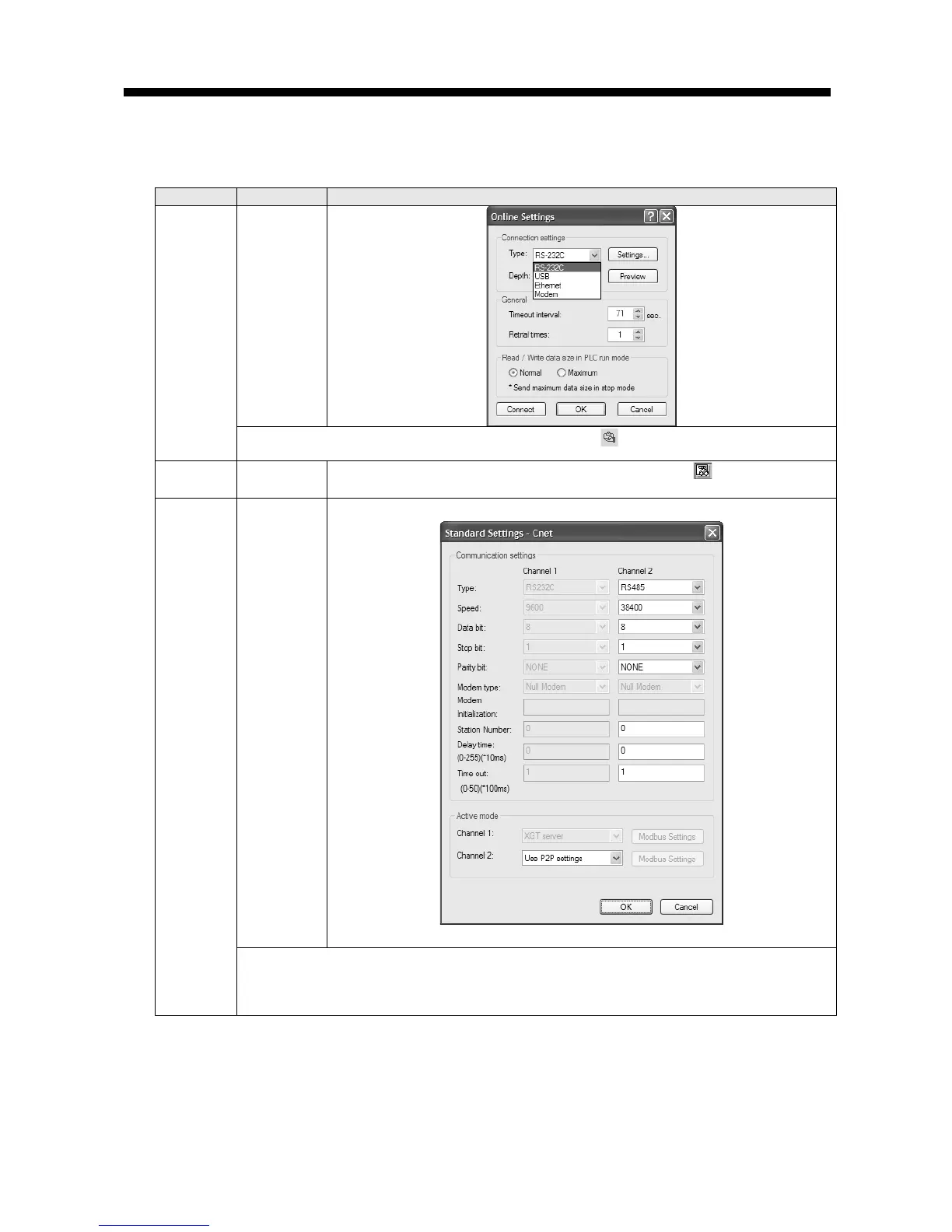Chapter 10 Example Program
10-15
10.3.2 Setting of Modbus RTU client
Standard settings are as follows to act XBL-C41A of client as Modbus RTU client.
1. Select [Online]-[Connection settings] or click icon ( ).
2. After setting the connection option according to user, click the ‘connection’.
Select [Online]-[Read IO Information] and
IO information of currently mounted is shown on the project window.
1. Select XBL-C41A and write standard settings to be same with [Table 10.3.1] at channel
2. Since station setting doesn’t have meaning when acting as client, set as temporary
station number (0~255).
3. When acting as client mode, active mode should be Use P2P settings.