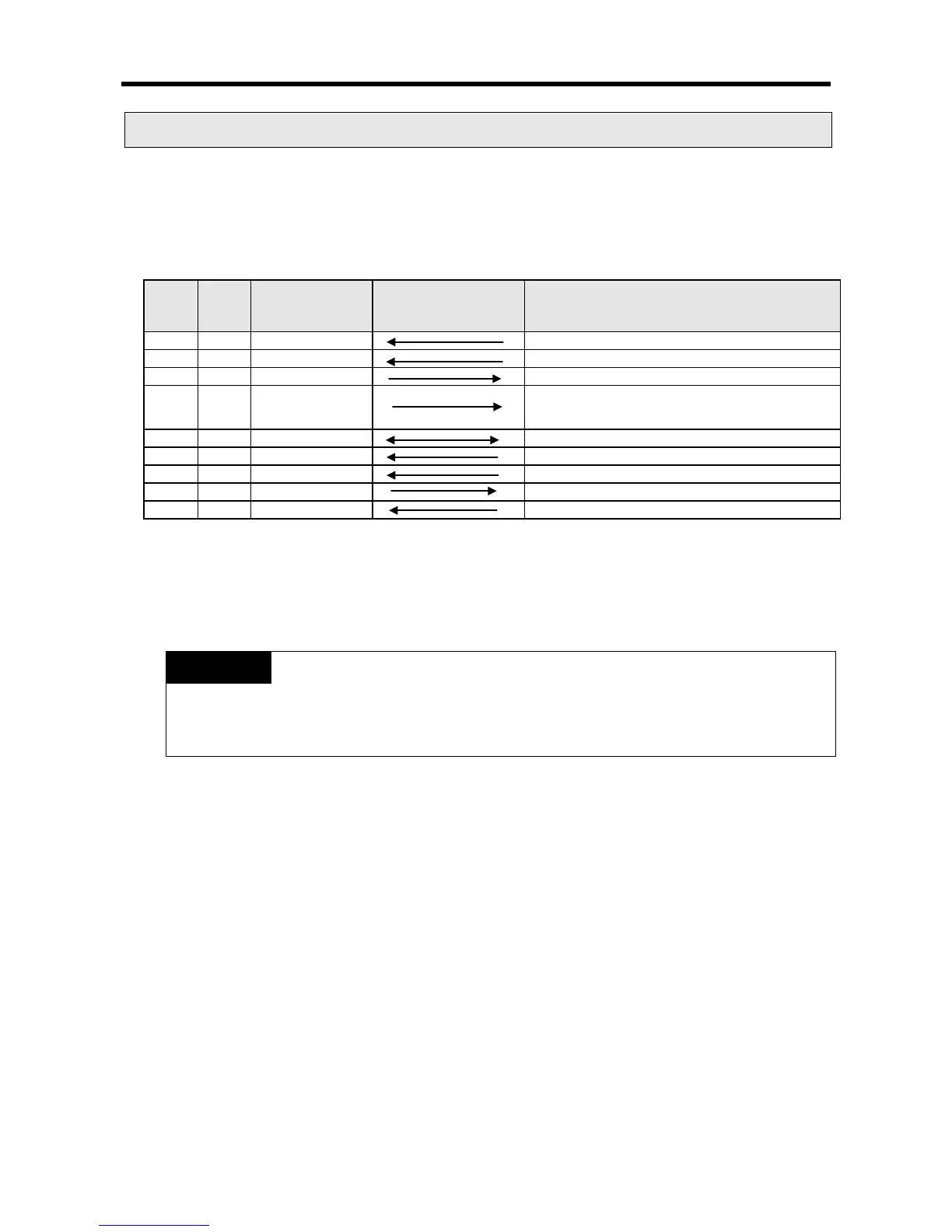Chapter 12 Installation and Wiring
12 −18
12.5 Communication Interface Connection Method
12.5.1 RS-232C Interface (XBL-C21A)
Channel RS-232C uses 9-pin connector (Female) for communication with external devices. The
names and functions of pins and data directions are as shown in the figure below.
Pin No.
Reports carrier detection of DCE to DTE
4 DTR
Data Terminal
Ready
Reports ready communication of DTE
Note1
to
DCE
Note2
Reports ready communication of DCE to DTE
DTE asks DCE to send data
DCE asks DTE to send data
Reports ringing tone received from DCE to DTE
[Figure 12.5.1] RS-232C 9-pin Connector Standard
Channel RS-232C can communicate with external devices directly and also with remote communication
devices using modem. When connecting modem, communication type of RS-232C must be set to
‘modem’ with XG-PD, and when not using modem, it must be set to null modem
[Note1] DTE: Data Terminal Equipment (Cnet I/F module)
[Note2] DCE: Data Communication Equipment (external modem)