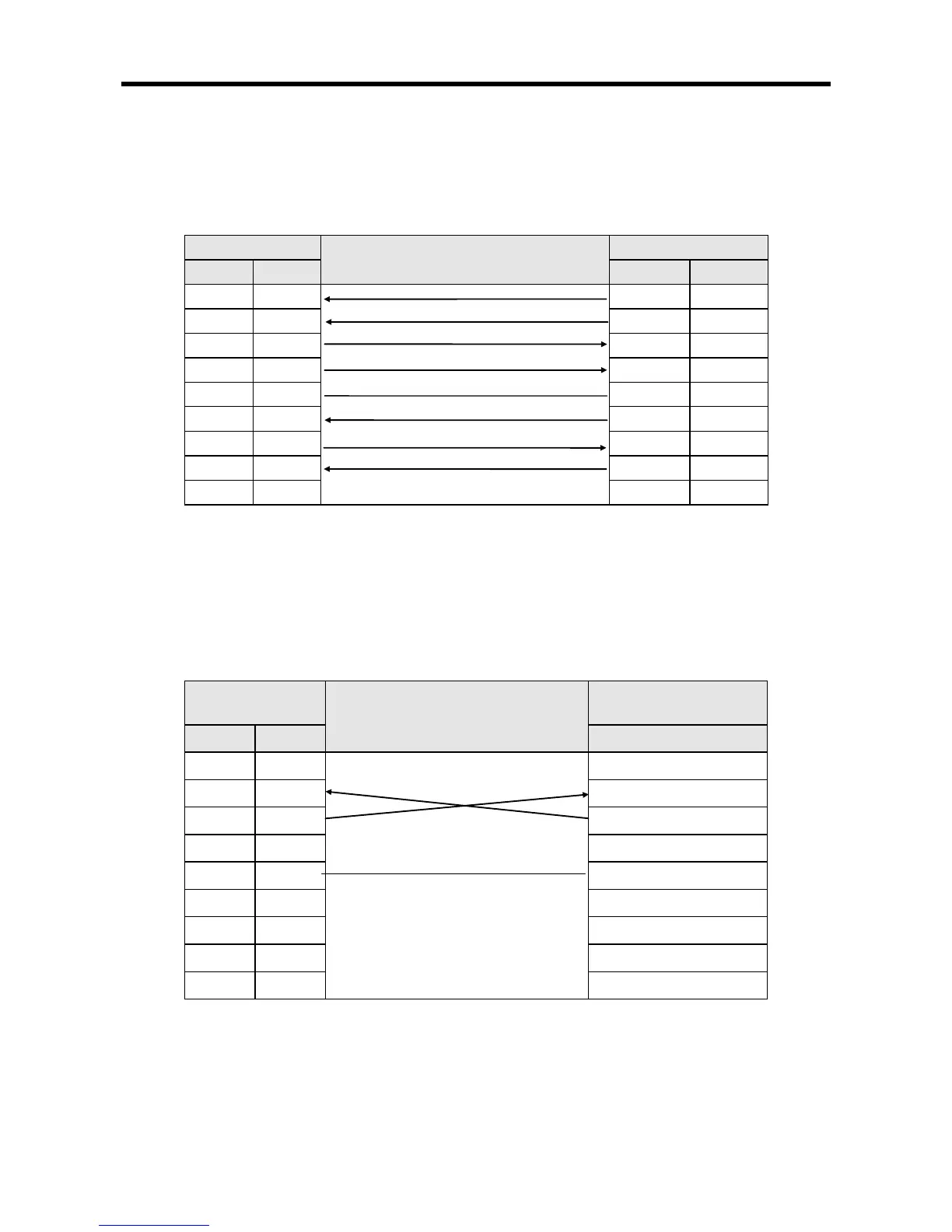Chapter 12 Installation and Wiring
12 −19
(1) How to connect RS-232C connector during modem connection (XBL-C21A)
This module can communicate with devices of long distance as connected with modem. Modem and
RS-232C channel shall be connected as in [Figure 12.5.2] below.
Connection No. and signal direction
[Figure 12.5.2] Cable Connection between RS-232C and Modem
[Note] No.9, RI signal is not used in XBL-C21A I/F module.
(2) How to connect connector for RS-232C in null modem mode
In null modem mode, the connector can be connected in 3-line type as below.
Cnet (9-PIN)
Connection No. and signal direction
Computer/communication
devices
[Figure 12.5.3] 3-line Type of Connection (no handshake)