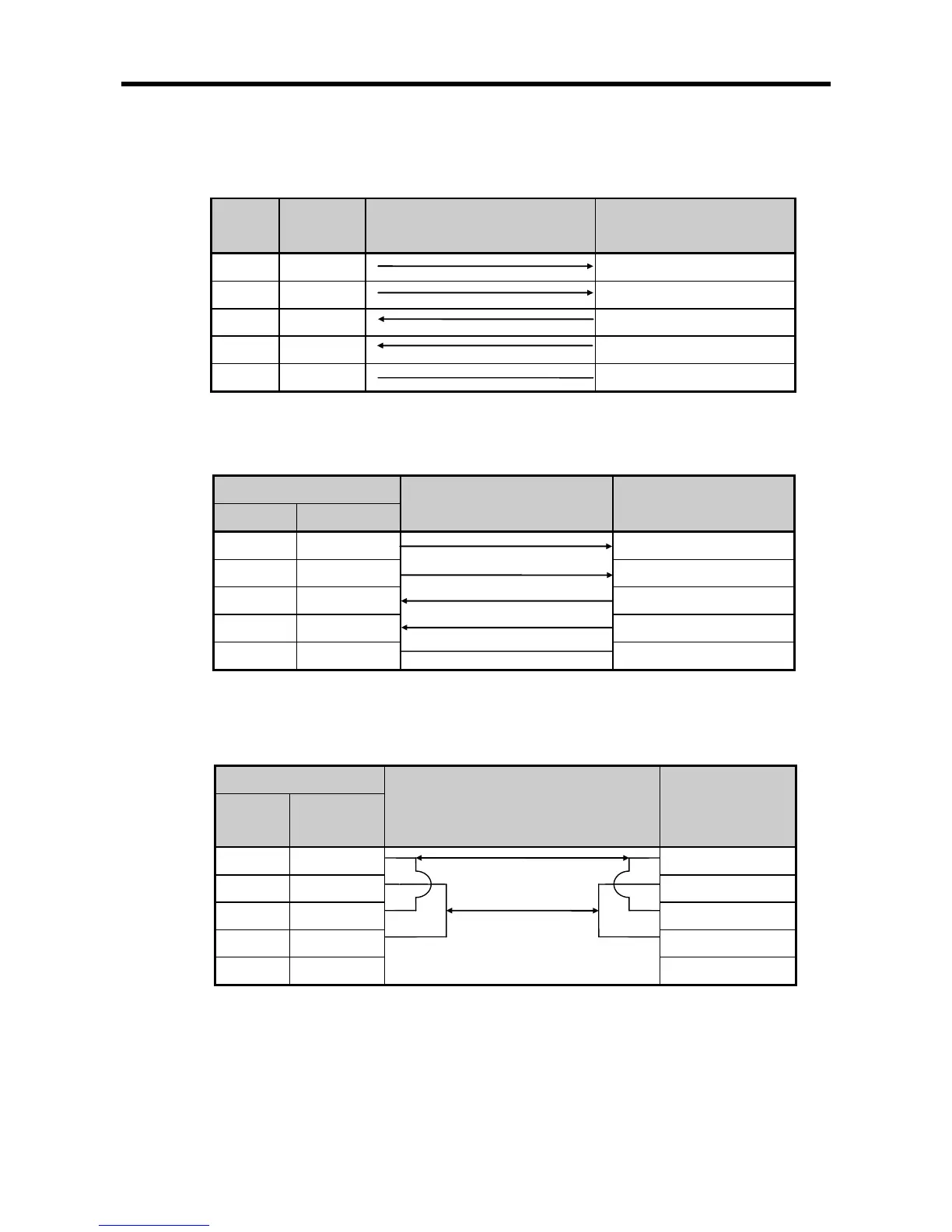Chapter 12 Installation and Wiring
12 −21
12.5.3 RS-422 interface (XBL-C41A)
RS-422 channel use 5 pin connector (Terminal Block) for communicate with external
[Figure 12.5.7] indicates function of each pin name, function and data direction.
Pin no. Name
Signal direction
(Cnet<-->External device)
[Figure 12.5.7] RS-422 5 pin connector pin standard
[Figure 12.5.8] indicates RS-422 communication cable connection example in case of single connection.
(Cnet<--->External device)
[Figure 12.5.8] RS-422 connection
[Figure 12.5.9] indicates RS-485 communication cable connection example in case of single connection
Signal direction
(Cnet<--->External device)
External
communication
[Figure 12.5.9] RS-485 connection