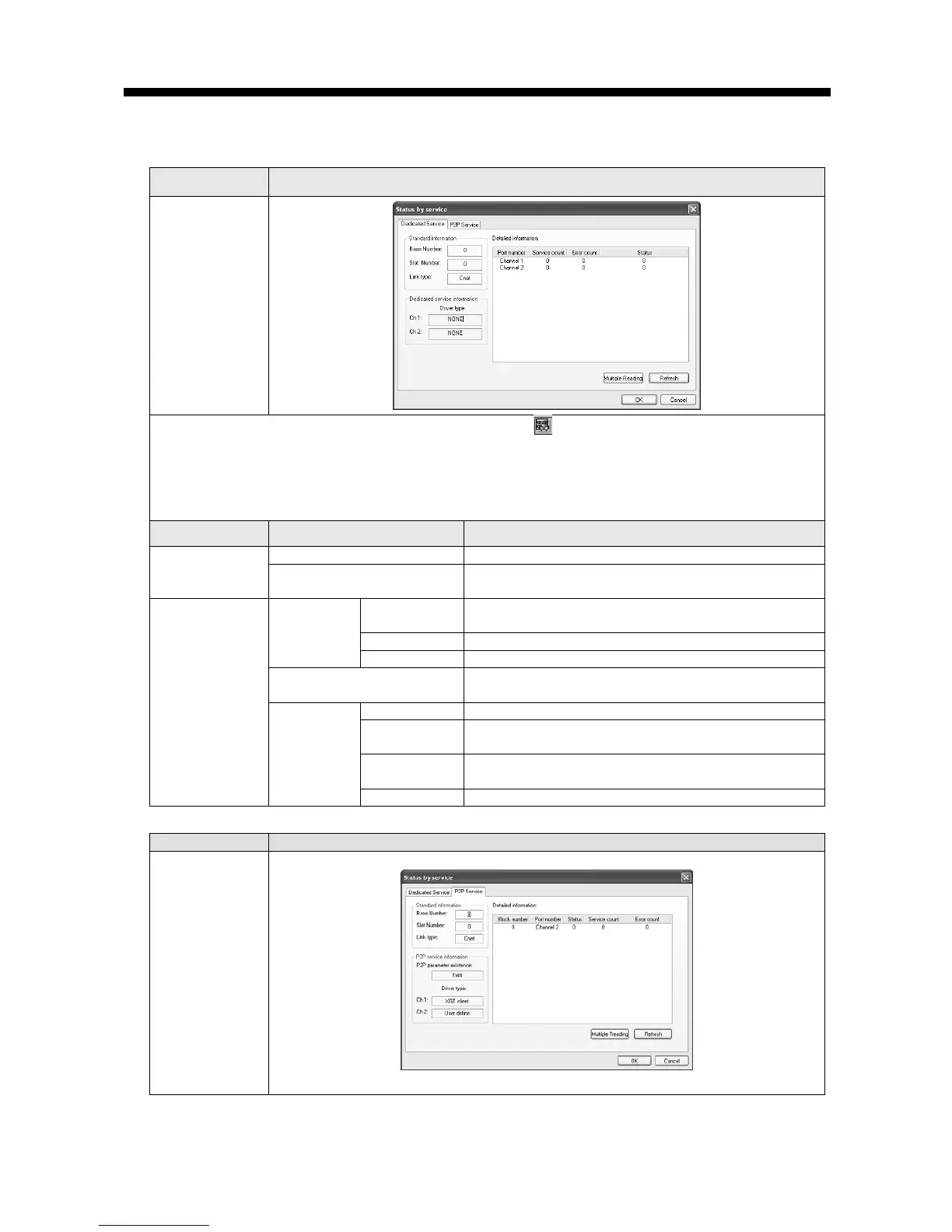11-4
11.1.4 Status by service
Check list Detail result
Dedicated
service
1. Select [Online] – [System Diagnosis] or click the icon ( ).
2. Click the right button on the the Cnet I/F module and click Status By Service.
3. Click Dedicated Service tap.
4. Check the status by service by clicking Multiple Reading and Refresh
5. Detailed content of information indicated in dedicated service window is as follows.
Classification Item Content
Multiple
reading/Refresh
Checks the dedicated service status every second.
Checks the dedicated service status information at
started time
Dedicated
Service
Standard
information
Information of base number under diagnosis
Information of slot number under diagnosis
Type of communication module under diagnosis
Dedicated service
information
Drive type by service
Detailed
information
window
Indicates how many dedicated service
communication is done
Indicates how many error occurs during dedicated
service communication
Indicates status of dedicated service communication