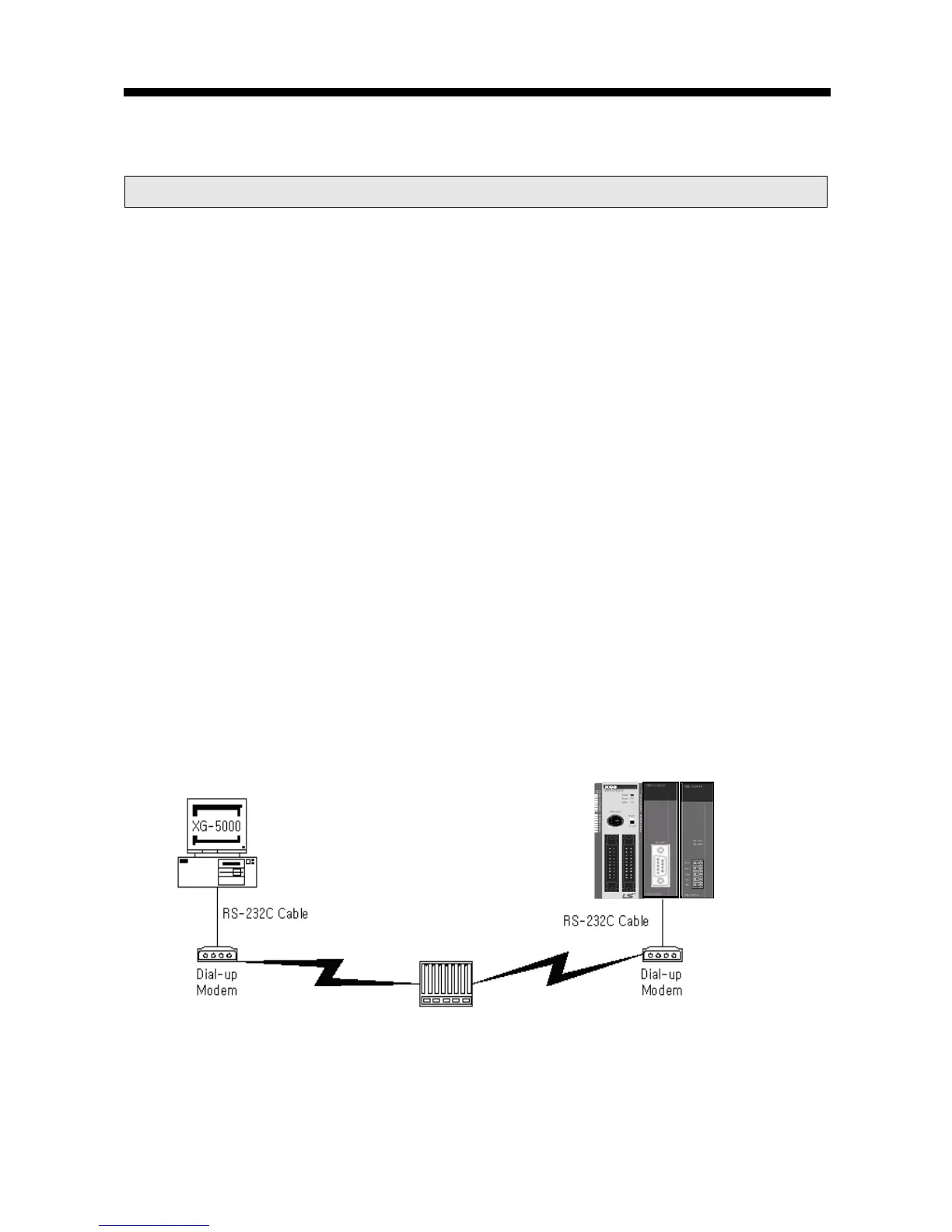Chapter 5 Remote Connection
5-1
Chapter 5 Remote Connection
5.1 Remote Connection
5.1.1 General
In case PC executing XG500/XG-PD is far from XGB PLC, if you use remote connection function of
Cnet I/F module, you can control remote PLC such as program download, upload, program debugging
and monitor. Especially, in case XG5000 is far from PLC, if you use XG5000 remote connection
function and modem connection function of Cnet I/F module, you can access easily by remote
connection through air line. Remote connection is supported at XGB communication module, FEnet
I/F module and Cnet I/F module. Connection between networks is available and you can control
remote PLC through multiple connections. There are two methods for remote connection by using
Cnet I/F module, first, XG5000 is connected with Cnet I/F module of remote PLC through modem,
second, XG5000 and local PLC are connected into CPU through RS-232C, Cnet I/F module of local
PLC communicates with Cent I/F module of remote PLC.
5.1.2 XG5000 remote connection
[Figure 5.1.1] is figure indicating remote connection example where XG5000 and PLC are connected
through modem. Like figure, it is necessary configuration in case PC executing XG5000 is far from
PLC and telephone line and connected by dedicated modem or wireless modem. At this case, you
should connect Cnet I/F module by modem from XG5000 and you should select modem as
connection method at connection option. There are two methods, dedicated modem connection using
dedicated line and dial-up modem connection using public line.
(1) Dial-up modem connection
[Figure 5.1.1] is example using dial-up modem. You can establish remote connection by
connecting dial-up modem to PC and Cnet I/F module (RS-232C). In PC side, you can use external
modem or internal dial-up modem and in Cnet I/F side (RS-232C), you should use external modem.
[Figure 5.1.1] XG5000 remote connection example by dial-up modem
Public line Public line
Tandem center
