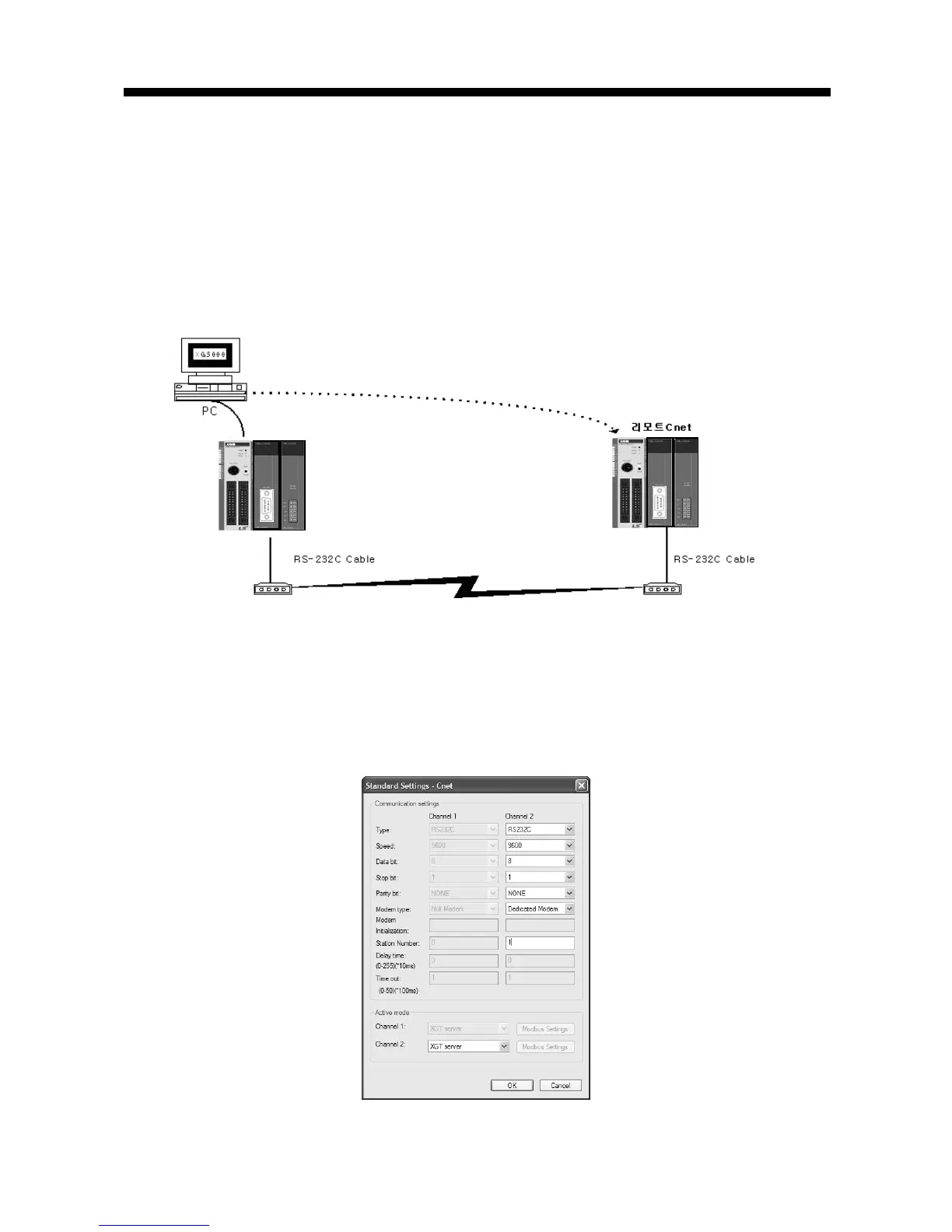Chapter 5 Remote Connection
5-8
5.1.3 Remote connection between Cnet I/F modules
(1) Remote connection through dedicated modem
[Figure 5.1.13] indicates that XG5000 and local PLC is connected through RS-232C cable and in
case RS-232C channel of Cnet I/F module equipped at local PLC communicates with Cnet I/F
module of remote PLC through dedicated modem. Figure is example indicating remote connection
with remote PLC. Like figure, XG5000 uses modem communication function between Cnet I/F
modules and control remote PLC by using remote connection.
[Figure 5.1.9] remote connection between Cnet I/F modules
Remote connection sequence by dedicated modem is as follows.
(a) Cnet I/F module setting connected at remote PLC
1) Set RS-232C channel operation of Cnet I/F module at XG-PD as dedicated modem and have it
operate as XGT server.
[Figure 5.1.10] Cnet I/F module XG-PD setting of remote PLC
Remote server
Remote client
Remote connection
Dedicated line
Dedicated modem
Dedicated modem