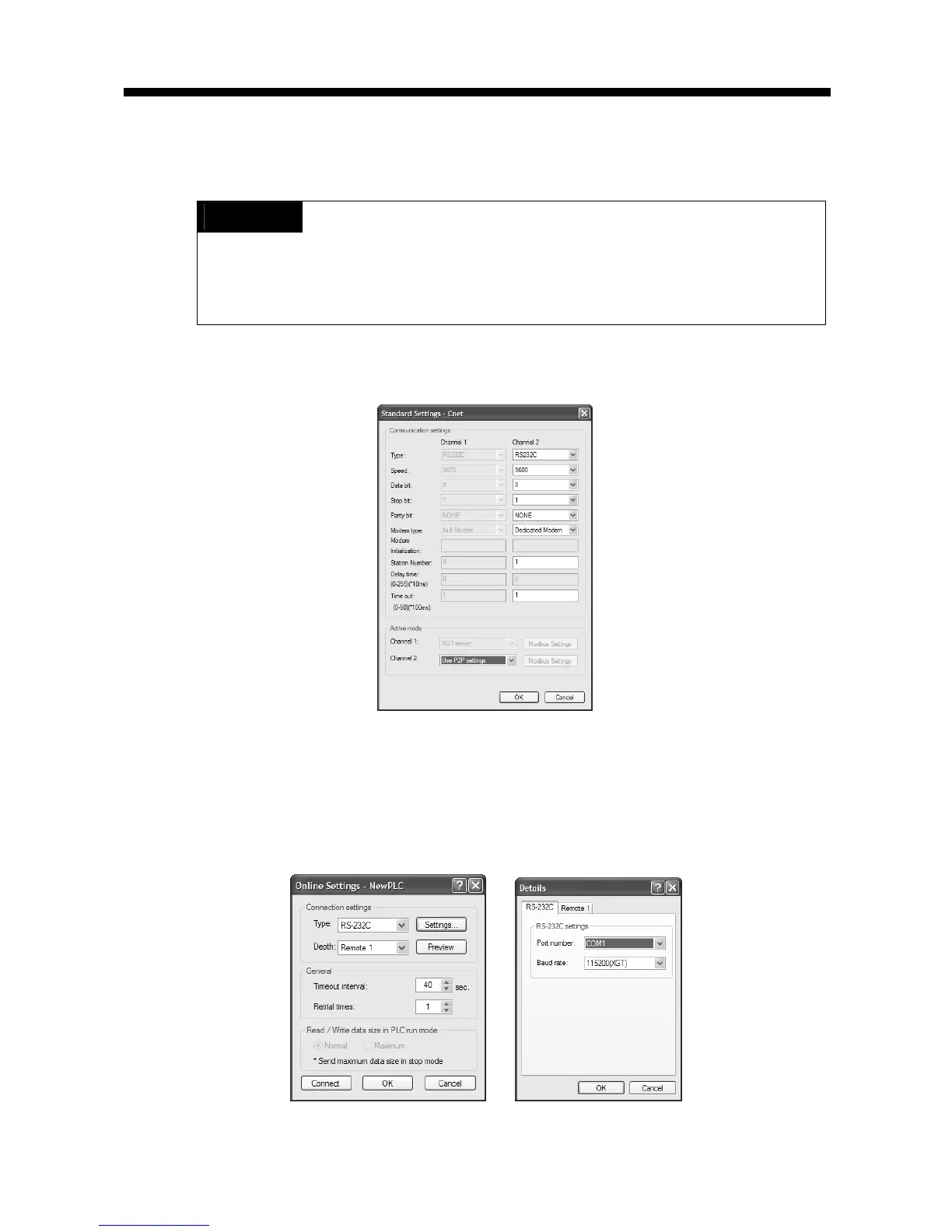Chapter 5 Remote Connection
5-9
(b) Cnet I/F module setting connected at local PLC
1) Converts local connected PLC to Stop mode
Note
Basic parameter of remote server connected through XG5000 should be set as server. In
case of remote client, it should be set as P2P client.
In case there are many communications, if you try to remote connection, you may fail. Be
sure to convert local PLC to stop mode and stop communication before remote connection.
2) XG-PD setting
a) Set active mode of RS-232C of Cnet I/F module at XG-PD as Use P2P settings.
b) Set modem type of Cnet I/F module (RS-232C) as dedicated modem.
[Figure 5.1.11] Cnet I/F module XG-PD setting of local PLC
3) XG5000
a) Execute XG5000 and select “Online – Connection Settings” and set connection method.
Select Type as RS-232C and communication channel. This is same in case of local
connection.
[Figure 5.1.12] XG5000 remote connection setting screen
